Delve into the intricate world of User Story Mapping Templates, an invaluable tool that breathes life into your product ideas. Discover its origins, applications, and the diverse templates available, empowering you to create a cohesive and compelling narrative for your product’s journey. This guide also offers a step-by-step walkthrough using ProductGo and delves into the common challenges, ensuring you’re well-equipped to navigate any obstacles.
Table of Contents
About the User Story Mapping
The Genesis of User Story Mapping
User Story Mapping traces its roots to the field of software development, serving as a vital technique to visualize a product’s functionality from the user’s perspective. Created by Jeff Patton in 2005, this innovative approach revolutionized how teams approached product development, enabling them to more coherently comprehend and organize user needs, desires, and interactions.
The inception of User Story Mapping marked the beginning of a user-centered approach, allowing teams to seamlessly align product features with user expectations, thus ensuring a more refined and successful development process.
When to use User Story Mapping
User story mapping is a versatile technique used at different stages of your product development process. Here are some scenarios when user story mapping can be helpful:
- You are starting a new product or project and want to define your product’s scope and vision based on user needs and goals.
- You have an existing product backlog and want to reorganize it into a more meaningful and manageable structure.
- You are planning a new release or iteration and want to prioritize and select the most valuable features for your users.
- You are working with a cross-functional team and want to improve collaboration and communication among team members and stakeholders.
- You are presenting or demoing your product to your users or clients, and you want to show them how your product solves their problems and delivers value.
User story mapping is not a one-time activity but an ongoing process that evolves with your product and users. You should update your map regularly as you learn more about your users’ needs and feedback and changes in the market and technology.
Who should participate in User Story Mapping
Here are the key stakeholders and collaborators who play crucial roles in shaping and refining the user story map:
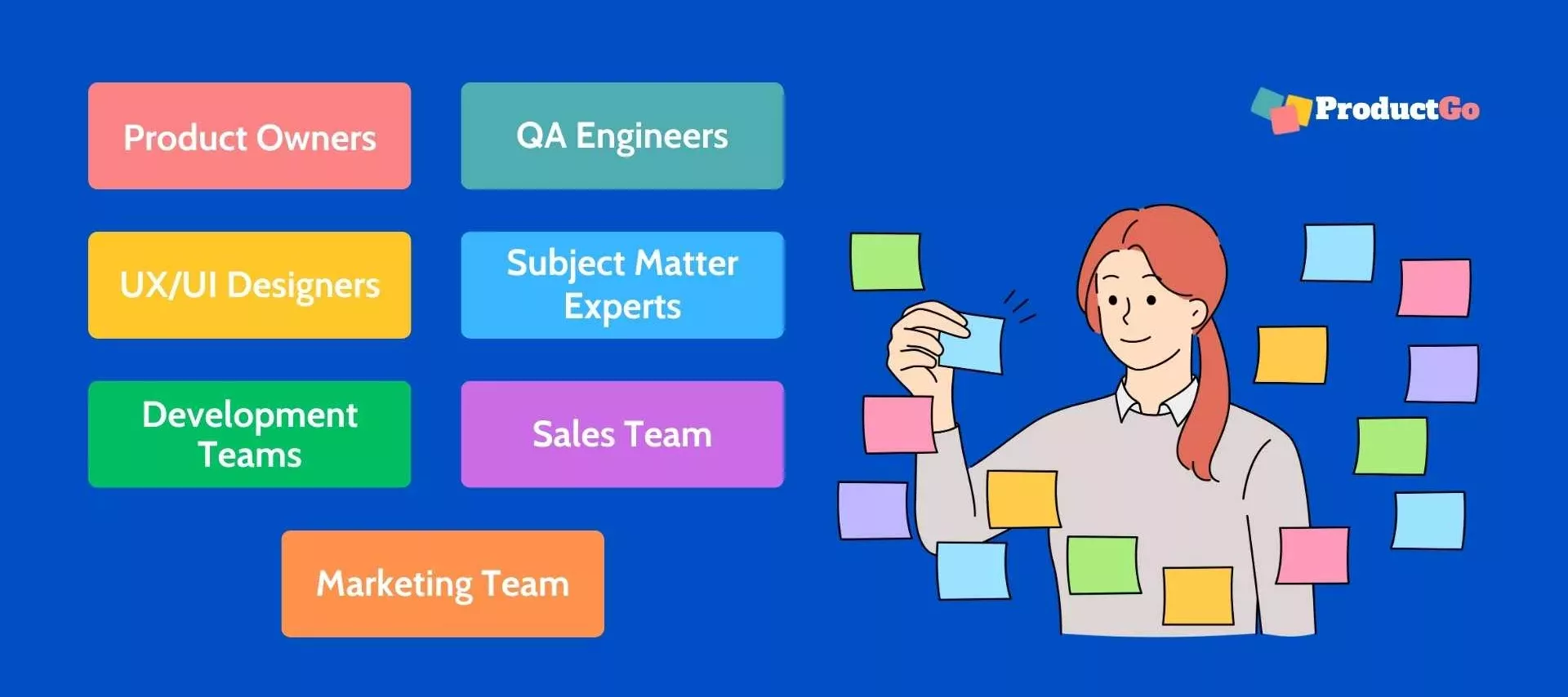
- Product Owner: Ensures that the user story map aligns with the product vision.
- Development Team: Builds the product and implements the user stories.
- QA Engineers: Test the product and ensure that it meets the requirements of the user stories.
- UX Designers: Design the user experience and ensure that the user stories are easy to use and understand.
- Subject Matter Experts: Provide expertise on the product domain and the needs of the users.
- Sales Team: Ensure the story map includes the features that are most important to customers.
- Marketing Team: Make sure the story map includes the features that are most likely to attract and retain customers.
User Story Mapping Templates
User Story Mapping Templates are invaluable tools in visualizing and organizing user stories, and they usually come in two orientations: vertical and horizontal, each serving unique purposes in project development.
Vertical Template
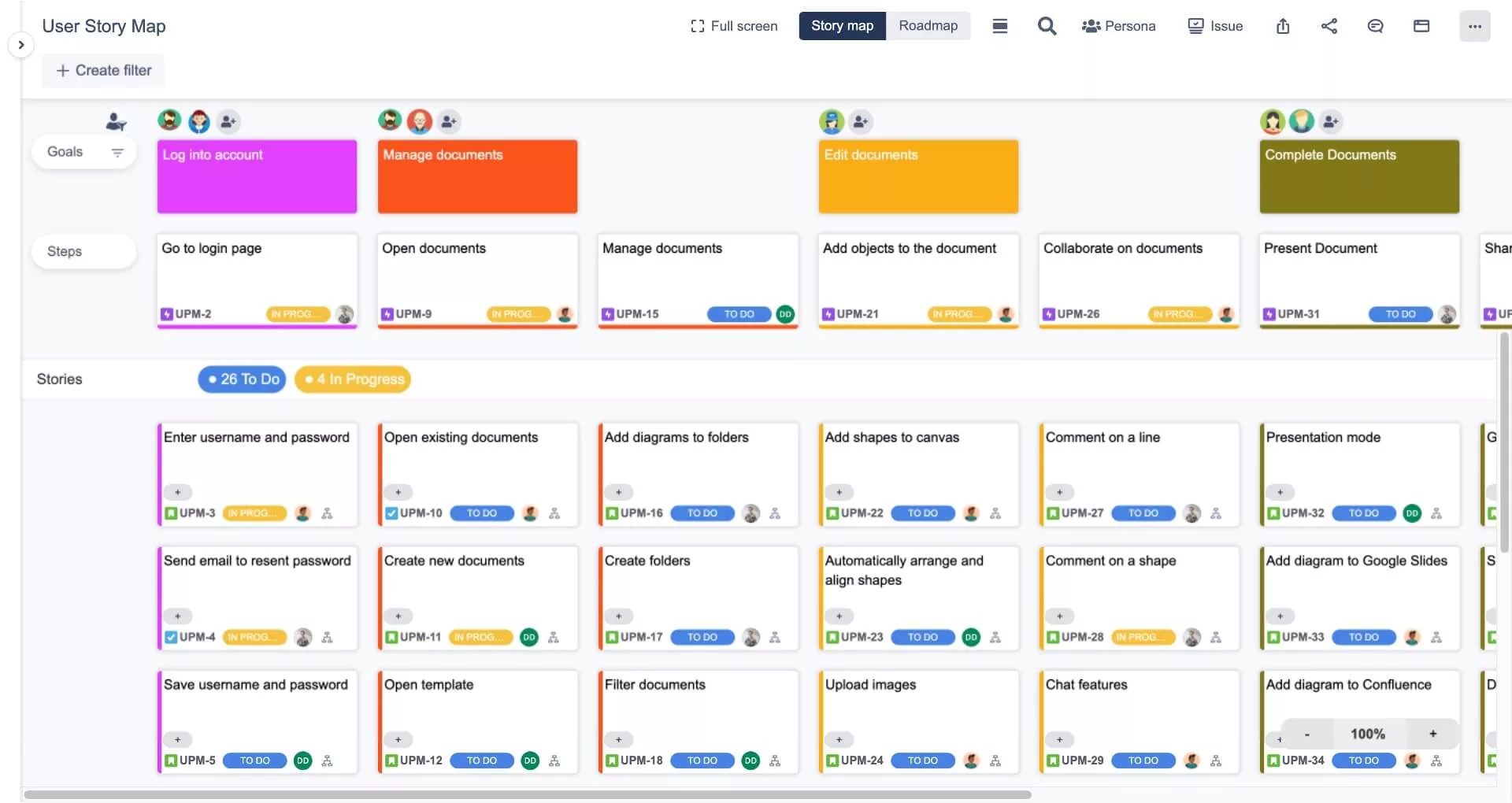
Structure
- Goals: The user’s goals are listed at the top of the vertical story map. This helps teams keep the user’s needs in mind throughout development.
- Steps: The steps that the user needs to take to achieve their goals are listed below the goals. This helps teams to identify the essential tasks that need to be completed to develop the product or service.
- User Stories: A user story briefly describes what a user wants to do and why. User stories are written in the following format:
As a [user role], I want to [do something] so that [I can achieve a goal].
User stories are listed below the steps in the vertical story map. This helps teams to understand the specific tasks that need to be completed to achieve each step in the user journey.
- Swimlanes: Swimlanes are used to group user stories by release or sprint. This helps teams to plan the development of the product or service and to track progress.
How to organize
- Identify and organize user stories by steps and goals. Start by identifying the user’s goals. Then, identify the steps that the user needs to take to achieve their goals. Finally, write a user story for each step in the user journey.
- Put user stories into swimlanes (release/sprint). Once you have organized the user stories by steps and goals, you can put them into swimlanes. This will help you to plan the development of the product or service and to track progress.
Benefits
The three main benefits of a story map are:
- Improved communication and collaboration. By working on a story map together, teams can share their understanding of the user’s needs and identify the most important features to implement.
- Reduced bias and groupthink. When teams work on a story map together, everyone has the opportunity to share their ideas and to be heard.
- More accurate estimates. Story maps force teams to consider the entire user journey and to identify all of the steps that are required to achieve the user’s goal.
Purposes of Utilizing a Story Map in Product Development
A story map serves a versatile range of functions within the realm of product development, which encompass:
- Planning: Through the delineation of user objectives, procedural steps, and user narratives, teams can construct a comprehensive developmental roadmap.
- Prioritization: By gauging the level of effort required for each user narrative’s implementation, teams can pinpoint the most critical features to tackle first.
- Communication: By sharing the story map with stakeholders, teams can solicit feedback and ensure that the product aligns with their requirements and expectations.
- Collaboration: By collectively contributing to the story map, teams can pool their insights into user needs and collectively determine the optimal approach to product implementation.
Horizontal Template
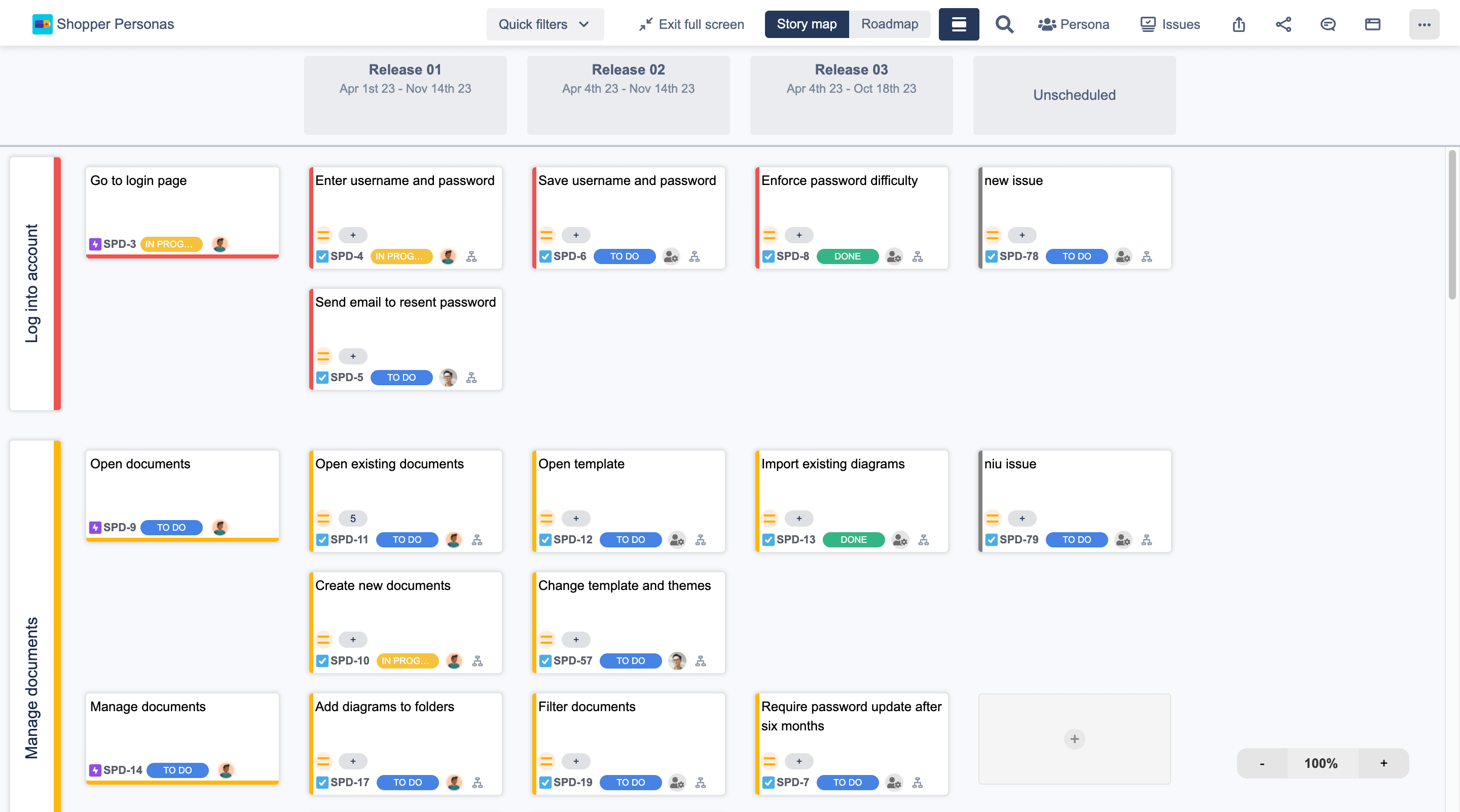
The Horizontal Template in User Story Mapping, available through the ProductGo plugin for Jira, mirrors the structure and benefits of the vertical format. It offers a unique panoramic view, allowing teams to track project goals, epics, and stories easily.
Features of a horizontal story map
- Swimlanes are located vertically: This allows for a more panoramic view of the user journey, making it easy to track goals, epics, and stories.
- Provides another point of view for the original story map: A horizontal story map can complement a vertical story map by providing a different perspective on the user journey. For example, a vertical story map can focus on the steps in the user journey, while a horizontal story map can focus on the goals and epics.
Users can find this feature in the Agile User Story Map by ProductGo
How to create a user story map with ProductGo
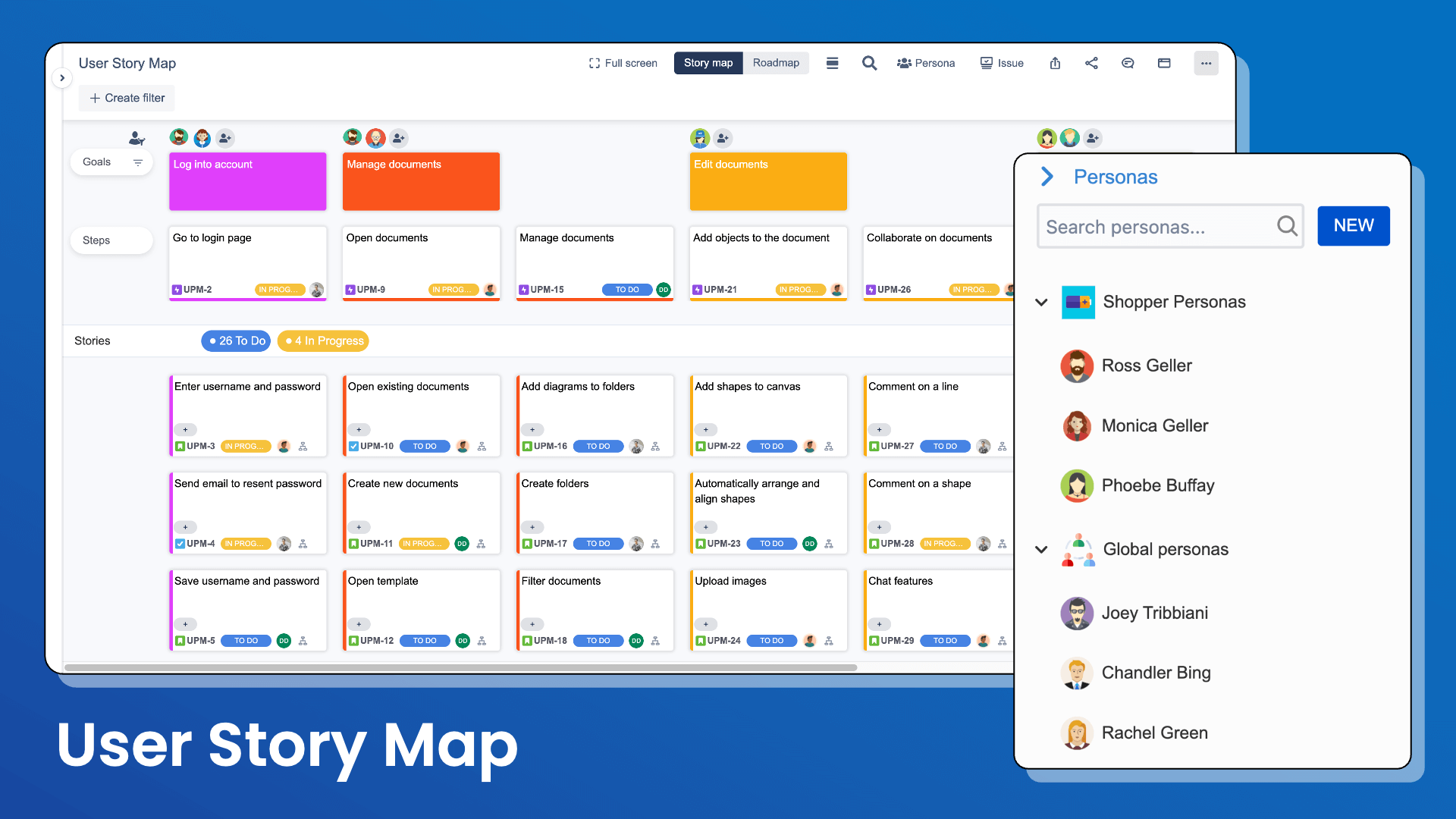
Following these quick steps will help you create a user story map in Jira:
1. Access to the User Story Map by ProductGo in your Jira projects
- Go to the Apps menu and select StoryMap.
- Select the Jira project where you want to create the user story map.
2. Identify the Goals – Epics – Stories
- Goals: Identify the high-level goals that users want to achieve with your product.
- Epics: Break down the goals into smaller, more manageable pieces of work.
- Stories: Write a user story for each epic. A user story is a brief description of what a user wants to do and why. Follow this format:
As a [user role], I want to [do something] so that [I can achieve a goal].
3. Put User Stories into Swimlanes
- Swimlanes are used to group user stories by release or sprint.
- Drag and drop the user stories into the appropriate swimlanes.
4. Start a Sprint/Release
- Once you have organized the user stories into swimlanes, you can start a sprint or release to begin implementing them.
For more details, read this article: ProductGo Basics #3: How to use User Story Map by ProductGo
Common challenges when using User Story Map
Here are five common challenges when using User Story Mapping:
Generic or Overly Detailed Map
Finding the right balance of detail in your user story map can be challenging. If the map is too generic, it may not provide enough information to be useful. Conversely, if it’s too detailed, it can become overwhelming and difficult to manage.
Lack of User Understanding
If you don’t have a clear understanding of who your users are and what they need, it can be difficult to create a useful and effective user story map.
Outdated Map
User story maps need to be regularly updated to reflect changes in user needs, product features, and business goals. An outdated map can lead to misalignment between the product team and the users.
Unclear Product Purpose
If you don’t clearly understand who your users are and what they need, it can be challenging to create a valuable and practical user story map.
Physical Constraints
Traditional user story mapping often involves using physical wall space and sticky notes, which can be limiting. It may not be well adapted to remote participation, making it difficult for distributed teams to collaborate effectively.
Sum Up
This comprehensive guide on User Story Mapping Templates and their application offers a valuable resource for product development teams. It illuminates the origins and significance of User Story Mapping, highlighting its role in fostering a user-centered approach. The guide clarifies when and how to employ User Story Mapping and outlines the pivotal roles of various stakeholders in the process.
Moreover, it explores the two fundamental templates – vertical and horizontal, providing insights into their respective structures, benefits, and purposes. The step-by-step instructions for creating a user story map with ProductGo in Jira serve as a practical reference.













