The application privides a fantastic visual view of a project that is intuitive and easy to use. Support is fast and efficient.
Martin McDonnell
on Atlassian Marketplace
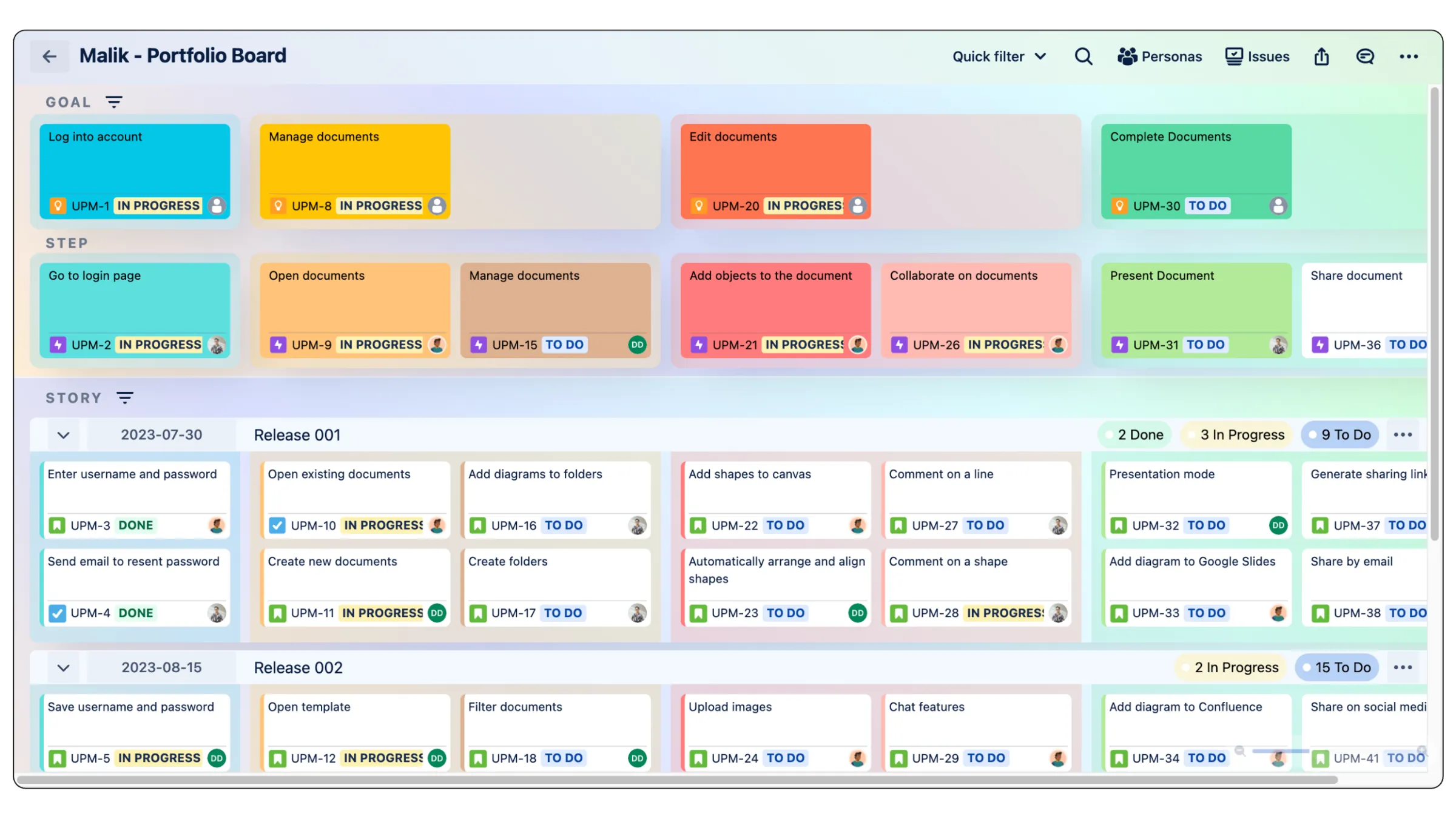
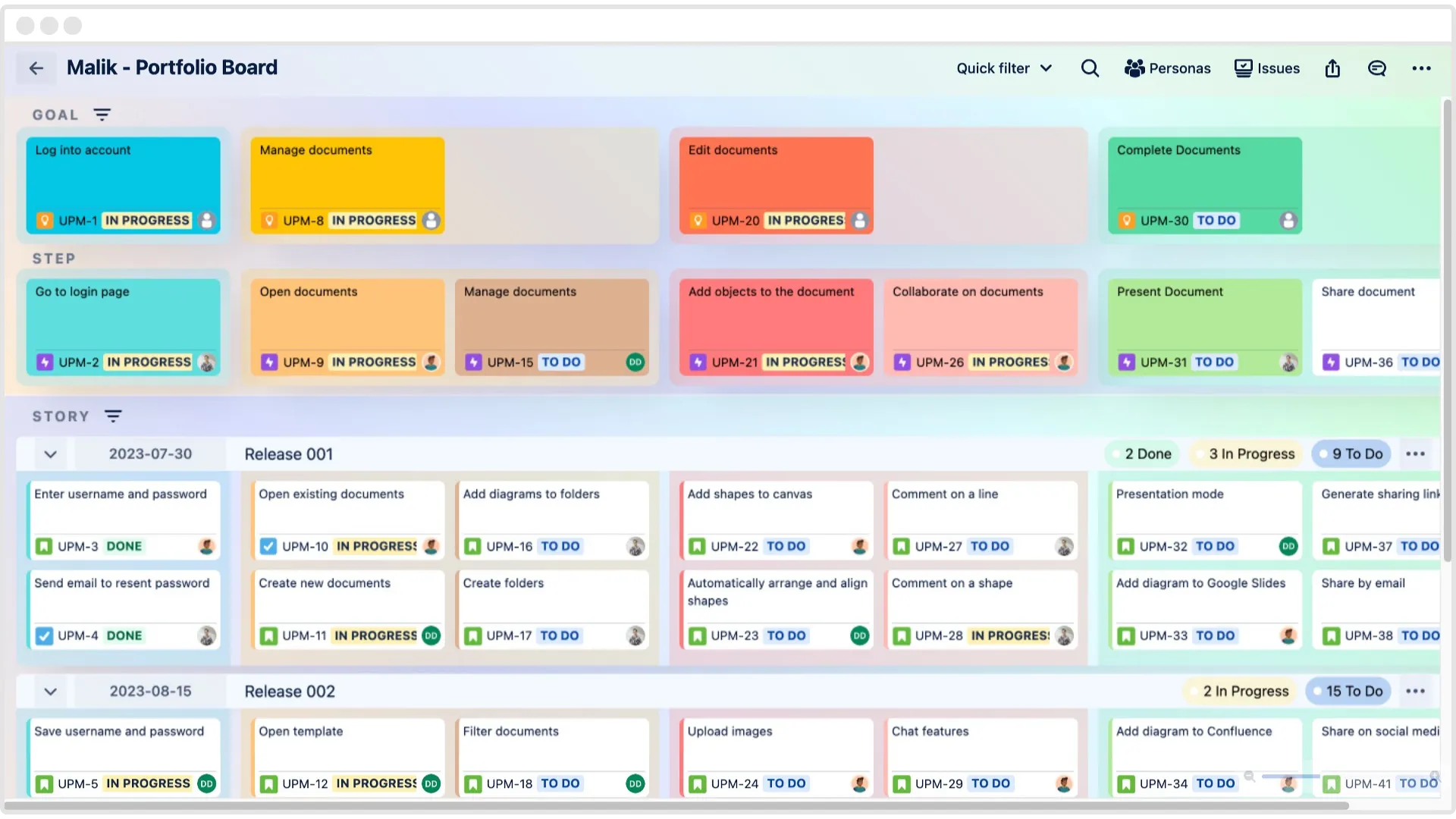
Flexible custom story mapping board and roadmap to adapt with your specific needs.
Enhance visibility and facilitate progress tracking across several projects or products.
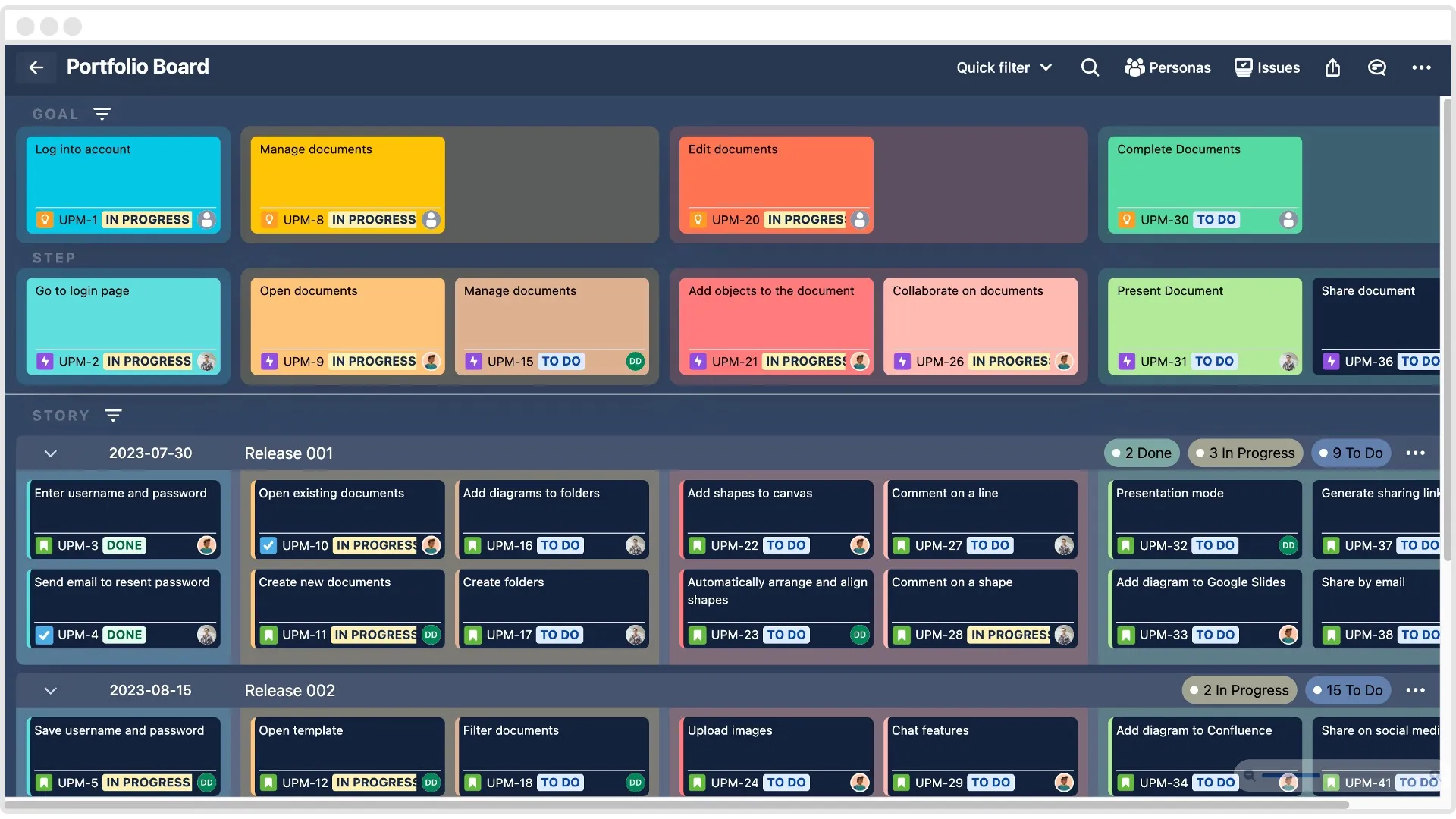
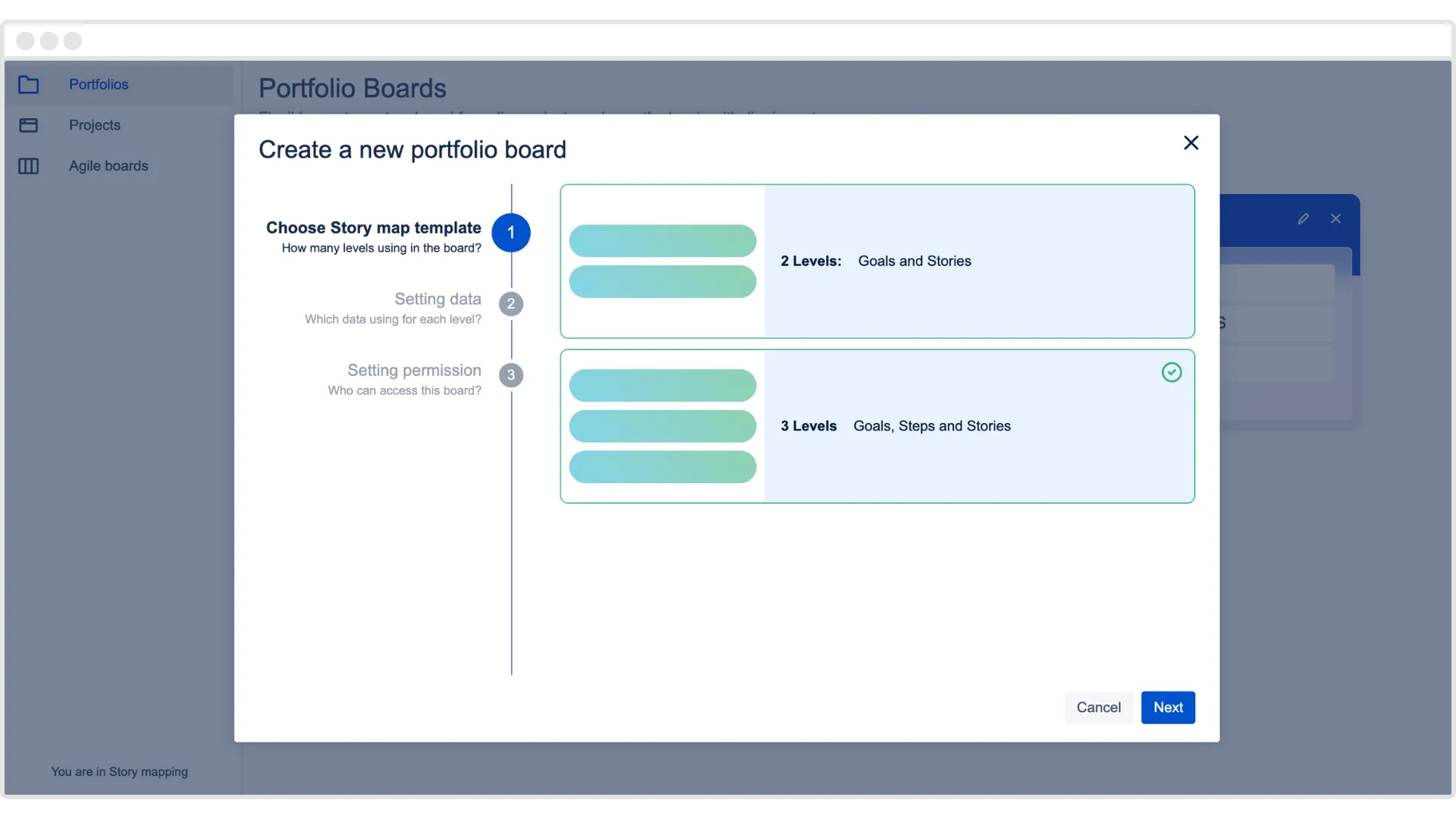
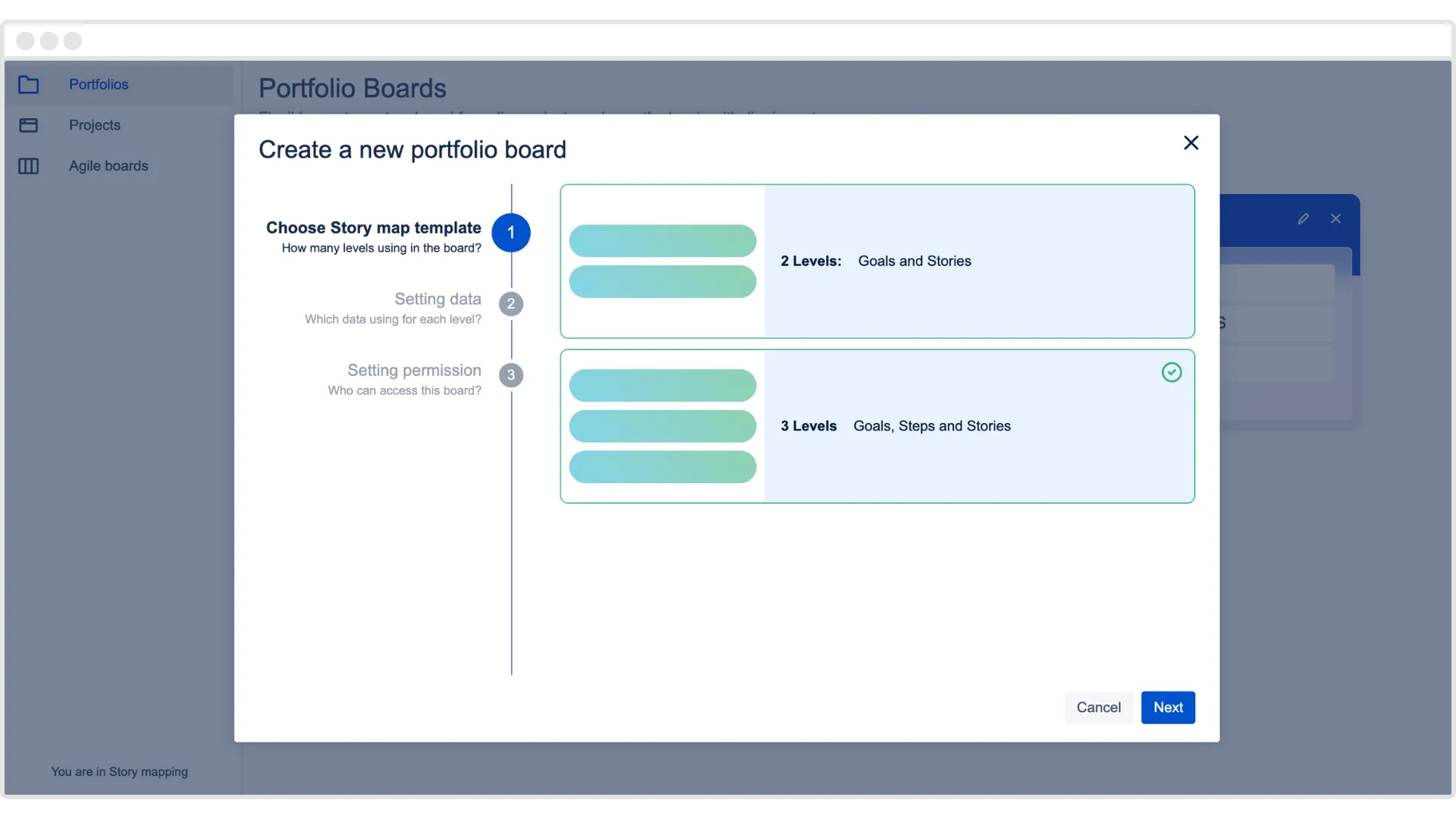
Portfolio Board by ProductGo offers 2 Story map templates to choose between 2 or 3 levels.
Teams can manage and track work across multiple projects or products from a single board.
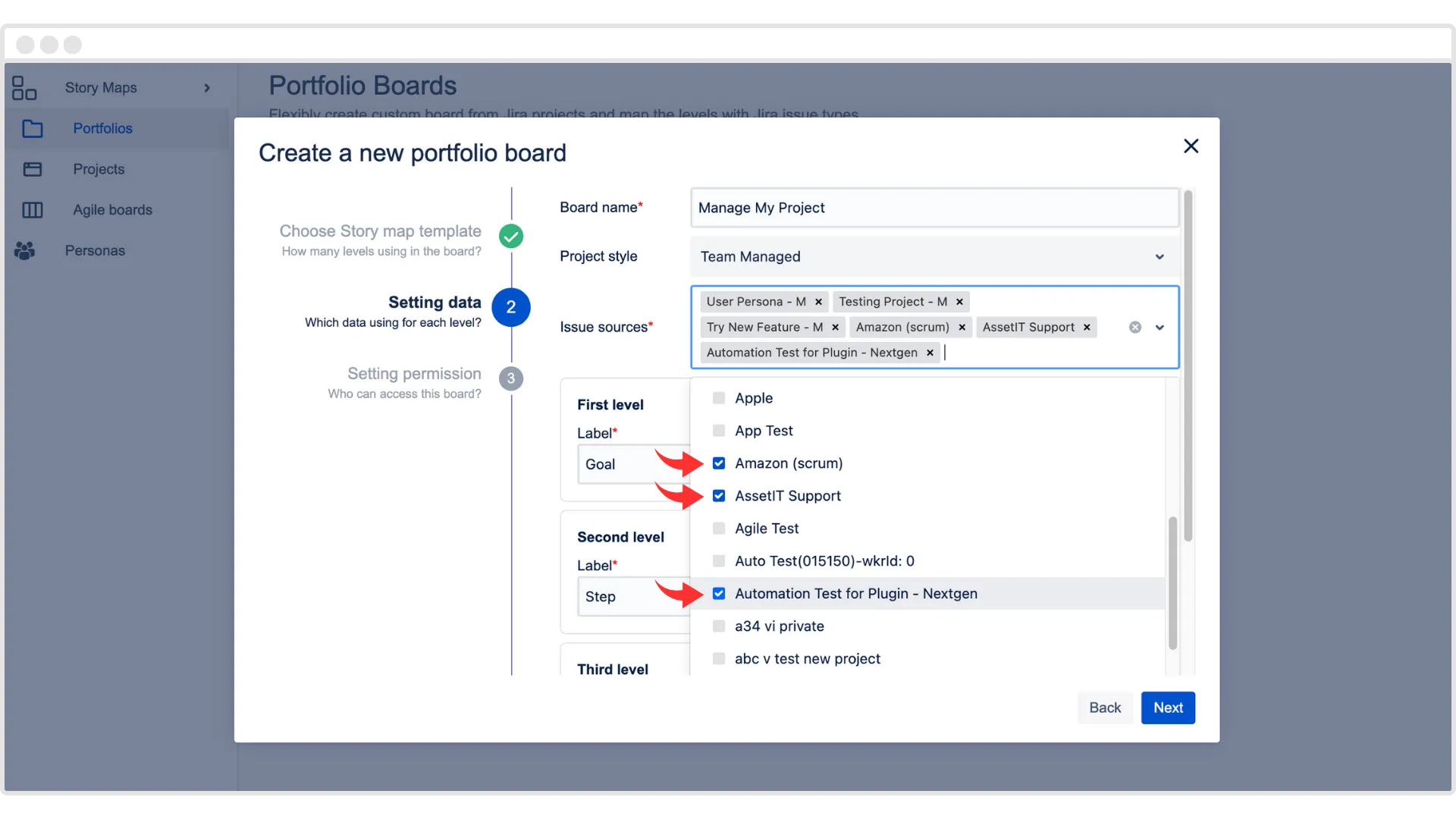
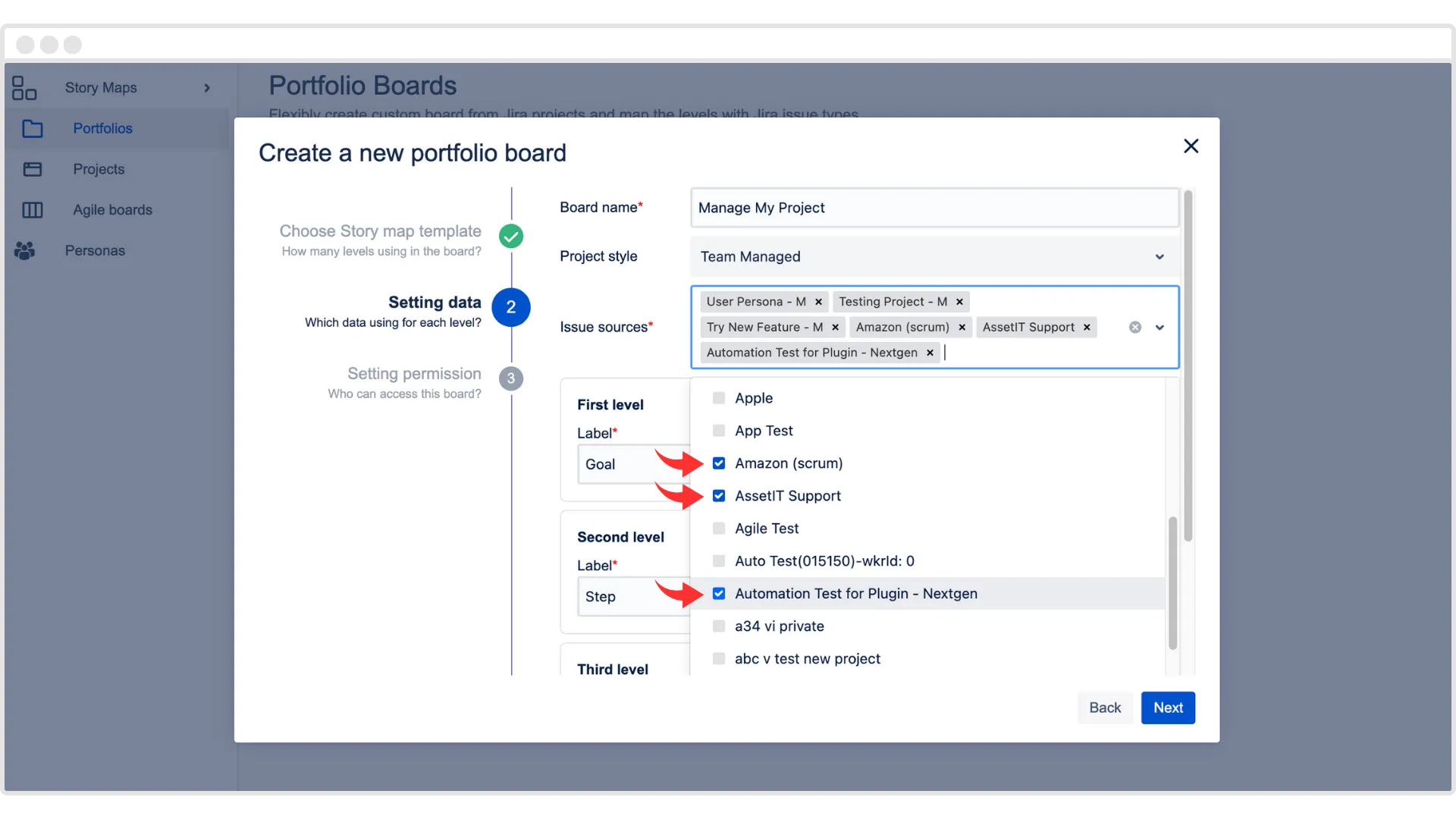
The application privides a fantastic visual view of a project that is intuitive and easy to use. Support is fast and efficient.
Martin McDonnell
on Atlassian Marketplace
Amazing product and even efficient dev team. They are quite proactive in addressing user issues and open to take up customer suggestions to build the product roadmap.
Hitendra Molleti
on Atlassian Marketplace
You guys samurais rocks! I love this app and other apps in your portfolio.
Michel Chen
on Atlassian Marketplace
The application provides a fantastic visual view of a project that is intuitive and easy to use. Support is fast and efficient.
Martin McDonnell
on Atlassian Marketplace
Atlassian should purchase it and keep it as a stable feature for product teams!
Giulio Pengo
on Atlassian Marketplace
“Great app, I can find all the features I need. The new roadmap feature is just beautiful. Support is very responsive. Highly recommend.”
Paul Graham
on Atlassian Marketplace
“I’m a kind of person that prefers visuals over text wherever possible and I find this app extremely useful and easy to use, apart from the obvious benefit of being able to get a high-level overview of how all the releases are designed.”
Anita Laughter
on Atlassian Marketplace
Need help? Start with our FAQs or Support page