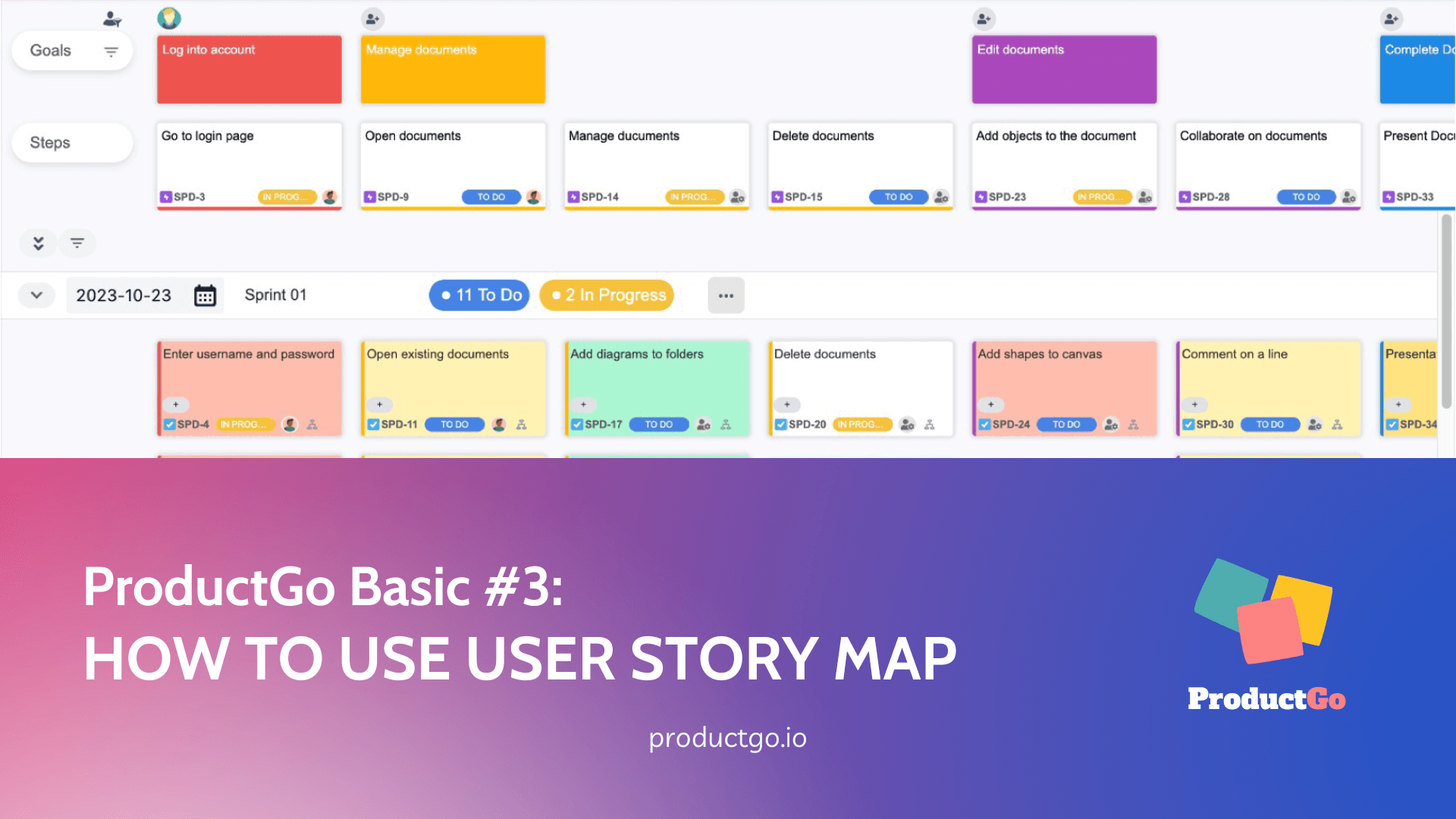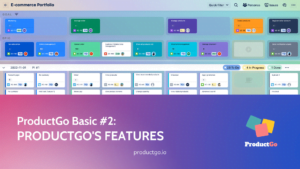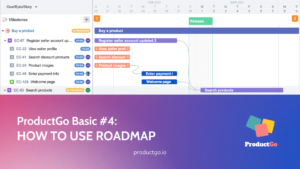Table of Contents
I. Introduction
User Story Map by ProductGo is a powerful tool that can help teams visualize their product backlog, plan their work, and collaborate more effectively. It can improve communication, planning, and collaboration within your team, which can lead to better products and faster delivery times.
ProductGo is a powerful and user-friendly software tool designed to facilitate the creation and management of user story maps. It offers a range of features and functionalities that support Agile product development, collaboration, and tracking of progress.
II. Understanding the Basics of User Story Mapping
A. Definition and purpose of user story mapping
User story mapping is a technique used in Agile software development to visually organize and prioritize user stories based on their value and relationship to each other. It provides a structured approach to understanding user needs, defining product features, and planning iterative development.
The purpose of user story mapping is to create a holistic view of the product’s functionality and user experience. It helps teams gain a better understanding of the user journey by visualizing the user stories in a logical flow. By organizing user stories into epics, themes, and a user journey, teams can effectively prioritize and plan the development process.
B. Benefits of using user story maps in product development
User story maps provide key benefits in product development:
- Visual Clarity: They offer a visual representation of the product’s user journey, aiding understanding and flow comprehension.
- Prioritization and Focus: Teams can prioritize features and functionalities based on their impact, ensuring valuable elements receive attention early on.
- Alignment and Collaboration: User story maps foster collaboration among stakeholders, aligning everyone on product goals and requirements.
- Agile Adaptability: They support iterative and incremental development, facilitating quick feedback and adaptability to changing requirements.
- Effective Planning: User story maps aid sprint planning and backlog management, providing an overview for selecting and prioritizing tasks.
- Scope Management: They help manage project scope and complexity by breaking down the user journey into manageable components.
- User-Centric Approach: User story maps keep the focus on user needs and experiences, improving user satisfaction.
In summary, user story maps enhance visual clarity, prioritization, alignment, adaptability, planning, scope management, and user-centricity in product development.
III. Getting Started with ProductGo
ProductGo is a powerful tool that helps you create agile story maps, roadmaps, and portfolio boards for Jira. It allows you to visualize your product backlog, prioritize your features, plan your sprints, and track your progress. ProductGo helps you collaborate with your team and stakeholders, communicate your vision, and deliver value to your customers.
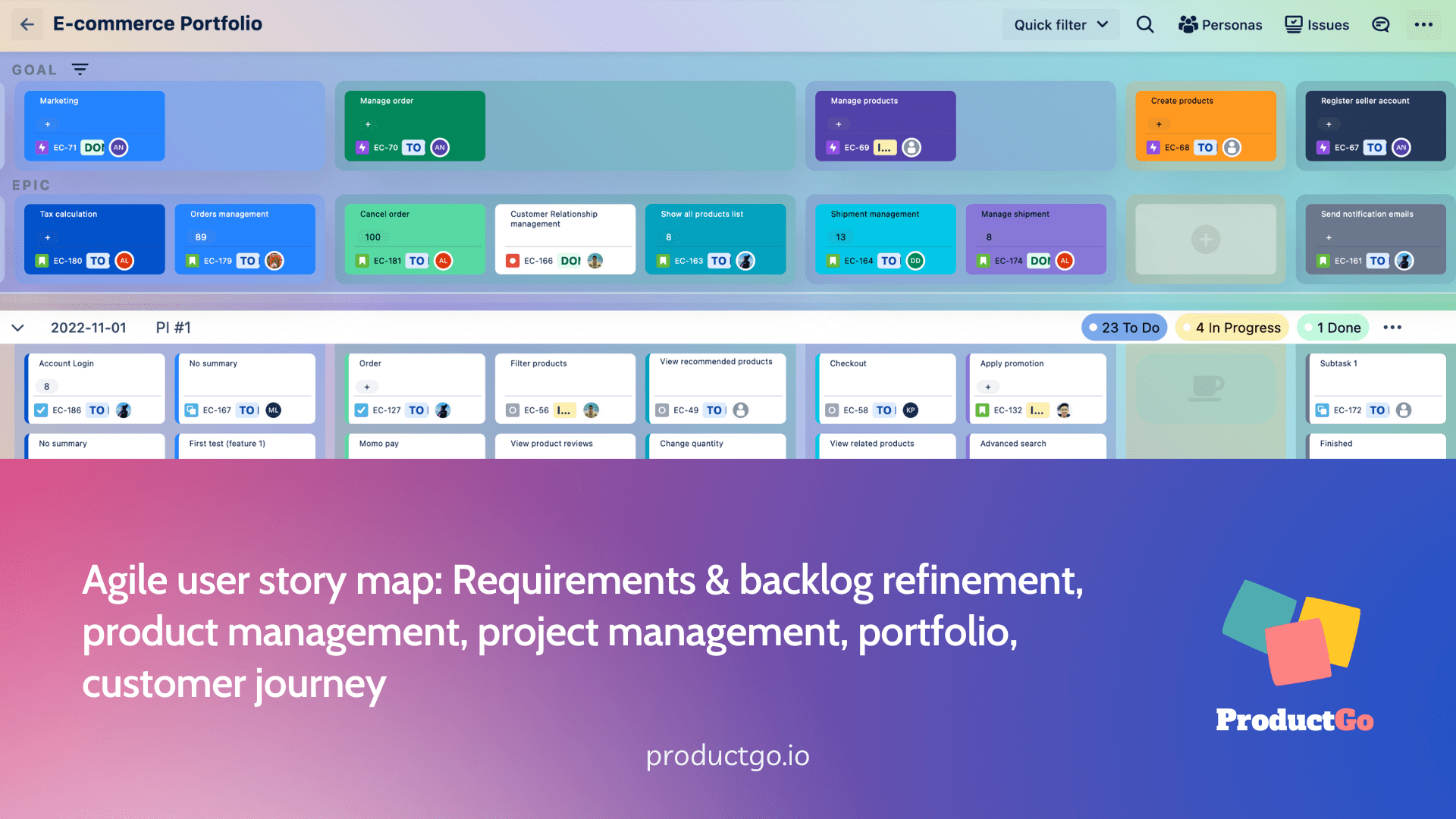
This application is a Jira app that integrates seamlessly with your existing projects and issues. It enables you to create and edit story maps, roadmaps, and portfolio boards within Jira without switching to another tool or platform.
Find out about how ProductGo works with your Jira here: Agile User Story Maps, Roadmaps & Persona for Jira
IV. Create a User Story Map for Jira by ProductGo
Step 1: Access to User Story Map
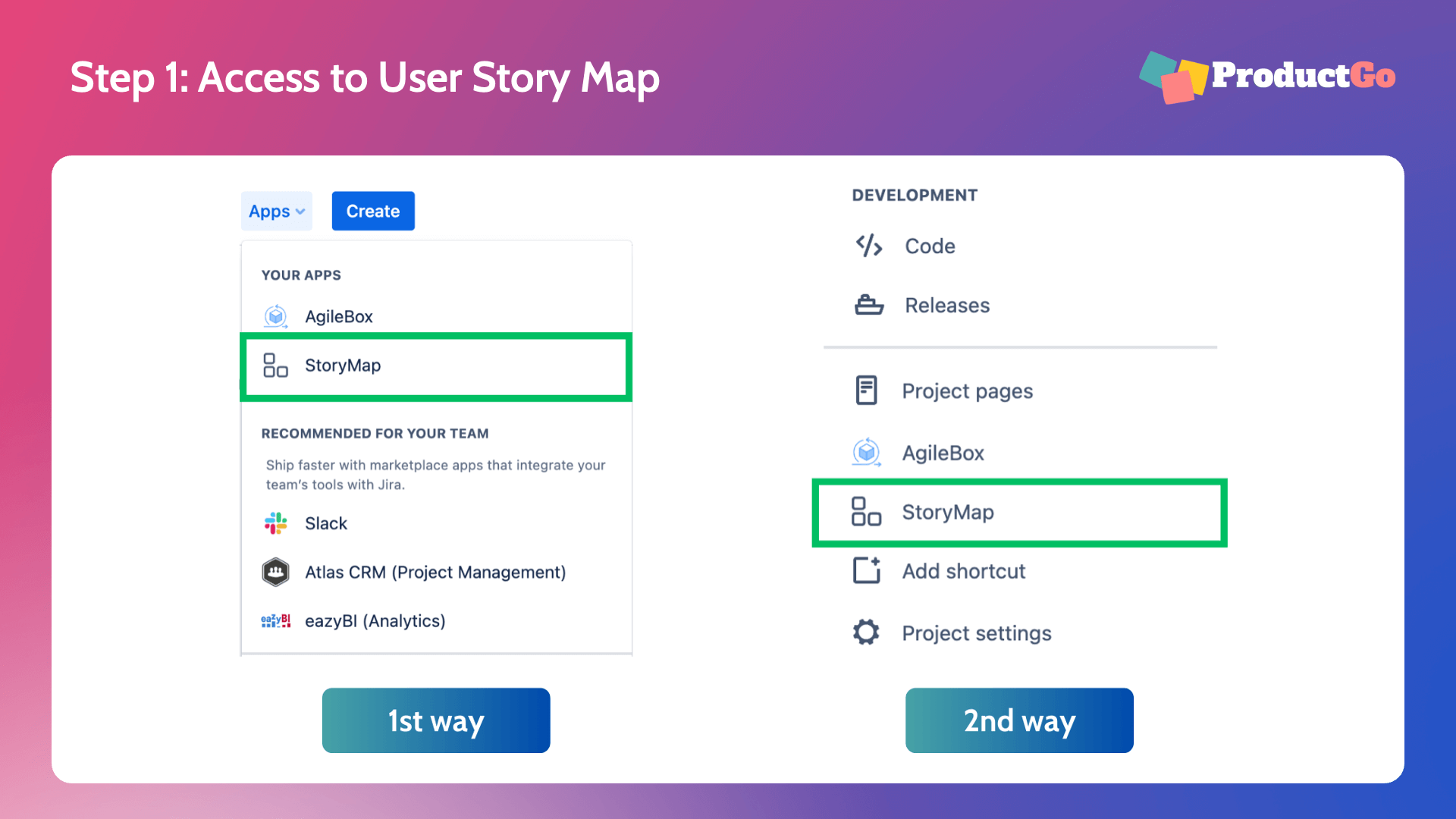
There are two ways to access ProductGo’s Story Map:
- Go to Apps → StoryMap
- Go to your project → StoryMap on the side menu
Step 2: Define Goals/Themes
Goals or themes represent higher-level objectives or areas of focus within the product. They help to categorize, and group related user stories together, providing a broader perspective on the product’s functionality.
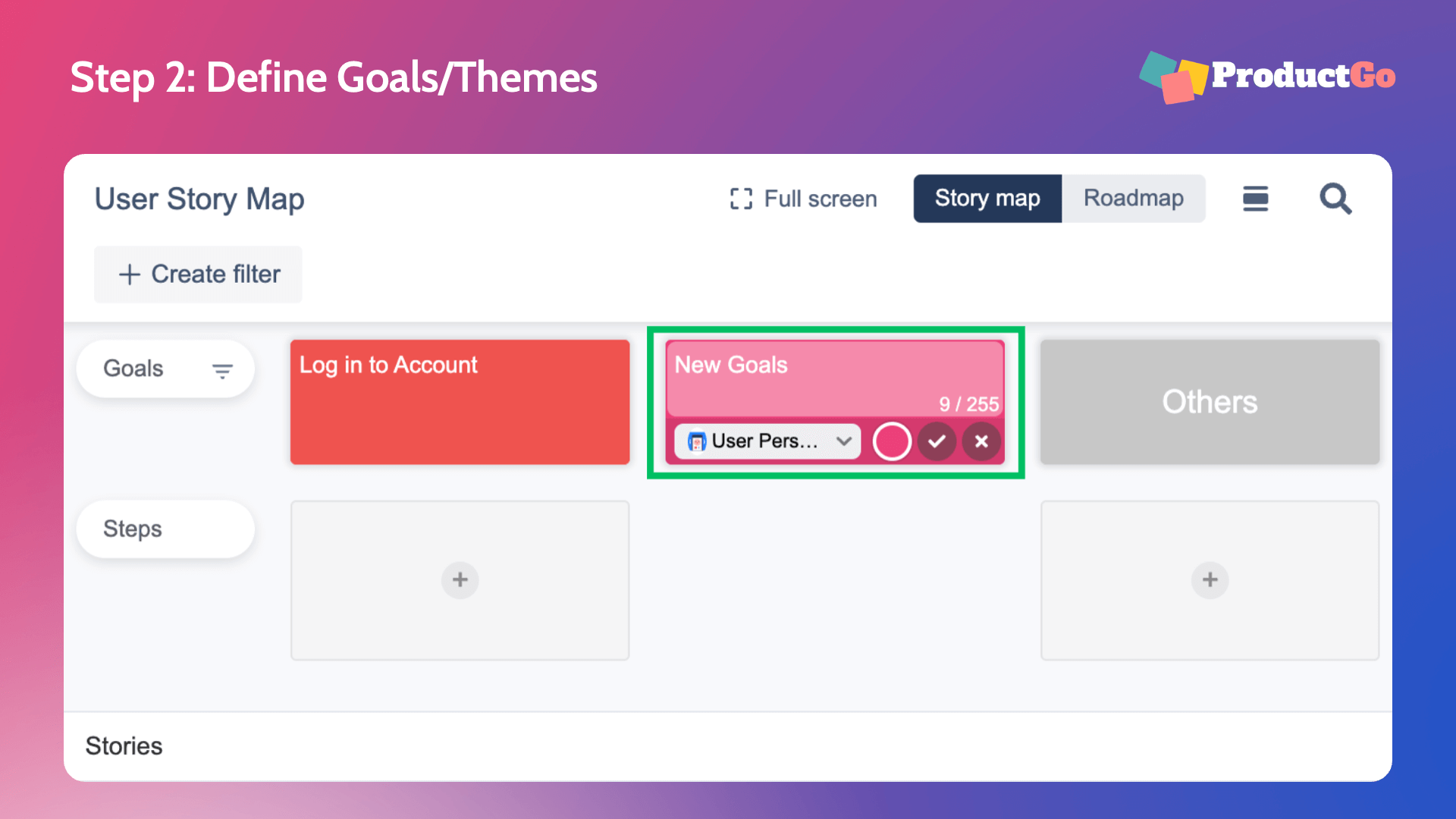
Create Goals by creating cards on the Goal portion and filling in the detailed information.
Step 3: Define Steps/Epics
Epics are the lower level of Goals/Themes; they are crucial in categorizing and grouping related user stories. The related epics will be grouped into a Goal/Theme.
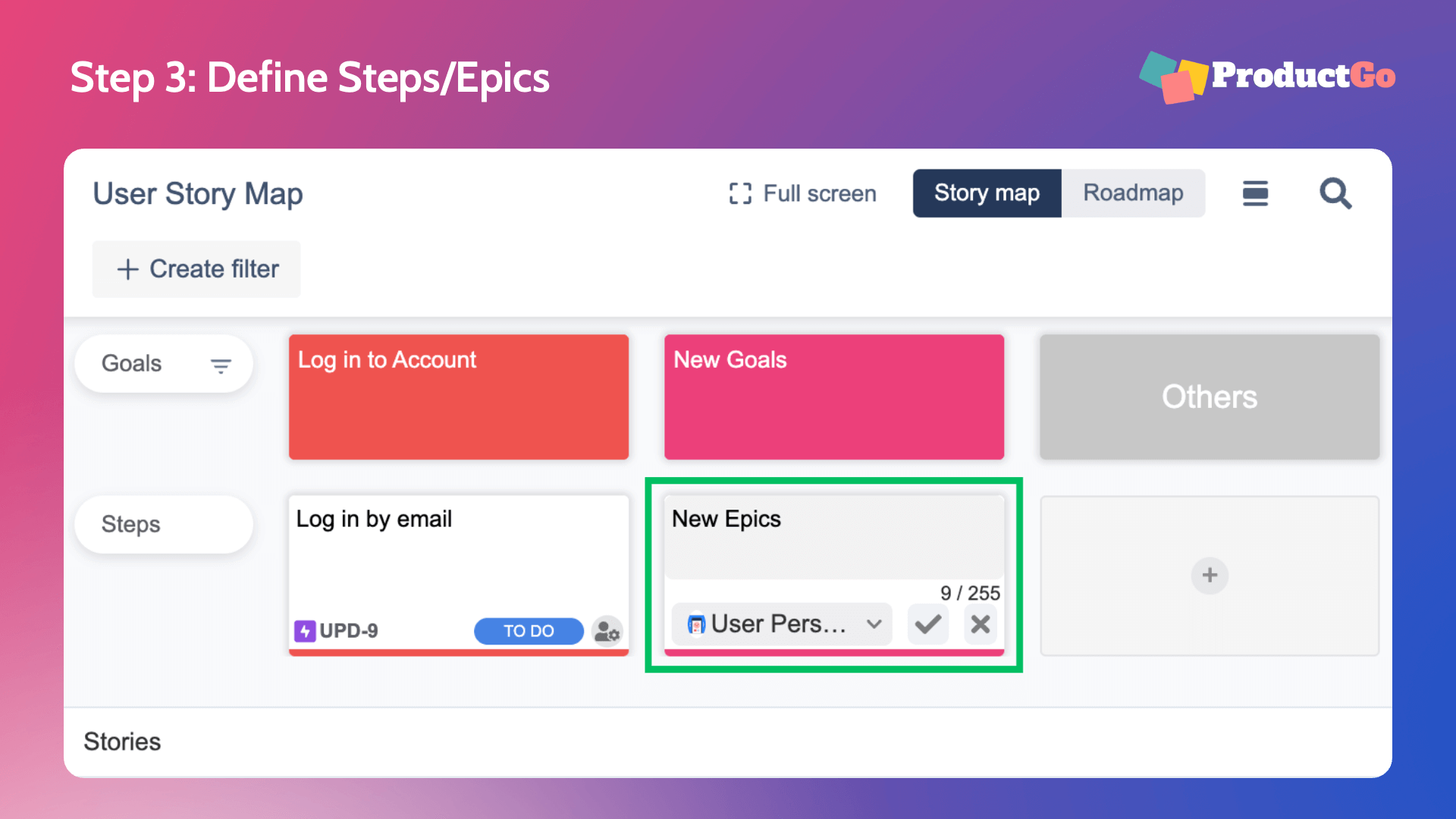
Create Epics by creating cards on the Steps portion and filling in the detailed information. Each epic will be aligned with one goal above.
Step 4: Define User Stories
User Stories are issues that are broken down from the Epics. It can help to make user stories more manageable, provide more frequent opportunities for feedback and iteration, and improve the overall effectiveness of the development process.
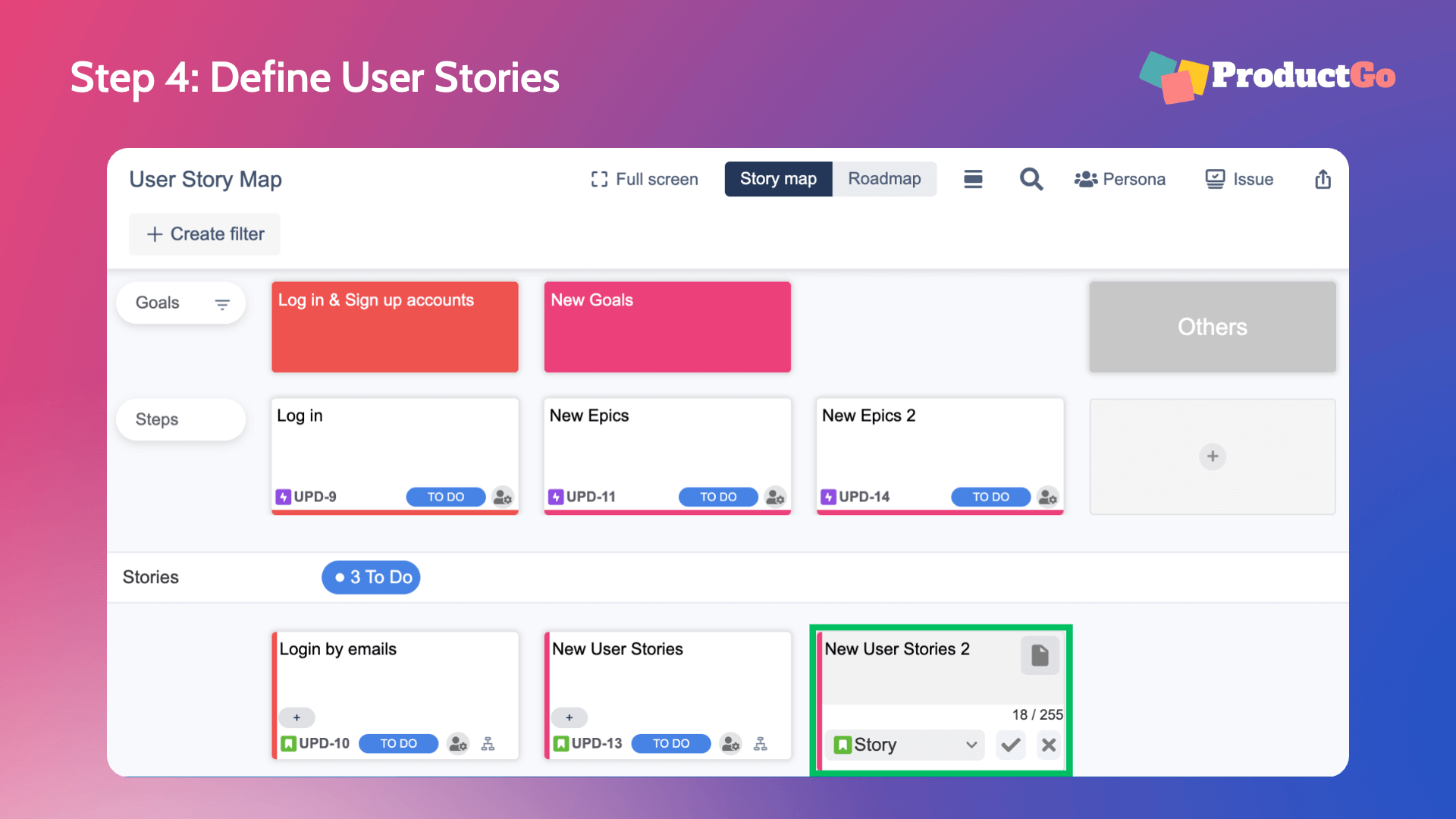
Create User Stories by creating cards on the Stories portion, also known as the swimlane, and filling in the detailed information. Each user story will be aligned with one epic above.
Step 5: Add user stories to the swimlane
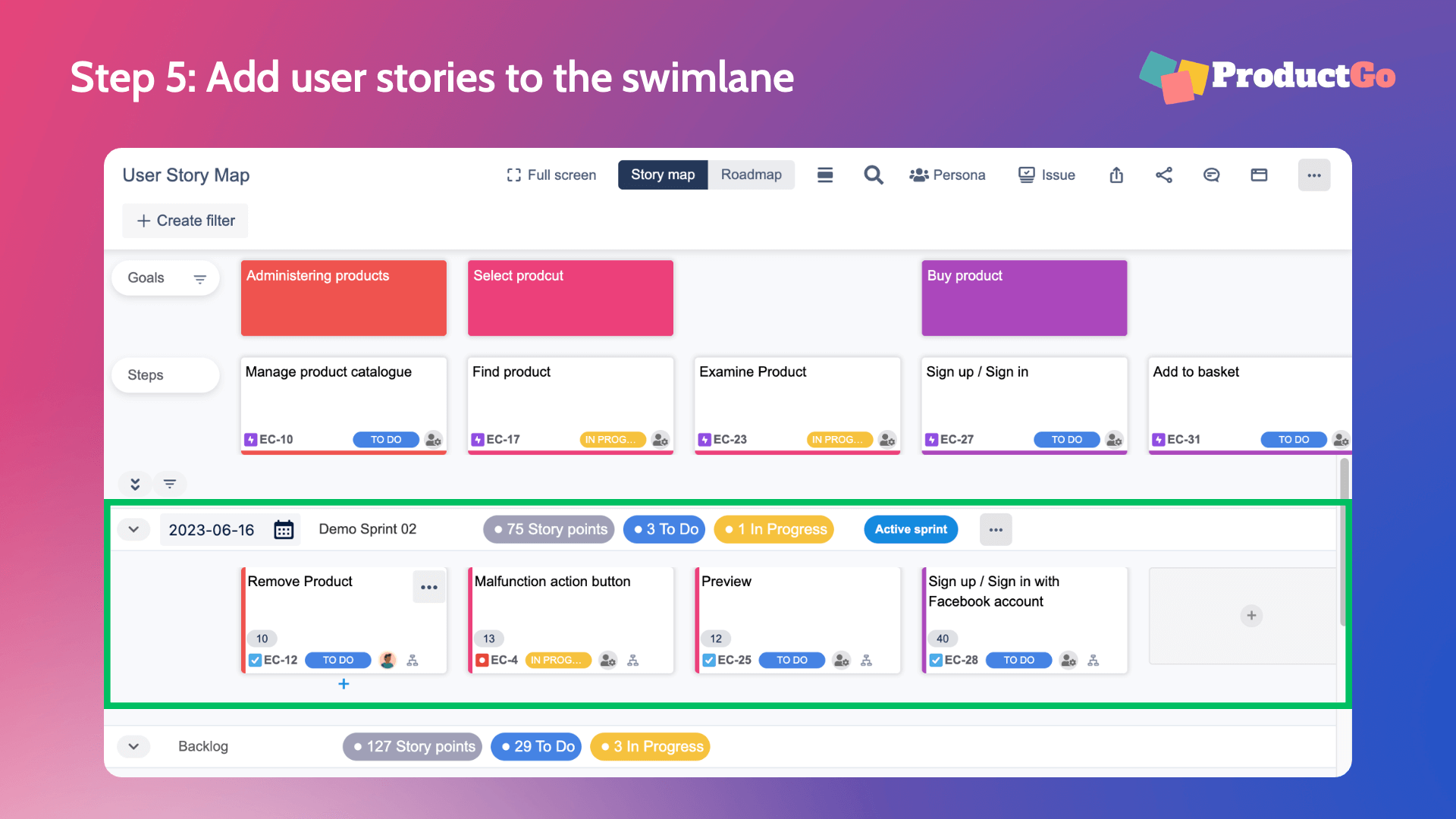
ProductGo’s User Story Map includes 3 swimlane modes, includes:
- Release for Agile Kanban project
- Sprint for Agile Scrum project
- Non-swimlane for either 2 types of projects above
V. Sum up
User Story Map by ProductGo is a valuable tool that enhances product development processes. It enables teams to visualize the product backlog, prioritize work, and collaborate effectively. By using user story maps, teams gain visual clarity, prioritize features based on impact, align stakeholders, adapt to changing requirements, plan effectively, manage scope, and maintain a user-centric approach. ProductGo integrates seamlessly with Jira, allowing for easy creation and editing of story maps, roadmaps, and portfolio boards.
If you have any concerns about how to use ProductGo, don’t hesitate to send us a ticket here: ProductGo Request