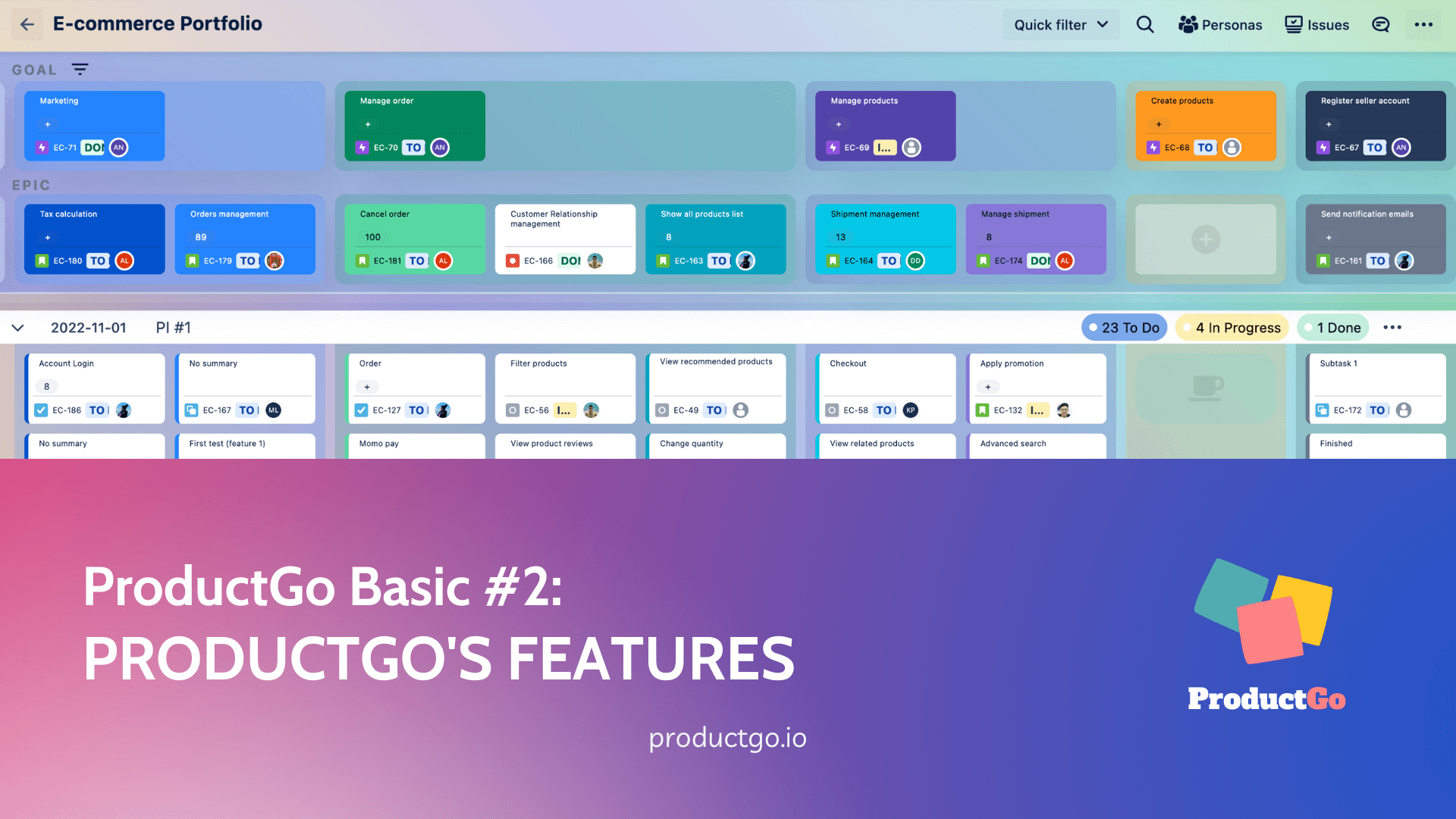Table of Contents
Introduction
ProductGo is the ultimate tool for agile product management. Whether you are a product owner, a product manager, or a scrum master, ProductGo can help you plan, prioritize, and deliver great products.
ProductGo has three main features that make it stand out from other product management tools:
- User story maps. Create a visual representation of your user journey and break down your user stories into smaller stories. You can easily map your stories to your releases and sprints, and they are all synced with Jira.
- Roadmaps. Communicate your product vision and strategy with clear and interactive roadmaps. You can align your roadmaps with your user story maps and Jira projects, and track your progress and dependencies.
- Portfolio boards for Jira. Manage multiple products and teams in one place with portfolio boards. You can view and update your Jira issues across different projects and levels, and get a holistic overview of your portfolio.
ProductGo offers seamless integration with Jira, allowing teams to leverage their existing workflows and data. It provides an intuitive and collaborative platform that streamlines Agile project management, enhances team productivity, and increases the likelihood of project success.
User Story Map for Jira
ProductGo brings the power of user story maps to Jira, revolutionizing the way Agile teams plan and prioritize their projects. With ProductGo’s user story map feature, teams can effortlessly create, update, and collaborate on user story maps directly within Jira.
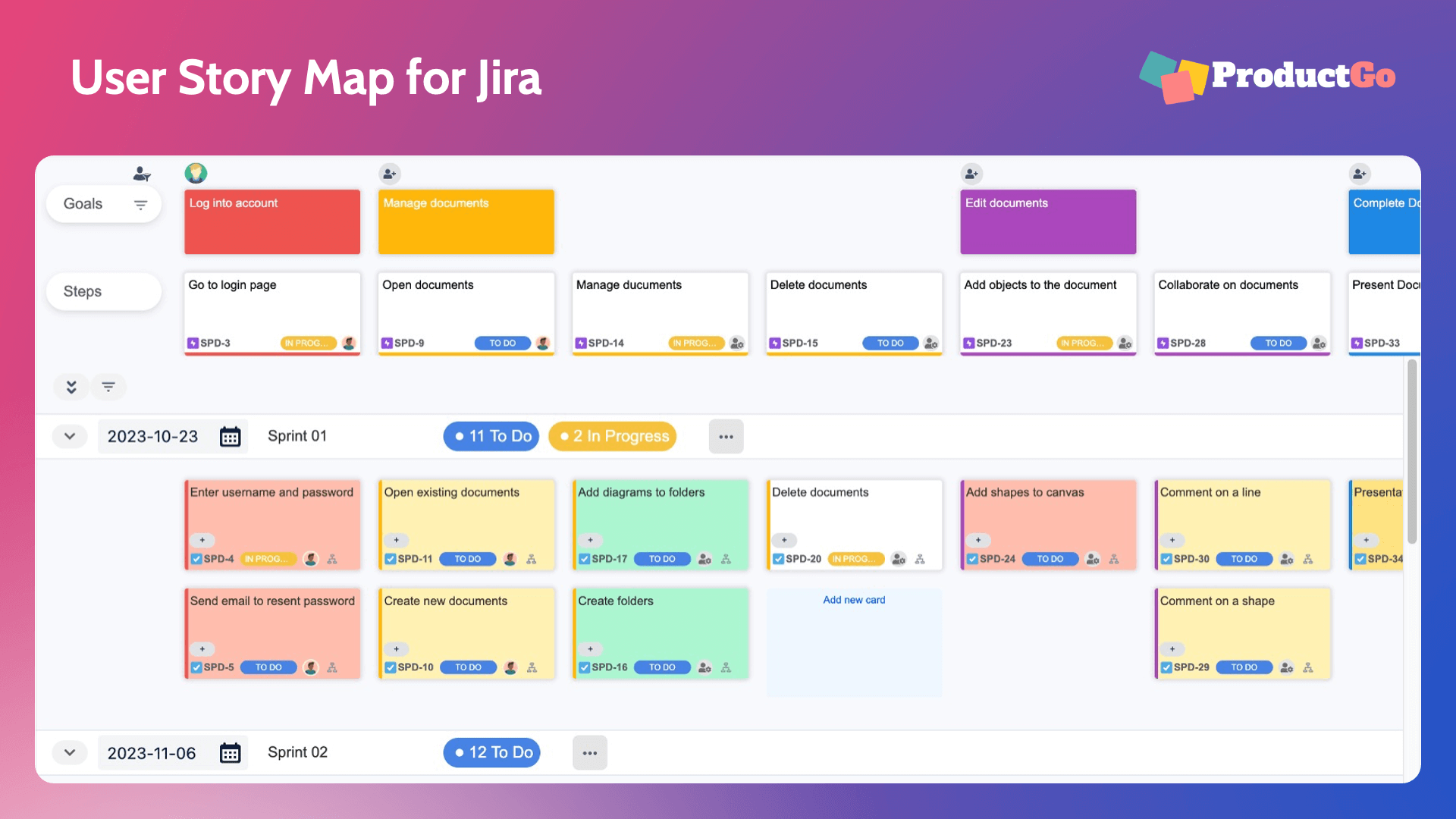
User Story Map by ProductGo is a powerful tool that can help teams visualize their product backlog, plan their work, and collaborate more effectively. It can help to improve communication, planning, and collaboration within your team, which can lead to better products and faster delivery times.
Here are the features of the User Story Map for Jira by ProductGo:
- Attach User Personas. Teams can define and attach personas to user journeys and user stories. Attaching user personas to user story maps helps teams to focus on the needs of their users.
- Swimlane Modes. ProductGo supports Release and Sprint swimlane modes so you can manage your development task. It also supports no-swimlane mode for reporting purposes. Multiple swimlane mode in the user story map helps to organize user stories and visualize the workflow.
- Quick Filter. Teams can create a quick filter using JQL to filter out issues displayed on the board. This allows users to filter issues displayed on the board, which benefits user story mapping by making it easier to find and view specific information.
- Multiple Sharing Methods. ProductGo supports exporting data by image or CSV file. Teams also have the option to share story maps by public links.
Roadmap for Jira
With ProductGo, teams can easily create interactive and customizable roadmaps, enabling them to set clear goals, track progress, and align stakeholders effectively. Empower your team with a comprehensive view of the product roadmap and drive successful product delivery with ProductGo’s seamless integration with Jira.
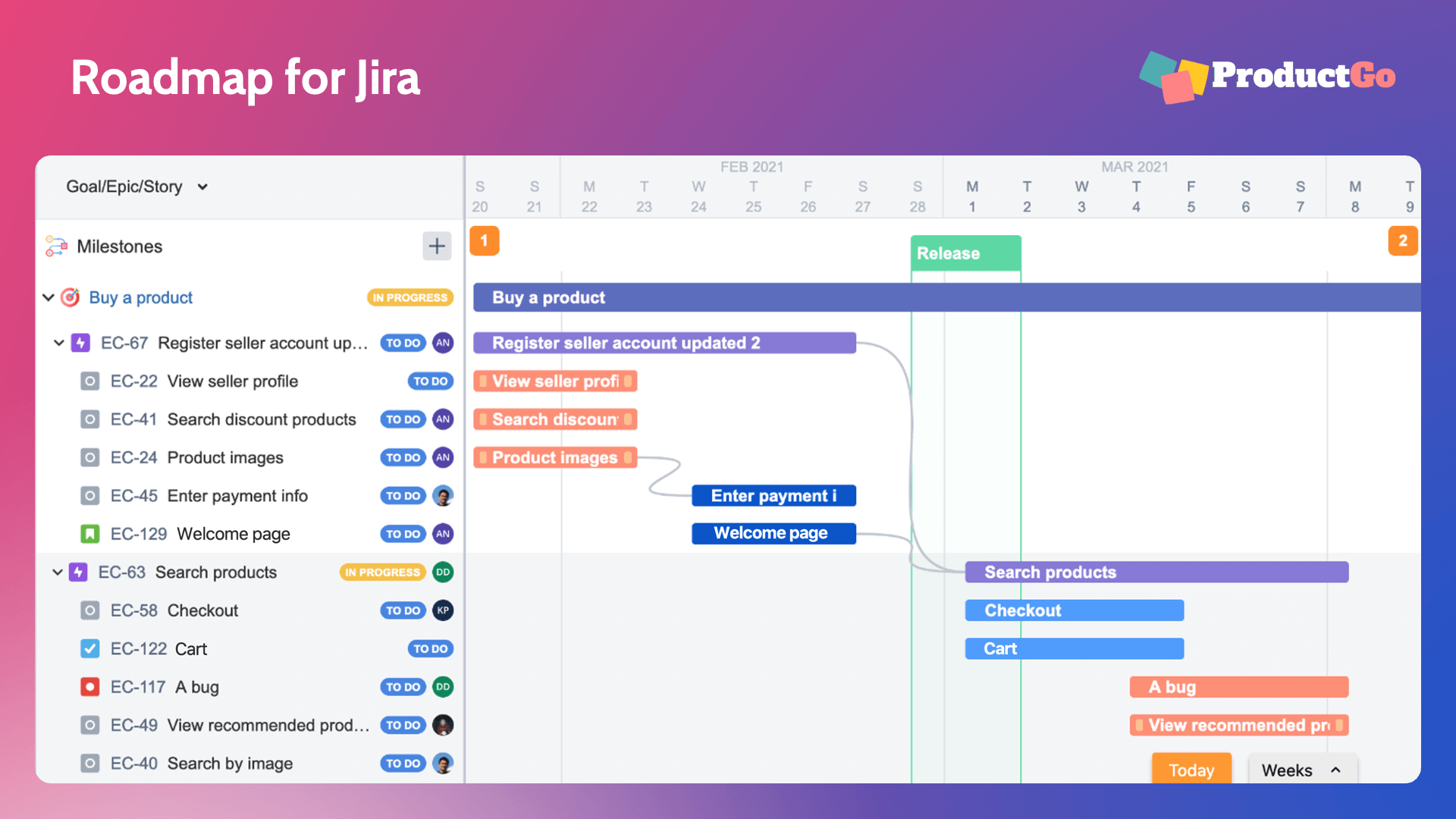
The roadmap by ProductGo is a powerful tool that can help you plan, track, and communicate your product development efforts. It provides a clear overview of your product vision, goals, and initiatives, and helps you to align your team around a common purpose.
Here are the features of the Roadmap for Jira by ProductGo:
- Drag and Drop Tickets. Drag and drop issues across releases and issues from the Issues without Epics section. This provides users with a quick and easy way to update the roadmap and keep everyone informed about changes in priorities or progress.
- Plan Tickets. Drag directly from the roadmap view to specify the start date and end date of any ticket. This feature will set estimates for each ticket, which can help with workload planning and tracking progress.
- Milestones. This provides users with a flexible and customizable set of tools for managing project milestones, with an intuitive interface for adding, editing, and deleting milestones, setting dates, and viewing associated tickets.
- Roadmap with Jira fields. Teams can more easily manage their projects and ensure that everyone is working towards the same goals and deadlines. The ability to migrate data from Story Mapping’s app data to Jira fields data also makes it easier for teams to adopt ProductGo‘s roadmap feature and streamline their project management processes.
Portfolio Boards for Jira
With ProductGo’s Portfolio Boards, agile teams gain a comprehensive and centralized view of their organization’s portfolio directly within Jira. This powerful feature enables teams to effectively allocate resources, track dependencies, and make data-driven decisions to optimize portfolio performance. Seamlessly integrated with Jira, ProductGo streamlines collaboration and enhances project management workflows.
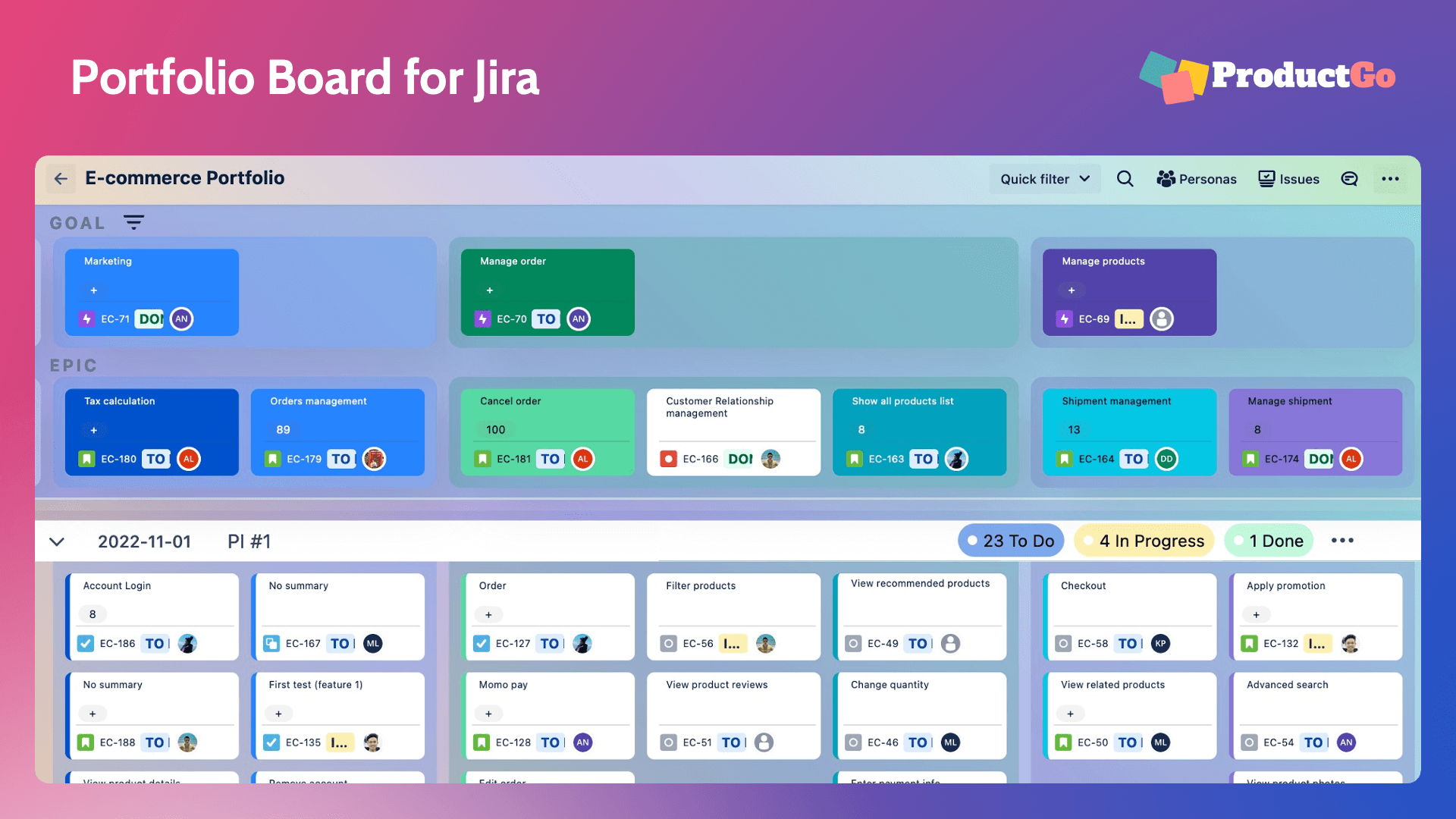
Portfolio Boards for Jira offer numerous benefits, including centralized portfolio visibility, streamlined resource allocation, dependency tracking, and data-driven decision-making. With seamless integration, teams can achieve strategic alignment, maximize productivity, and drive successful outcomes.
Here are the features of the Portfolio Board for Jira by ProductGo:
- Support multiple projects. This means that teams can manage and track work across multiple projects or products from a single board
- Drag and Drop Tickets. Portfolio Board provides a drag-and-drop interface, which makes it easy to move issues or tasks from other projects to the board, and also from one column or swimlane to another.
- Change theme & issue color. Portfolio Board enables teams to personalize the color of their issues and modify the board’s theme. These features can enhance visibility and facilitate progress tracking across several projects or products.
- Better UI. Portfolio Board is designed with a modern and intuitive user interface, which can help to improve performance and make it easier to use. A better UI can also help to reduce the learning curve for new users and improve the overall adoption of the tool.
Conclusion
ProductGo is a powerful tool that empowers Agile teams in Jira with user story maps, roadmaps, and portfolio boards. User story maps enhance communication and planning, while roadmaps provide a clear overview of product goals. The portfolio boards offer centralized visibility and efficient resource allocation. With seamless integration, ProductGo streamlines Agile project management, enhances collaboration, and increases the likelihood of project success. Harness the power of ProductGo to optimize your Agile workflows and deliver exceptional products.
Click here to try out ProductGo – Agile User Story Maps, Roadmaps & Persona for Jira.
Remember, if you have any questions or need further assistance with the installation process or any other aspect of ProductGo, feel free to ask via our email or create a ticket here.