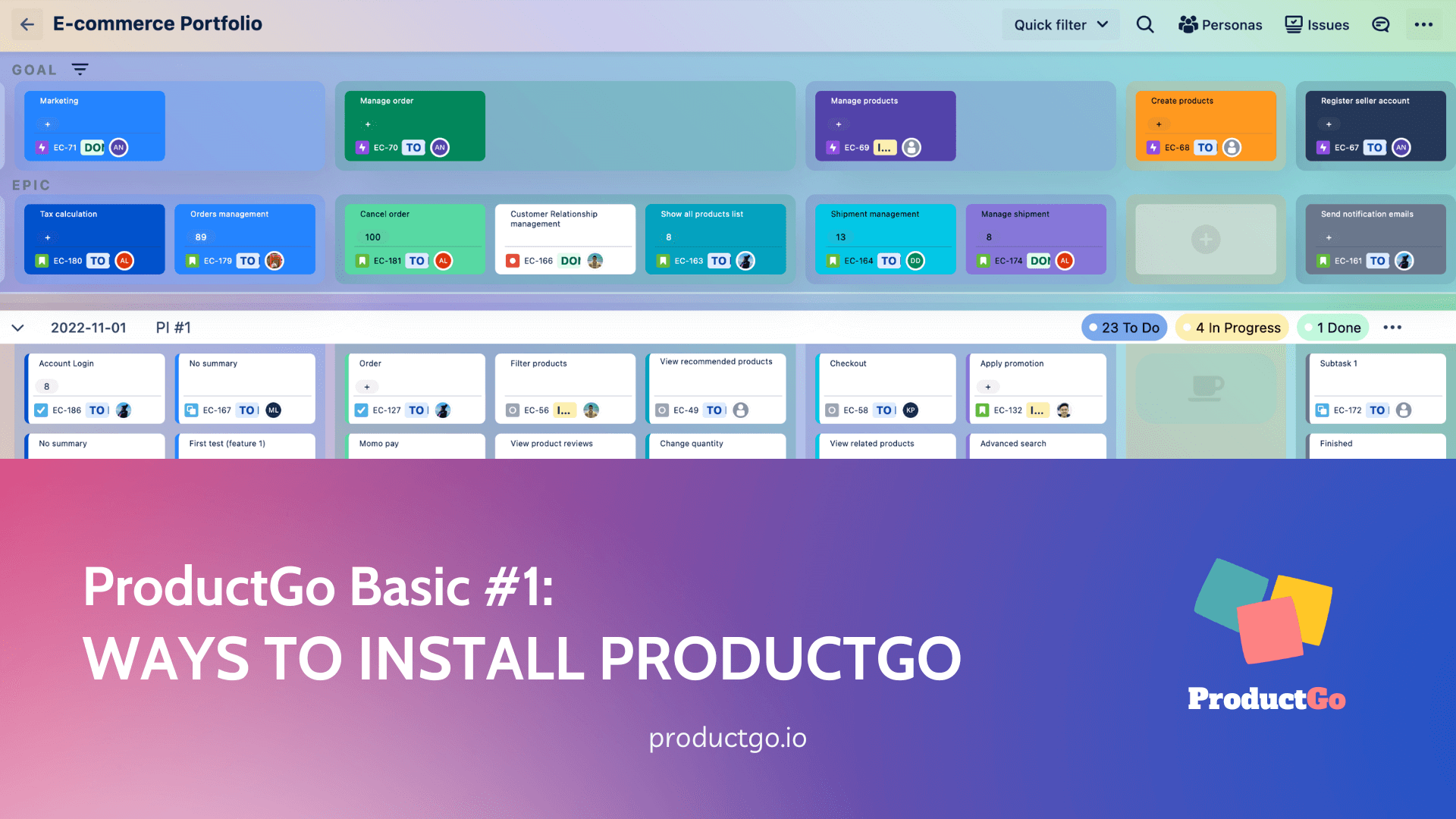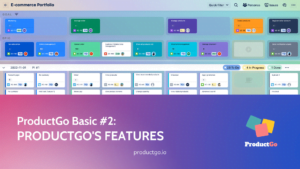Introduction
ProductGo is a Jira app that helps teams plan, track, and release products. It includes a variety of features to help teams visualize their work, collaborate on requirements, and manage their projects.
ProductGo’s main features include:
- User Story Maps. User story maps are a visual way to represent the requirements for a product. They can help teams to identify and prioritize features, and to communicate their vision to stakeholders.
- Roadmaps. Roadmaps allow teams to track the progress of their projects and to communicate their plans to stakeholders. They can be used to set expectations, manage risks, and ensure that projects stay on track.
- Portfolio Boards. Portfolio boards allow teams to track the progress of multiple projects at once. They can be used to identify dependencies, manage risks, and ensure that projects are aligned with the overall business strategy.
Install from Atlassian Marketplace
These are the steps to install ProductGo directly from the Atlassian Marketplace
1. Log in to your Jira instance
Atlassian provides several methods to sign in such as email, Google, Microsoft, Apple, or Slack. This account could be used for other Atlassian products (Confluence, Trello)
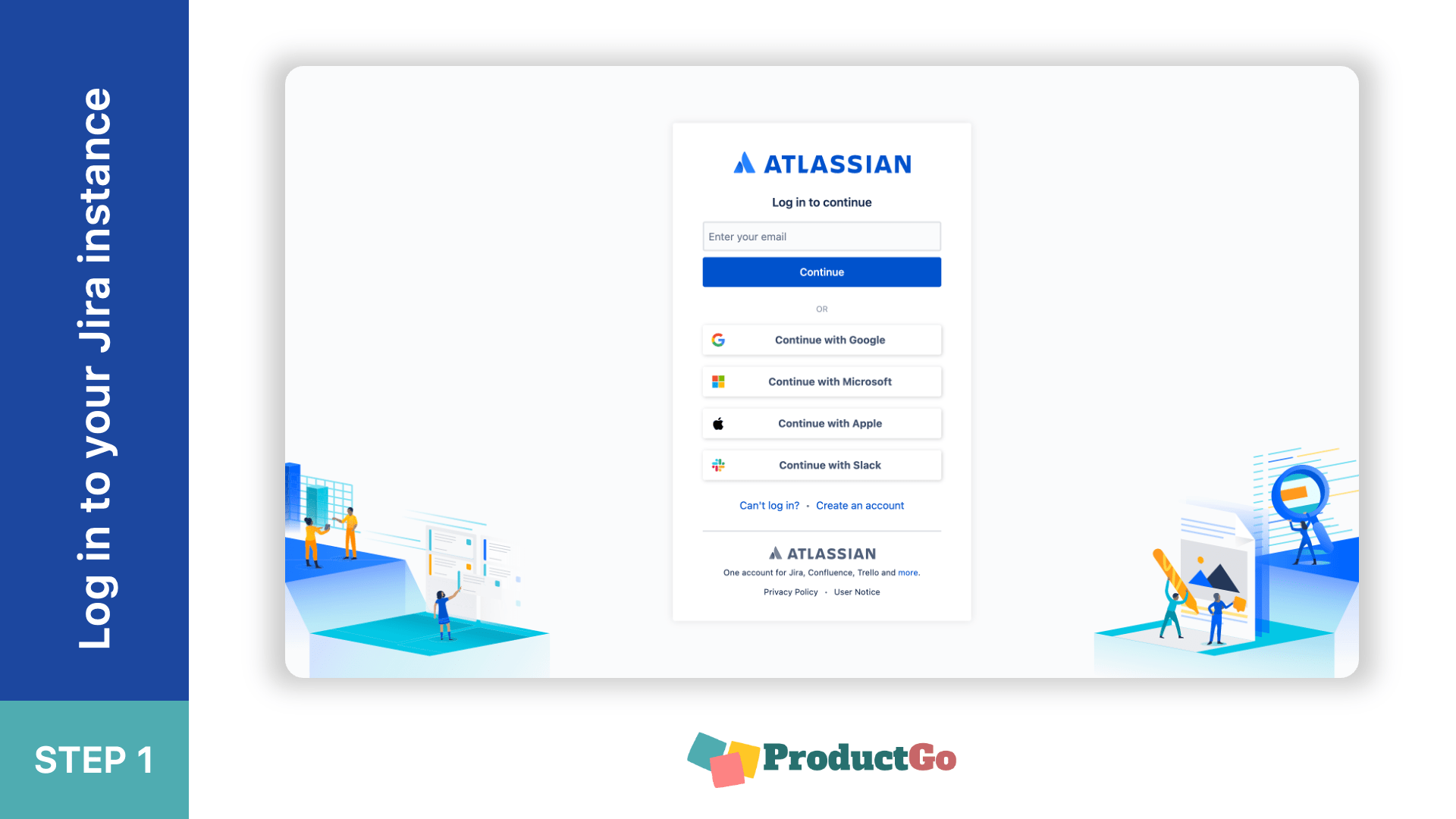
2. Access to the Atlassian Marketplace
Access to the Atlassian Marketplace by clicking on the following link: Atlassian Marketplace
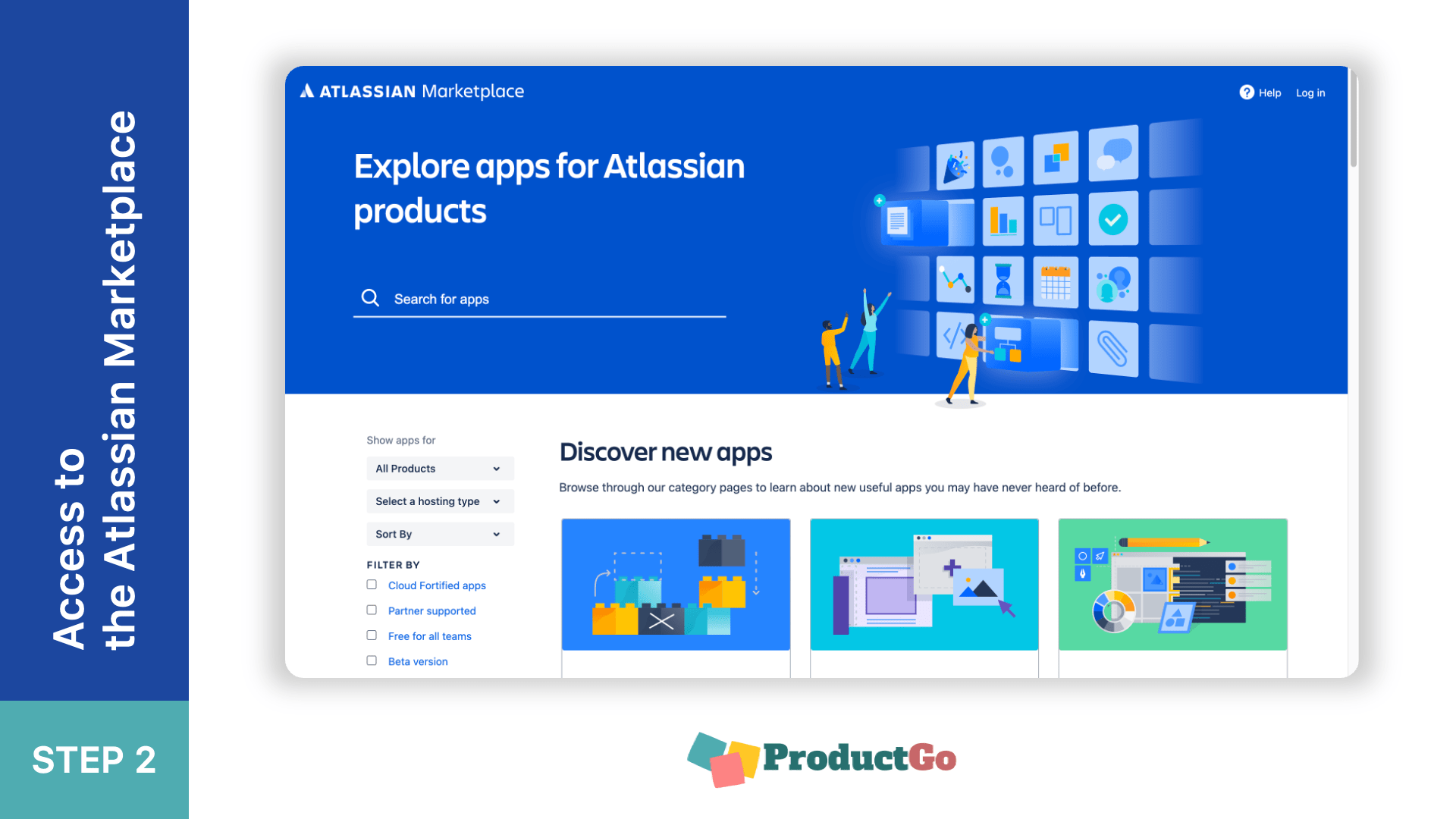
Step 2: Access to the Atlassian Marketplace
3. Search for the ProductGo app
Go into the Search box. Searching for the keyword “ProductGo” or “Agile User Story Maps, Roadmaps & Persona for Jira” and find the app which DevSamurai develops.
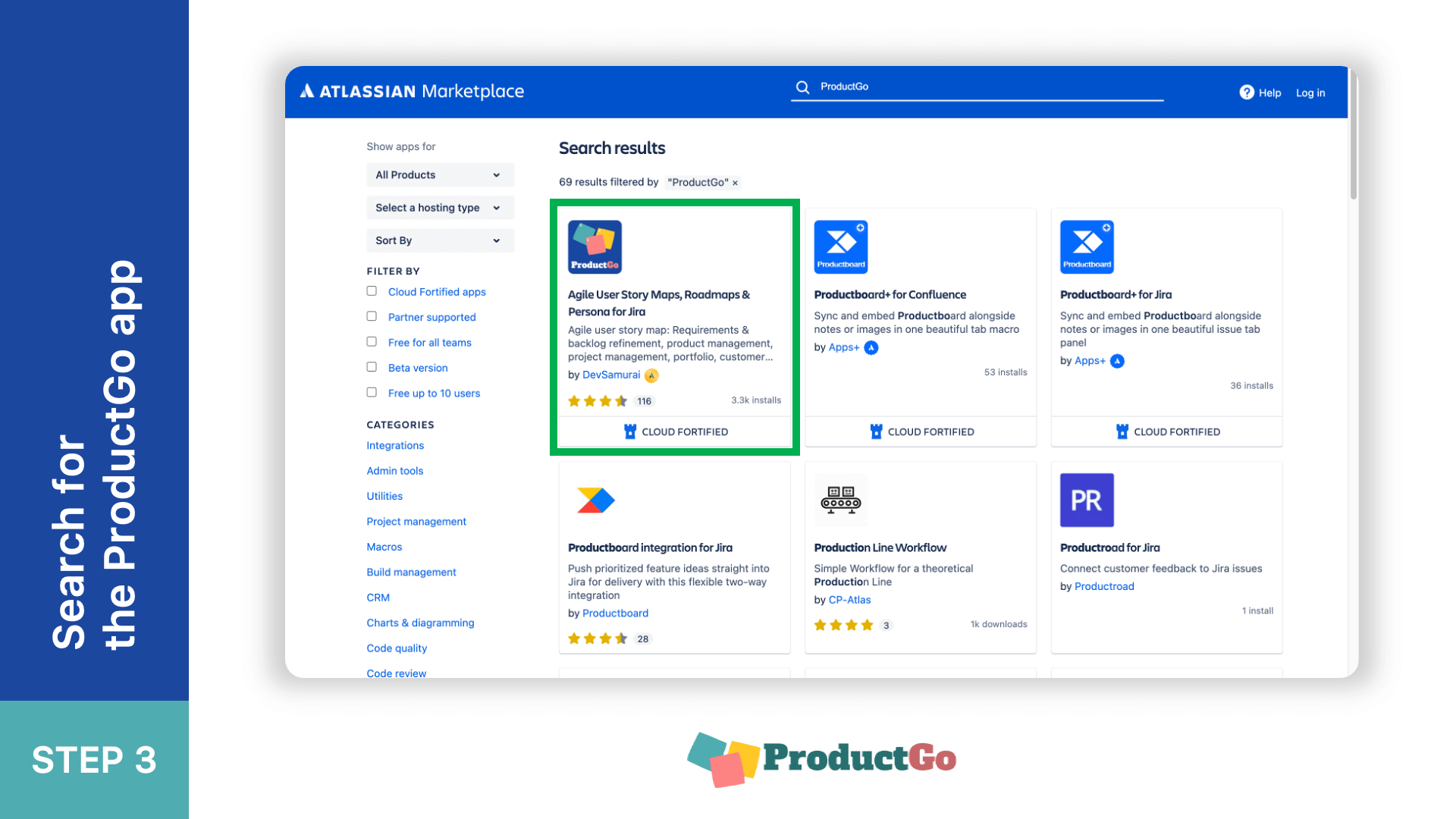
Or you can simply go to this following link: ProductGo | Atlassian Marketplace
4. Install the ProductGo app
Click on the “Try it free” button and choose the suitable hosting type version
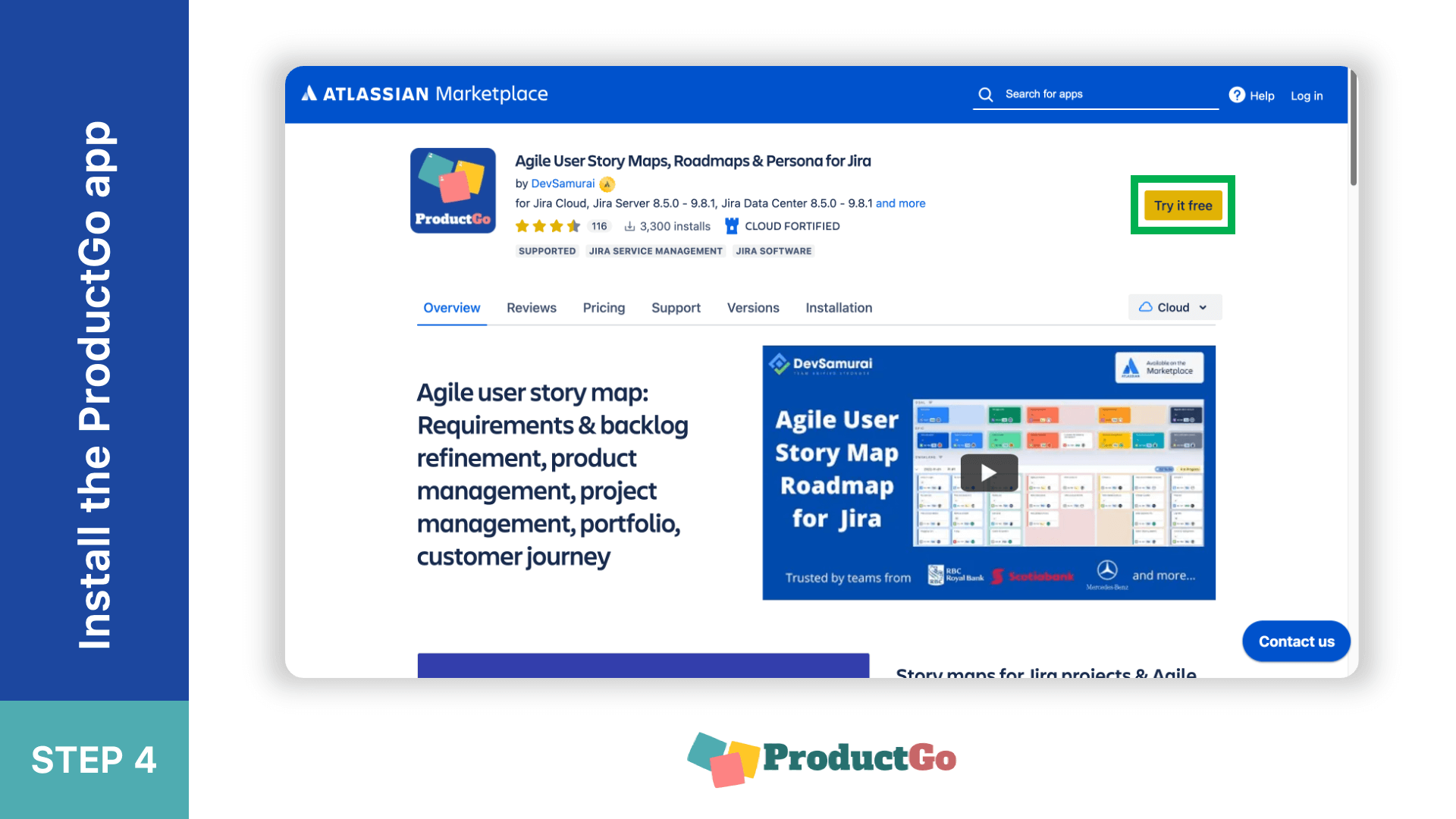
Install from Jira Apps
These are the steps to install ProductGo from Jira apps:
1. Log in to your Jira instance
Atlassian provides several methods to sign in such as email, Google, Microsoft, Apple, or Slack. This account could be used for other Atlassian products (Confluence, Trello)
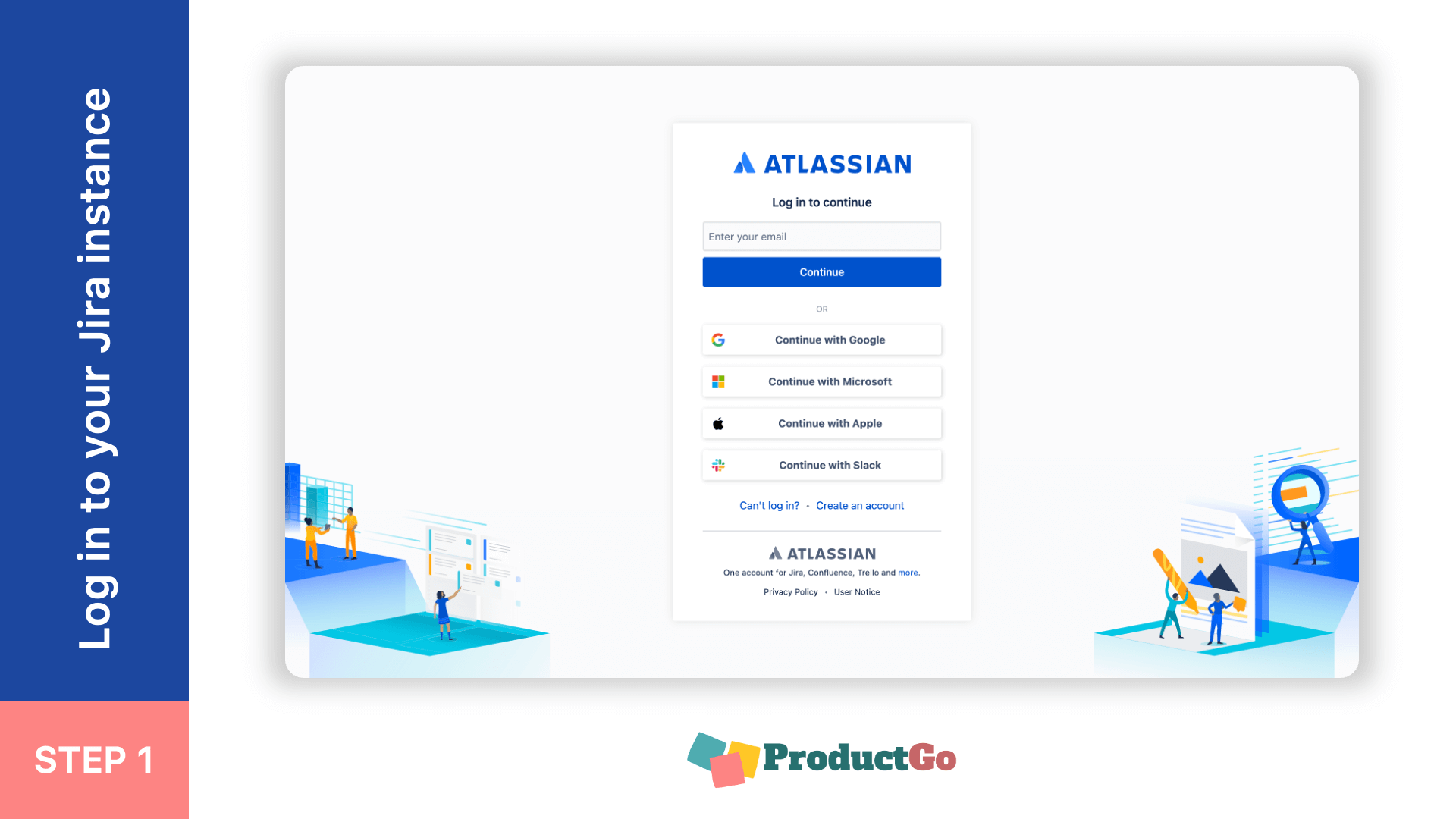
2. Access to the “Explore more apps” section
Access to the “Explore more apps” section on the “Apps” dropdown menu
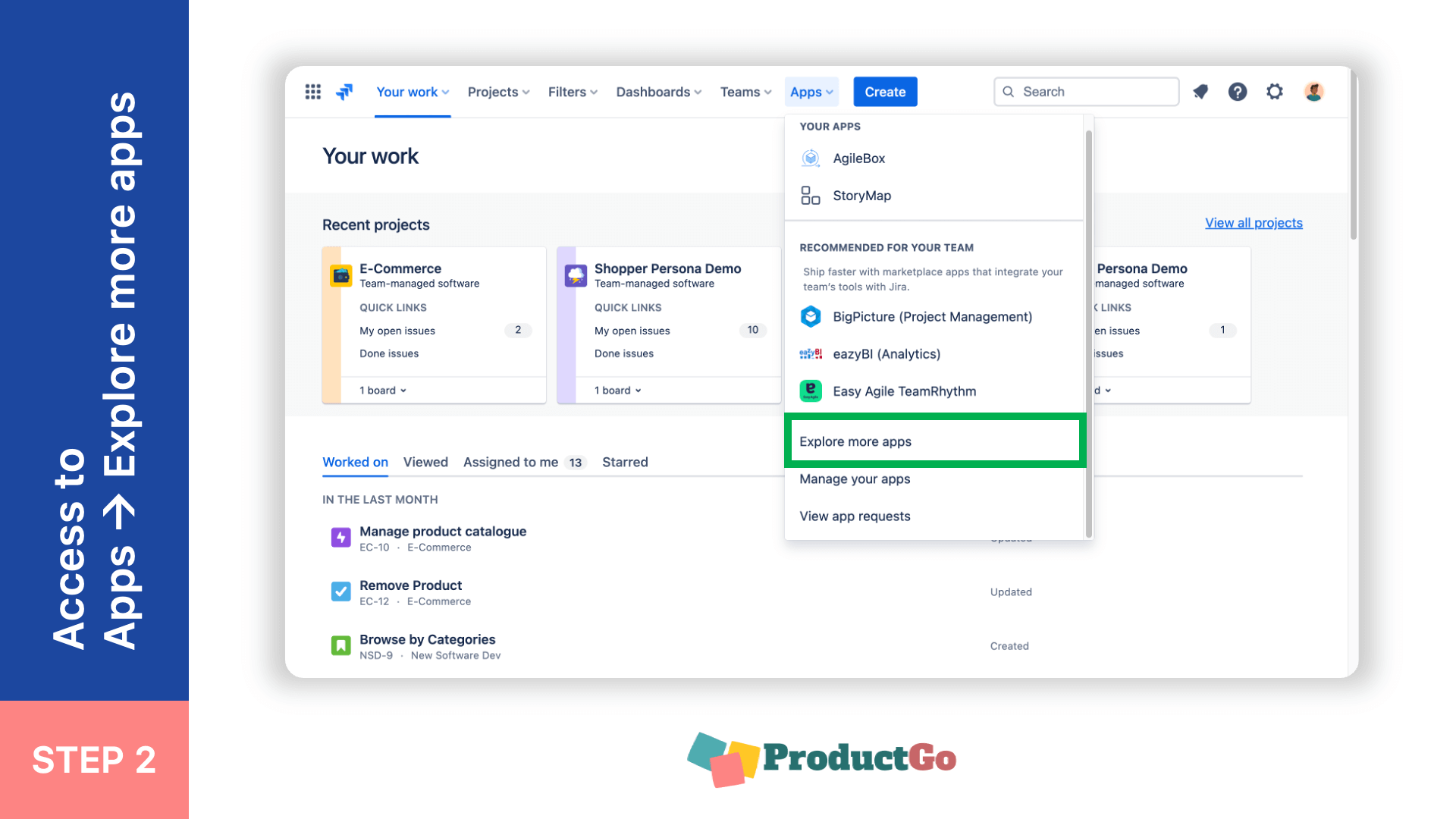
3. Search for the ProductGo app
Go into the Search box. Searching for the keyword “ProductGo” or “Agile User Story Maps, Roadmaps & Persona for Jira” and find the app which DevSamurai develops.
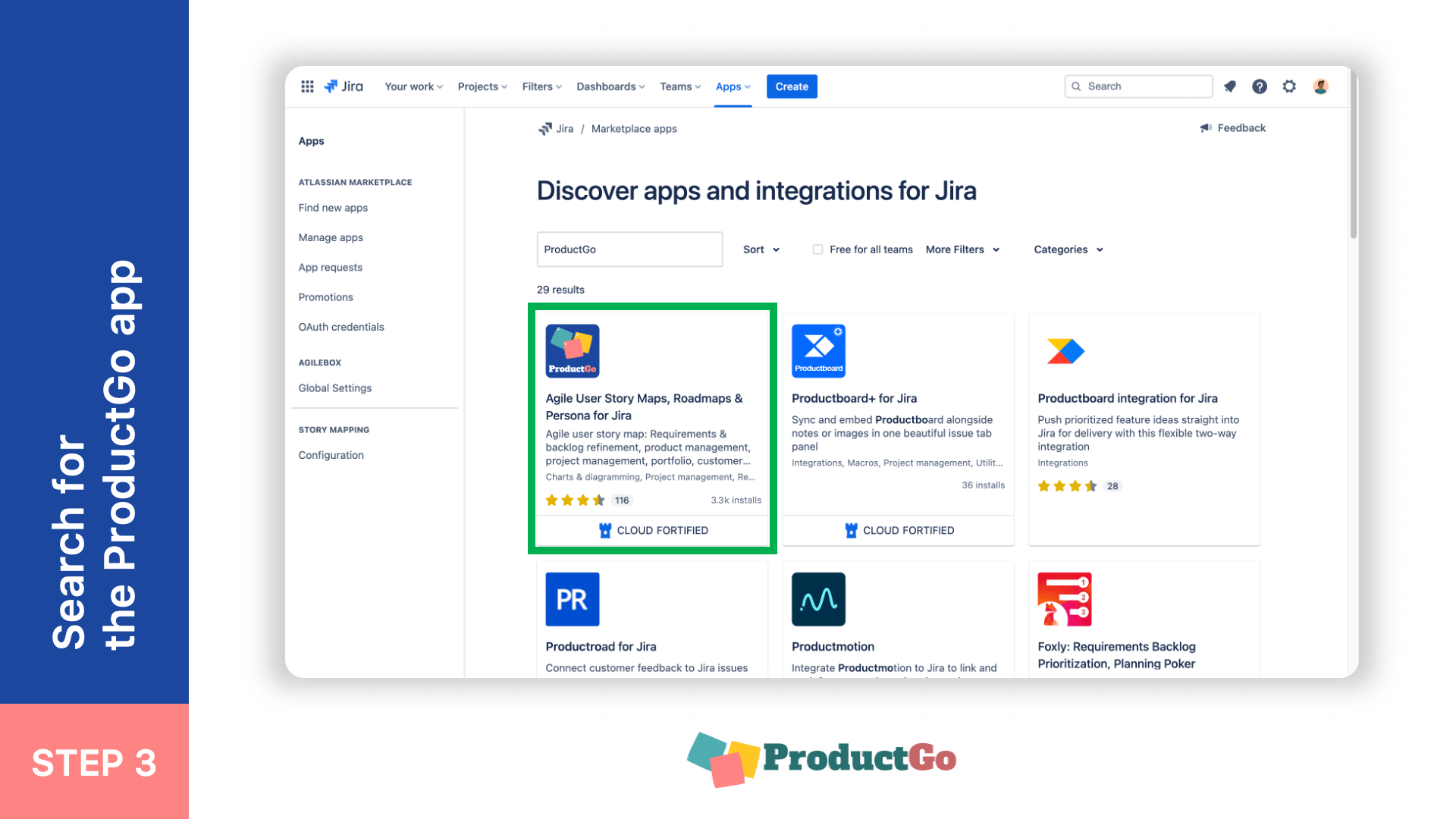
4. Install the ProductGo app
Click on the “Try it free” button and choose the suitable hosting type version
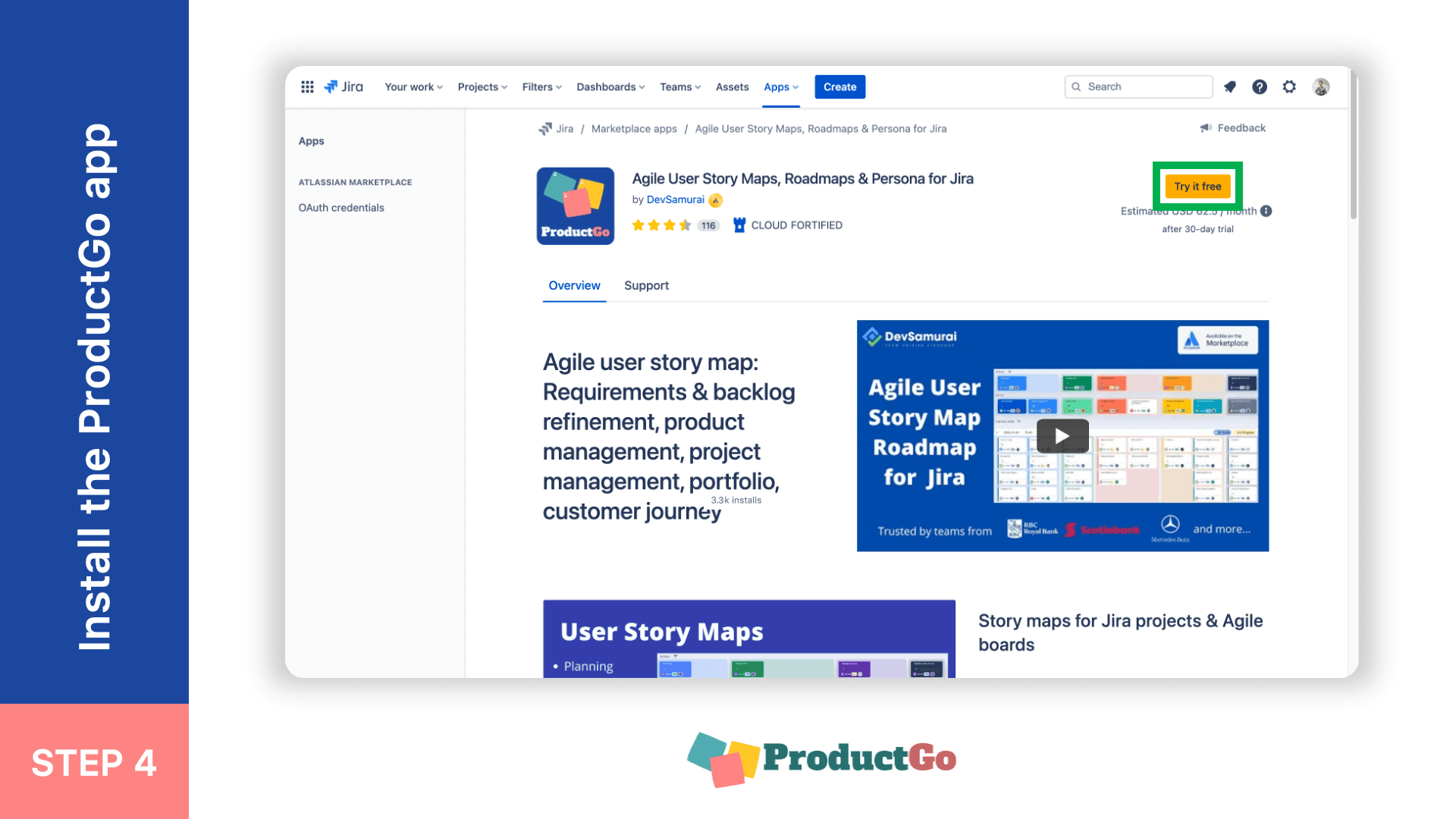
Sum Up
To install ProductGo, there are two methods explained in the blog. The first method involves accessing the Atlassian Marketplace, searching for the app, and installing it directly. The second method is to navigate to the “Explore more apps” section within Jira Apps, search for ProductGo, and install it from there.
Remember, if you have any questions or need further assistance with the installation process or any other aspect of ProductGo, feel free to ask via our email or create a ticket here.