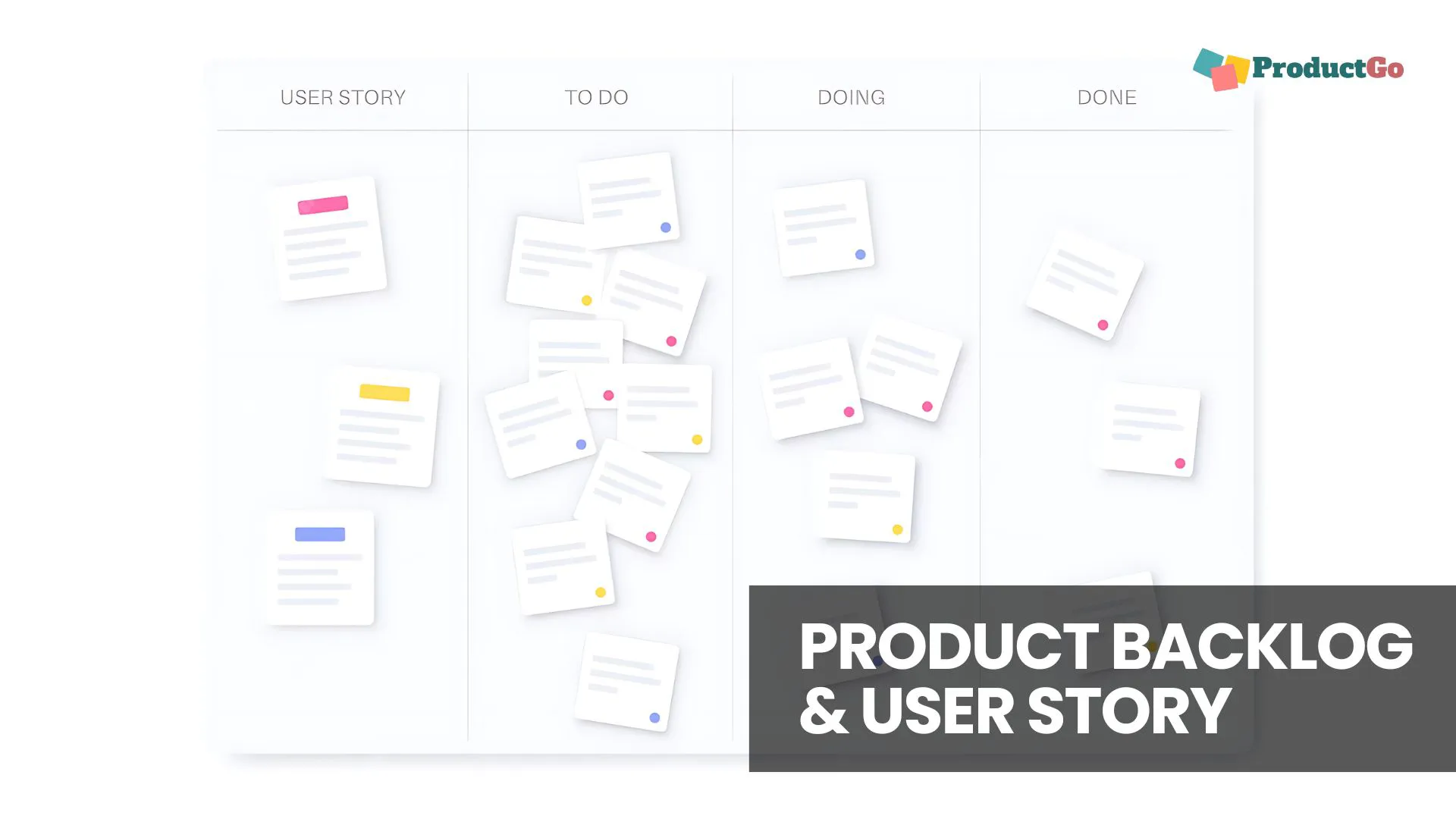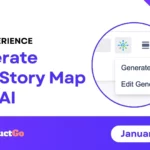Table of Contents
What is the user story?
A user story is a short, simple story that describes a feature from the perspective of the person who wants it, usually a user or customer. It’s a quick way to say what you want a new feature to do and why it matters.
Usually, a user story looks like this:
"As [who you are], I want [what you want], so that [why it matters]".This format keeps the focus on you and what you need, making sure everyone knows why a feature is important.
Let’s look at an example of a B2B system. Imagine we’re making a system for a company that does online invoicing for other businesses. A user story might be:
“As a business owner, I want to create invoices online, so I can bill my clients easily and accurately.”
This user story says who needs the feature (the business owner), what they want to do (create invoices online), and why (to bill clients easily and accurately).
Usually, the product owner or the development team takes care of user stories. The product owner decides which stories are most important, but the development team also helps make sure the stories are clear and doable.
→ Related content: What is User Story Map? How it works in Jira with ProductGo
What is a Product Backlog?
A product backlog is basically a big list of all the stuff that needs to get done to make a product awesome. Picture it as the ultimate to-do list for your product journey, but it’s not just any old list. It’s a living document that shows everything that can make your product better.
→ Related content: Organizing Product Backlog: How To Do It
The product owner is the keeper of the product backlog. They’re the ones in charge of keeping it organized and up-to-date, making sure it reflects what the project needs right now. As things change, the product owner adds, adjusts, and sets priorities for the items in the backlog.
This backlog is super important for planning and deciding what to work on next. It helps the team know what’s most important and where to focus their efforts. The product owner uses it to steer the team in the right direction, making sure they’re always tackling the most crucial tasks.
Now, you might be thinking, how is a product backlog different from a user story? Well, a product backlog has all sorts of things in it, like user stories, bugs, tasks, and more. A user story, though, is just one piece of the puzzle in the backlog. It’s a specific idea or feature, told from the user’s perspective.
To put it another way, if the product backlog is a book, then user stories are like individual chapters. Each one matters and adds to the big story, but they’re just parts of the whole picture.
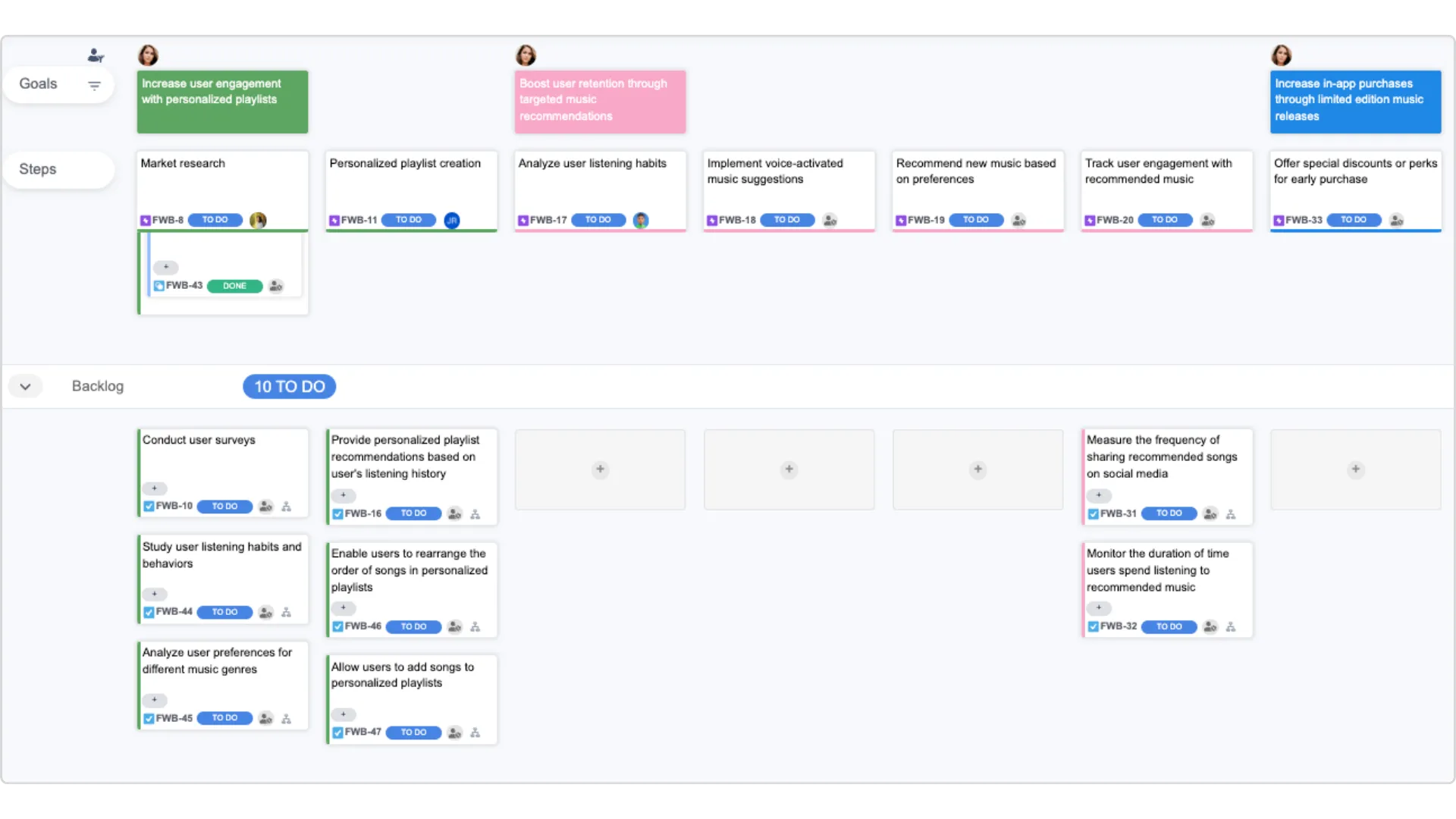
The Problem with Flattening User Stories
When user stories are added to a product backlog, they often lose their context, getting flattened into a simple list. Though this might seem harmless, it can bring about several challenges.
One significant issue is that losing context makes it tough to grasp the user journey and how different features contribute to it. Understanding this journey is crucial in product development, as it outlines how users achieve specific goals.
The lack of context also complicates feature prioritization. Without a clear view of the user journey, it’s hard to decide which features are most important and should be tackled first.
For development teams, flattened user stories create confusion. Without context, it’s tricky to grasp each feature’s requirements and begin work on them. In essence, while simplifying user stories in the product backlog might seem helpful, it often leads to losing essential information and creating more obstacles in the long run.
User Story Mapping
Alright, we’ve discussed the challenge of flattening user stories into a product backlog and the potential loss of context. But fear not! We’re not just presenting a problem; we’ve got a solution in our back pocket, and it’s called user story mapping.
User story mapping is a technique designed to keep the user journey at the forefront when dealing with user stories and the product backlog. It involves arranging user stories in a way that illustrates their contribution to the overall user experience. Rather than just listing user stories, it’s about crafting a visual depiction of the user’s journey.
One of the fantastic aspects of user story mapping is its ability to reveal gaps in the user journey. When you can visualize the entire journey, it becomes much easier to identify any missing steps or areas where the user’s needs are not adequately addressed.
Moreover, when it comes to prioritization, user story mapping shines. With a clear understanding of the user’s journey and the role of each feature within it, determining which features are most crucial becomes a much more straightforward task.
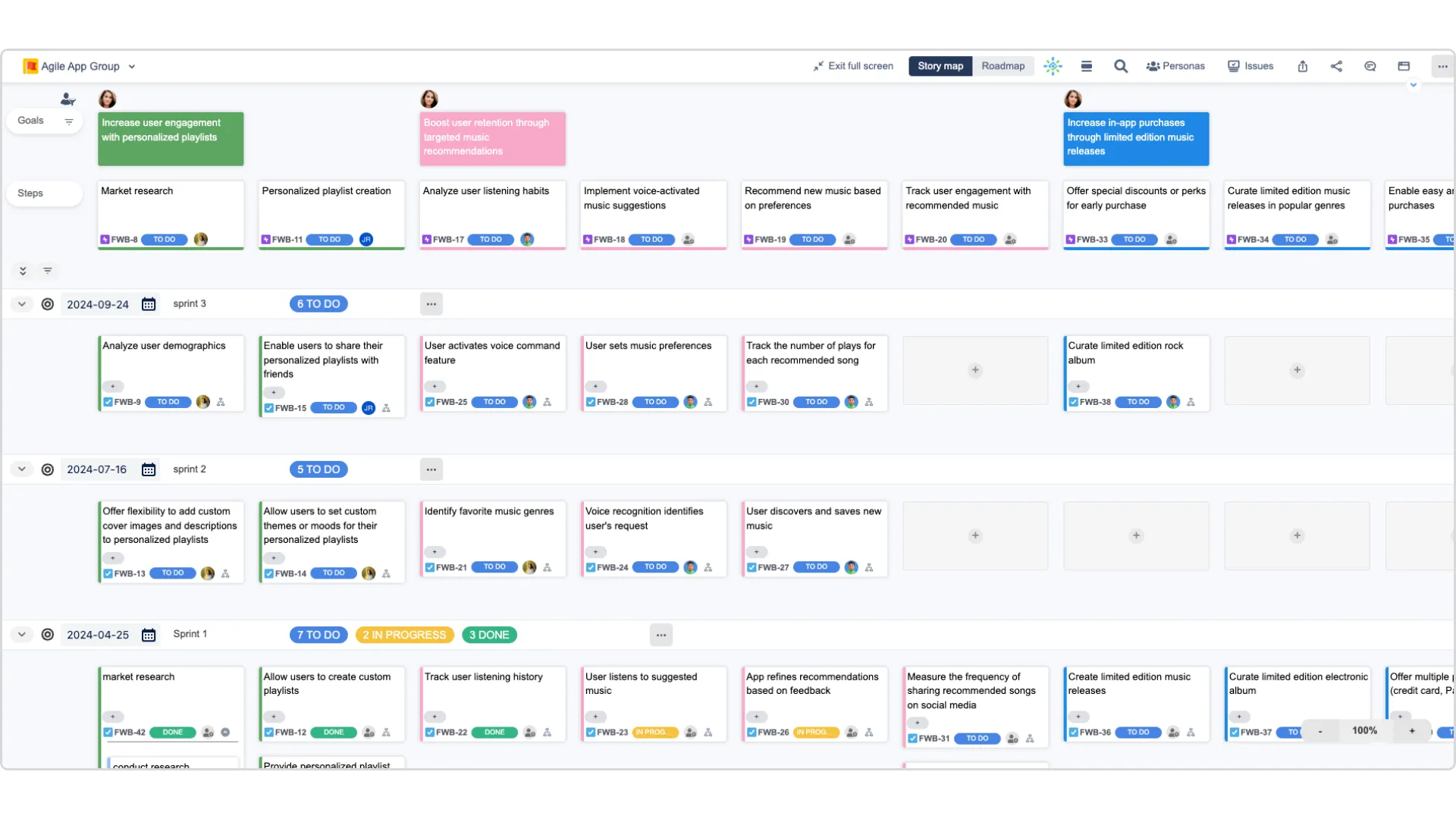
What Benefits Do You Get Out of Story Mapping?
Story Mapping gives you many direct and indirect benefits.
- Everyone can easily understand the whole application—generally the most difficult part of software development. The Story Map tells the story of what your application solves and how it does it for anyone interested. Everyone can participate in creating it.
- You keep the big picture of your application in full view—losing the big picture is a common complaint in agile teams.
- Putting together and having a Story Map visible encourages iterative and incremental development.
Conclusion
We’ve explored essential aspects of agile software development, including product backlogs, user stories, and user story mapping. These elements are critical in guiding the development process effectively.
Understanding the difference between a product backlog and a user story is key. It empowers product owners to deliver high-quality products on time and within budget.
User story mapping is a powerful technique for maintaining the context of user stories within the backlog, ensuring clarity throughout the development process.
Ready to implement these concepts? Sign up for ProductGo’s free plan today to experience the benefits firsthand. Streamline your product development and keep the focus on the user. Your journey to enhanced development awaits!
Explore more about agile management: