Understanding user behavior is key in the continuous improvement world of Agile development. Enter the “User Story Mapping” concept, a visual representation of the user’s journey through a product.
This tool not only aids in product development but also increases customer satisfaction. Today, we’re delving deep into practical “story mapping examples” to illustrate its potency and application.
Table of Contents
Why Story Mapping?
For businesses looking to offer exceptional user experiences, story mapping provides a method to see a product through the user’s eyes. By charting out the customer journey, developers can align their processes to meet user goals seamlessly.
Jeff Patton, one of the pioneers of story mapping, has said “At the end of the day, your job is to minimize output, and maximize outcome and impact”. This quote highlights the importance of focusing on delivering value to customers rather than simply producing more features.
Another expert in the field, Sunit Parekh from Thoughtworks, has said that “Story mapping is an engaging activity where all participants are involved in the process of building the product backlog on a wall, versus writing a dull 100-page requirement document”. This emphasizes the collaborative nature of story mapping and its ability to foster shared understanding among team members.
The Basics of Story Mapping
What is Story Mapping?
Story mapping is a technique for visualizing and organizing user stories for a product or a feature.
It consists of three main components: user goals, user activities, and user tasks.
- User goals are the high-level outcomes that the user wants to achieve with the product or feature.
- User activities are the steps or workflows that the user performs to reach their goals.
- User tasks are the specific actions or interactions that the user does within each activity.
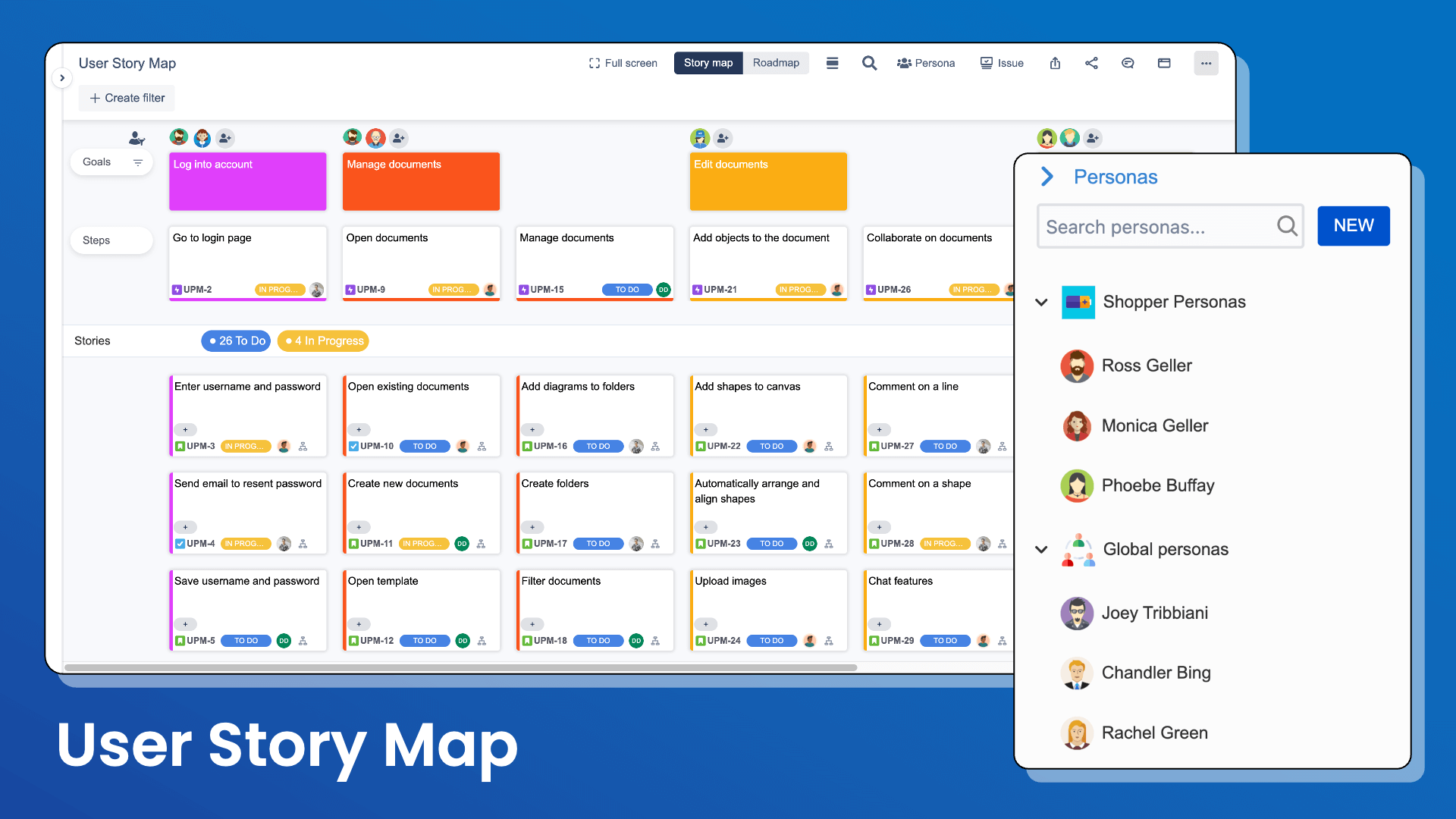
How to Create a Basic Story Map
To create a basic story map, follow these steps:
- Identify the user goals and write them on sticky notes or cards. Arrange them horizontally in order of importance or frequency.
- For each user goal, brainstorm the user activities that are required to achieve it. Write them on sticky notes or cards and place them below the corresponding user goal. Order them from left to right according to the user’s journey or sequence.
- For each user activity, break it down into user tasks that describe the details of what the user does. Write them on sticky notes or cards and place them below the corresponding user activity. Order them from top to bottom according to priority or complexity.
- Review and refine the story map with your team and stakeholders. Make sure it covers all the essential aspects of the user experience and aligns with the product vision and strategy.
Story Mapping Examples
Example 1: Online Food Delivery
User Goal: Order food online and have it delivered
User Activities and Tasks:
- Choose a restaurant or a cuisine
- Browse or search for nearby restaurants or cuisines
- Filter or sort by ratings, prices, delivery time, etc.
- Select a restaurant or a cuisine
- Select food items and add to cart
- View the menu and the details of each item
- Customize the options and quantities of each item
- Add the items to the cart
- Review and place the order
- Check the cart and the total amount
- Apply any coupons or discounts
- Choose a payment method and enter the details
- Confirm the order and the delivery address
- Track and receive the order
- Track the status and the location of the order
- Contact the restaurant or the delivery person if needed
- Receive the order and rate the service
Example 2: E-commerce Website
User Goal: Browse, select, and purchase products
User Activities and Tasks:
- Explore products by category or keyword
- Navigate through different categories or subcategories of products
- Search for products by entering keywords or filters
- View the results and the details of each product
- Compare products and add to wishlist or cart
- Compare the features, prices, reviews, etc. of different products
- Add products to wishlist for later consideration or to cart for immediate purchase
- Checkout and pay for the products in the cart
- Review the cart and the total amount
- Choose a shipping method and enter the delivery address
- Choose a payment method and enter the details
- Confirm the order and receive a confirmation email
- Track and receive the order
- Track the status and the tracking number of the order
- Contact the seller or customer service if needed
- Receive the order and provide feedback
Example 3: Social Media Platform
User Goal: Connect and engage with friends and family
User Activities and Tasks:
- Create and update profile
- Sign up or log in with email or phone number
- Upload profile picture and cover photo
- Edit personal information, bio, interests, etc.
- Find and follow people
- Search for people by name, username, email, etc.
- Send or accept friend requests
- Follow or unfollow people
- Post and view content
- Create posts with text, photos, videos, etc.
- View posts from friends, followers, or pages
- Like, comment, share, or save posts
- Chat and call with people
- Send or receive messages with text, stickers, emojis, etc.
- Make or receive voice or video calls
- Create or join group chats or calls
Example 4: Fitness Tracking App
User Goal: Track and improve physical fitness
User Activities and Tasks:
- Set up personal profile and goals
- Enter basic information such as age, weight, height, etc.
- Choose fitness goals such as lose weight, gain muscle, etc.
- Customize preferences such as units, notifications, reminders, etc.
- Track daily activities and calories
- Record steps, distance, duration, speed, etc. of activities such as walking, running, cycling, etc.
- Scan or enter food items to track calorie intake and expenditure
- Sync data with other devices or apps such as smartwatch, scale, etc.
- Monitor health indicators and progress
- Measure heart rate, blood pressure, sleep quality, etc.
- View charts and graphs of daily, weekly, monthly trends of activities, calories, health indicators, etc.
- Compare results with personal goals or average benchmarks
Advanced Story Mapping Techniques
Prioritizing User Stories
Prioritizing user stories effectively is crucial to ensuring that the development team works on the most impactful features first. Here are some techniques for prioritizing stories on the map:
- MoSCoW Method: This method categorizes stories into M – Must have; S – Should have; C – Could have; W – Won’t have (this time).
- Value vs. Complexity Quadrant: Plot each story based on its value to the user or business and its complexity (or cost) to develop. This helps in picking high-value, low-complexity stories first.
- Weighted Shortest Job First (WSJF): It’s used in SAFe (Scaled Agile Framework). It factors in the cost of delay and the size (or duration) of the job. Items with a higher WSJF score are prioritized.
Identifying the MVP (Minimum Viable Product)
The MVP is the most streamlined version of a product that delivers essential value to users. To identify the stories that make up the MVP, start with a clear focus on the core problem the product addresses. Discard features that are merely ‘nice to haves’. Analyze the essential user flows or journeys, pinpointing stories crucial for these paths. Prioritize stories that address significant market or technical risks, ensuring early validation or risk mitigation.
Remember, the MVP’s goal isn’t to deliver a feature-rich product but to learn about user preferences, validate assumptions, and pave the way for further iterations. By selecting stories that directly align with user value and the product’s primary objective, you’ll shape a successful MVP.
Tools for Story Mapping
Story mapping has evolved significantly with the rise of agile methodologies. Many tools facilitate this process, each offering unique features to enhance the experience.
Among these tools, a noteworthy addition is the user story map by ProductGo. Integrated into Jira, the User Story Map by ProductGo is a game changer for agile teams. Here’s why:
- Intuitive Design: With its drag-and-drop interface, teams can effortlessly create and modify story maps, ensuring a seamless transition between brainstorming and structured planning.
- Synchronization with JIRA: As changes are made to the story map, they reflect in real-time in JIRA. This means that sprint planning, backlog prioritization, and task assignment can be managed from the story map itself.
- Visualization: Teams can quickly grasp the product’s big picture, understanding dependencies, priorities, and user flows at a glance.
- Collaboration: Multiple team members can engage on the map simultaneously, fostering collaboration and collective decision-making. Comments, tags, and color coding facilitate richer discussions.
- Flexibility: The plugin offers customizable views, allowing teams to tailor the map to their specific needs, whether that’s by user roles, sprint iterations, or other criteria.
Read more here to learn how to create a User Story Map with ProductGo:
ProductGo Basic #3: How to use User Story Map by ProductGo
Common Pitfalls and How to Avoid Them
By laying out user stories visually, teams can gain insights into the holistic user experience, prioritize development tasks, and foster better collaboration. It’s an essential strategy that clearly shows how end-users will interact with a product and helps teams stay aligned with users’ actual needs.
While Jira’s features are undeniably powerful, they come with their own set of challenges. Especially for newcomers, setting up a user story map in Jira can feel like navigating a maze.
Read here: 7 Common Pitfalls When Setting Up User Story Map in Jira
Conclusion
The dynamic landscape of product development requires methods that provide clarity, foster collaboration, and ensure alignment with user needs. User Story Mapping emerges as a beacon in this scenario, offering a comprehensive visual overview of a user’s journey with a product.
Through the vivid examples we’ve explored, it becomes evident that story mapping is not just a technique but a philosophy, emphasizing value over sheer volume. Jeff Patton’s words echo the essence of the process, pushing us to focus on outcomes and impacts.













