Table of Contents
- Introduction
- Pitfall #1: Not Understanding the Basics of User Story Mapping
- Pitfall #2: Not Engaging All Relevant Stakeholders
- Pitfall #3: Overcomplicating the User Story Map
- Pitfall #4: Not Prioritizing User Stories
- Pitfall #5: Neglecting Regular Updates
- Pitfall #6: Relying Solely on Jira’s Native Features
- Pitfall #7: Not Training the Team
- Sum Up
Introduction
This article aims to illuminate common pitfalls with user story map teams often encounter when embarking on this journey in Jira. More importantly, we’ll equip you with practical solutions to sidestep these hiccups, ensuring a smoother and more effective user story mapping experience.
By laying out user stories visually, teams can gain insights into the holistic user experience, prioritize development tasks, and foster better collaboration. It’s an essential strategy that clearly shows how end-users will interact with a product and helps teams stay aligned with users’ actual needs.
While Jira’s features are undeniably powerful, they come with their own set of challenges. Especially for newcomers, setting up a user story map in Jira can feel like navigating a maze.
Pitfall #1: Not Understanding the Basics of User Story Mapping
Starting your journey in Jira without grasping the foundational concepts of user story mapping is akin to taking a hike without a map; you’re bound to get lost. Without a clear understanding of how user stories fit together, teams can easily misinterpret user needs, miss out on crucial user flows, or become overwhelmed by the complexity of the tool.
Solution
Educate Yourself and Your Team on User Story Mapping Concepts
Before you even open Jira, take a step back. Conduct training sessions with your team to ensure everyone understands the principles of user story mapping. This shared understanding forms the bedrock upon which effective product planning is built.
Utilize Available Resources
We’re fortunate to live in an era where knowledge is at our fingertips. Leverage workshops, webinars, and literature dedicated to user story mapping. Websites like Atlassian’s own community forums and various Agile coaching platforms often offer valuable insights and best practices that can guide you in mastering the art of user story mapping in Jira.
Read our User Story Map ebook for free!
Pitfall #2: Not Engaging All Relevant Stakeholders
A product isn’t developed in isolation; it’s a collaborative endeavor shaped by various perspectives. Skipping the involvement of critical stakeholders in the user story mapping process is a misstep. Their insights, be it from a marketing, sales, technical, or user perspective, can drastically influence the direction and quality of the product. Ignoring this can lead to missed opportunities or even product misalignment with actual user needs.
Solution
Identify and Involve All Necessary Parties from the Beginning
Right from the outset, create a list of all departments and individuals whose input is vital for the product. This might include end-users, product managers, designers, developers, marketers, etc. By actively involving them from the initial stages, you ensure that the user story map is comprehensive and caters to every aspect of the user journey.
Ensure Open Communication Channels for Feedback
Merely involving stakeholders isn’t enough. Establishing a system where they can freely communicate their insights, concerns, and feedback is crucial. Whether through regular meetings, feedback loops in Jira, or collaboration tools, ensure that every stakeholder feels heard and that their input is considered in refining the user story map.
Pitfall #3: Overcomplicating the User Story Map
In the enthusiastic pursuit of capturing every nuance of the user journey, teams often fall into the trap of overloading their user story map. An overly detailed map can become cumbersome, hard to navigate, and counterproductive, diluting the very essence of the user story map: simplicity and clarity.
Solution
Start with High-Level Stories and Break Them Down Progressively
Begin with broad strokes. Outline the significant epics or high-level user stories that capture the primary user objectives. Once these are in place, you can progressively delve deeper, breaking them into smaller user stories or tasks. This top-down approach ensures that the map remains structured and easy to comprehend.
Use Jira’s Filtering and Tagging Features for Clarity
Jira offers a host of features to help manage the information density in your map. Utilize filters to focus on specific parts of the map based on criteria like priority, team members, or progress. Use tags or labels to categorize stories, making them easier to identify and navigate. You can maintain a clear, organized, and user-friendly map by effectively leveraging these features.
Pitfall #4: Not Prioritizing User Stories
A user story map is more than just a collection of user stories; it’s a roadmap that guides product development. A common misstep teams make treating all user stories with equal weight. This can lead to critical user journeys being overshadowed by less significant ones, causing a disconnect between the product’s development and the actual needs and priorities of the users.
Solution
Regularly Review and Prioritize Stories Based on Business Value and User Impact
Consistently revisit the user story map to ensure it aligns with user expectations and business goals. Prioritize stories that offer the most business value or significantly impact the user experience. This will ensure that the development efforts are directed towards features that truly matter.
Utilize Ranking and Labeling Features in Jira
Jira comes equipped with tools to aid in the prioritization process. Use the ranking feature to order stories based on their importance. This visual hierarchy will instantly convey which stories should be tackled first. Additionally, labels can be employed to tag stories with categories such as “High Priority,” “User-Requested,” or “Business Critical,” further aiding the decision-making process.
Benefits of Breaking User Stories into Smaller Stories
Pitfall #5: Neglecting Regular Updates
A user story map isn’t a static artifact; it’s a living document that evolves with the product. As products grow and adapt to new challenges and opportunities, so should the user story map. Neglecting to update it means risking a misalignment between the team’s efforts and the ever-shifting landscape of user needs and business objectives.
Solution
Schedule Regular Reviews of the User Story Map
Set periodic reviews in your team’s calendar to ensure your user story map remains relevant. Whether monthly, quarterly, or based on your product development cycle, these reviews will serve as checkpoints, providing the map remains in sync with the product’s direction.
Update the Map Based on New Insights, Feedback, and Product Changes
Products evolve based on market shifts, user feedback, and internal insights. Every new learning should be reflected in the user story map. Whether it’s a tweak based on user feedback, a change in business strategy, or a new feature addition, continually refine your map to ensure it accurately reflects your product’s trajectory.
Pitfall #6: Relying Solely on Jira’s Native Features
While Jira is a powerful tool with many built-in functionalities, relying exclusively on its native features can limit a team’s efficiency and effectiveness in user story mapping. The dynamic ecosystem surrounding Jira, particularly the Atlassian Marketplace, offers various plugins and integrations designed to augment and enhance the user story mapping process.
Solution
Explore Atlassian Marketplace for Relevant Plugins
Dive into the Atlassian Marketplace to discover plugins tailored to improve user story mapping. These plugins often introduce features that provide better visualizations, more in-depth analytics, or enhanced collaboration capabilities that might not be in Jira by default.
Try Agile User Story Maps, Roadmaps & Persona for Jira
ProductGo is a powerful tool that helps you create agile story maps, roadmaps, and portfolio boards for Jira. It allows you to visualize your product backlog, prioritize your features, plan your sprints, and track your progress. ProductGo helps you collaborate with your team and stakeholders, communicate your vision and deliver value to your customers.
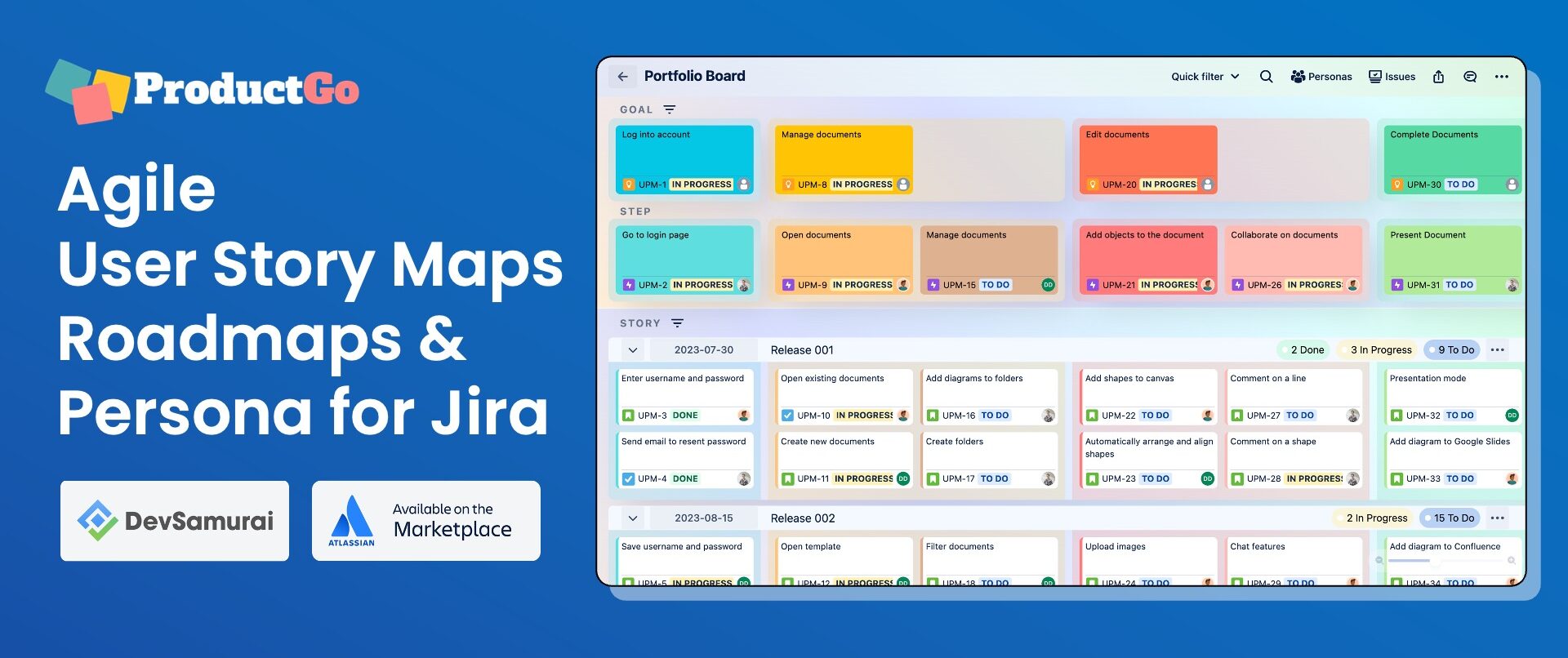
Pitfall #7: Not Training the Team
In the rush to adopt tools and modernize workflows, an underlying assumption often gets overlooked: everyone knows how to use the tools effectively. Just because Jira is a renowned platform doesn’t mean every team member is proficient in its nuances, especially regarding user story mapping. Without proper training, teams cannot fully utilize Jira’s potential, leading to inefficiencies and potential miscommunication.
Solution
Conduct Training Sessions for Team Members
Organize training sessions where both new and seasoned Jira users can come together to learn and share. A focused session on user story mapping can demystify the process and equip team members with the knowledge to use Jira’s features effectively.
Provide Resources and Guides for Effective Utilization of Jira
Beyond formal training, ensure your team has access to resources and guides. This can be in internal documentation, links to helpful tutorials, or even cheat sheets. Making these resources readily available can empower team members to solve challenges they encounter and foster more independent problem-solving.
Sum Up
User story mapping in Jira is a powerful tool for aligning product development with user needs. However, its true potential shines only when used correctly. By being aware of and avoiding the highlighted pitfalls with user story maps, teams can optimize their Jira experience for better product outcomes.
The realm of product management is ever-evolving. Embrace preparation and continuous learning to stay ahead and maximize tools like Jira.
By following this guide and actively seeking to avoid these pitfalls, you’re setting your team up for success, ensuring that your user story map in Jira serves as a beacon, guiding your product development toward excellence.

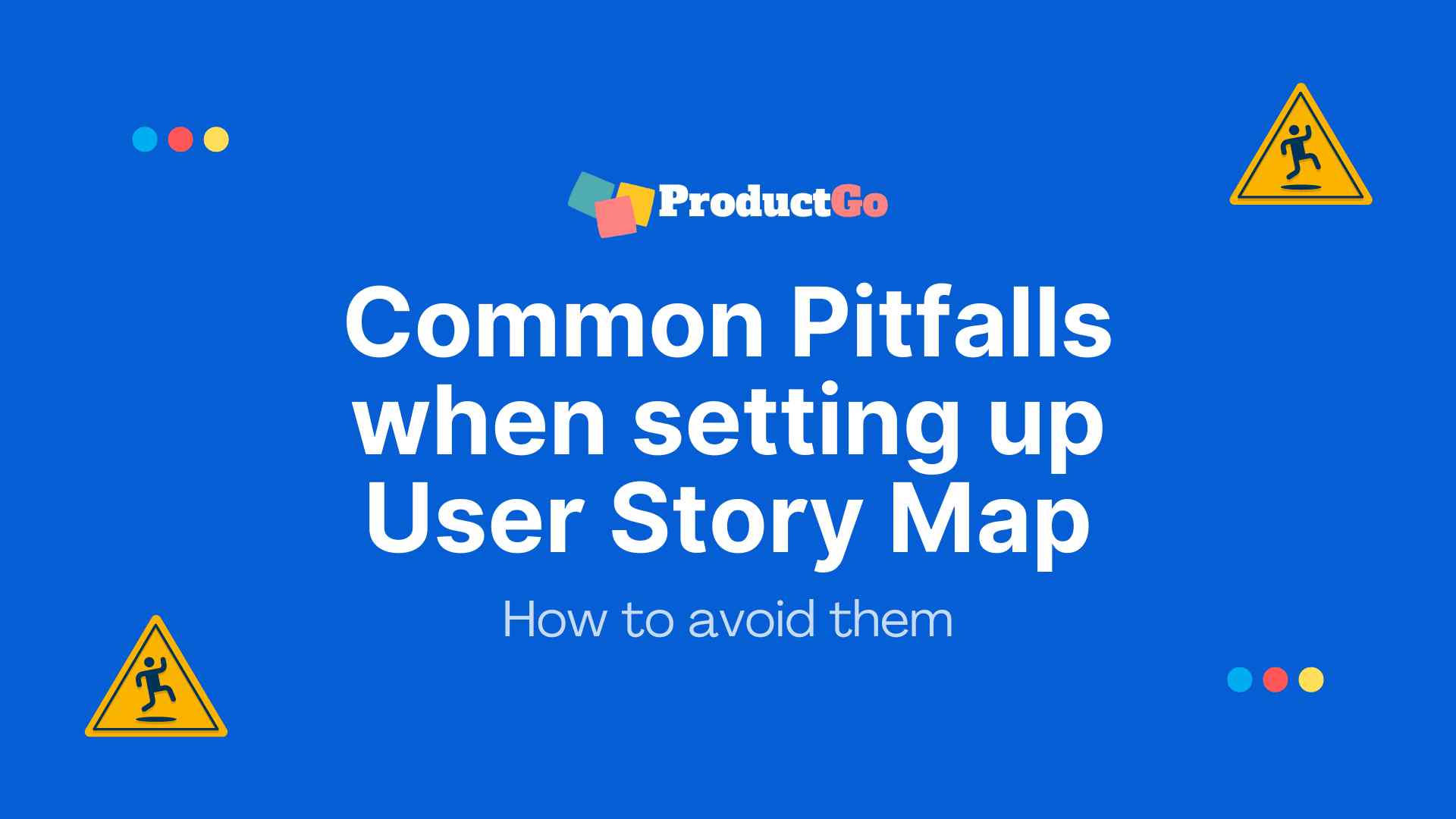












1 Comment. Leave new
Many thanks for sharing your invaluable knowledge and experience. It’s really appreciated.