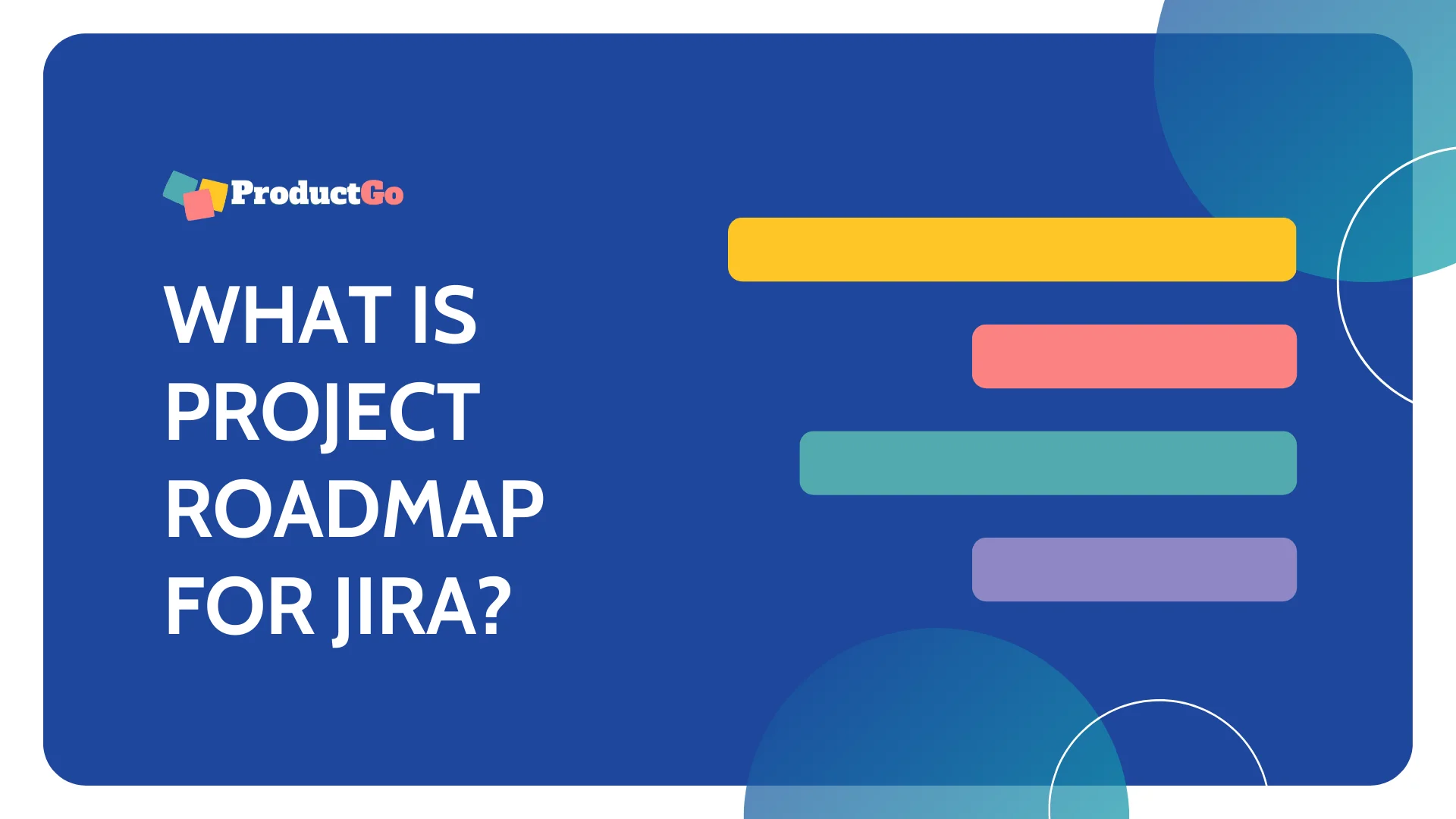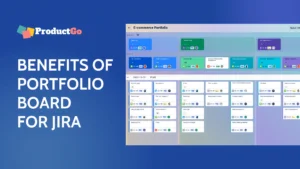What is project roadmap?
Project managers and stakeholders use a project roadmap as a strategic planning tool to visualize and communicate the timeline, key deliverables, and major milestones of a project. It provides a high-level overview of the entire project and its goals and helps to keep everyone involved in the project aligned and focused on the end goal.
A project roadmap typically includes information such as:
- Project objectives and goals
- Major milestones and deliverables
- Key tasks and activities required to achieve the project goals
- Project timeline or schedule
- Resources required to complete the project
- Dependencies and risks
- Key stakeholders and their roles and responsibilities
Project roadmaps are often presented as visual documents or slide decks, which can be shared with the project team and stakeholders. The format can vary, but often it includes a timeline or calendar view with major milestones and tasks indicated.
Creating a project roadmap is a crucial step in project planning. It enables project managers to identify potential obstacles or risks, prioritize tasks and milestones, allocate resources effectively, and communicate progress and status updates to stakeholders. By doing so, it enhances transparency, accountability, and collaboration throughout the project’s lifecycle, ultimately ensuring on-time and on-budget project completion.
Benefits of project roadmap
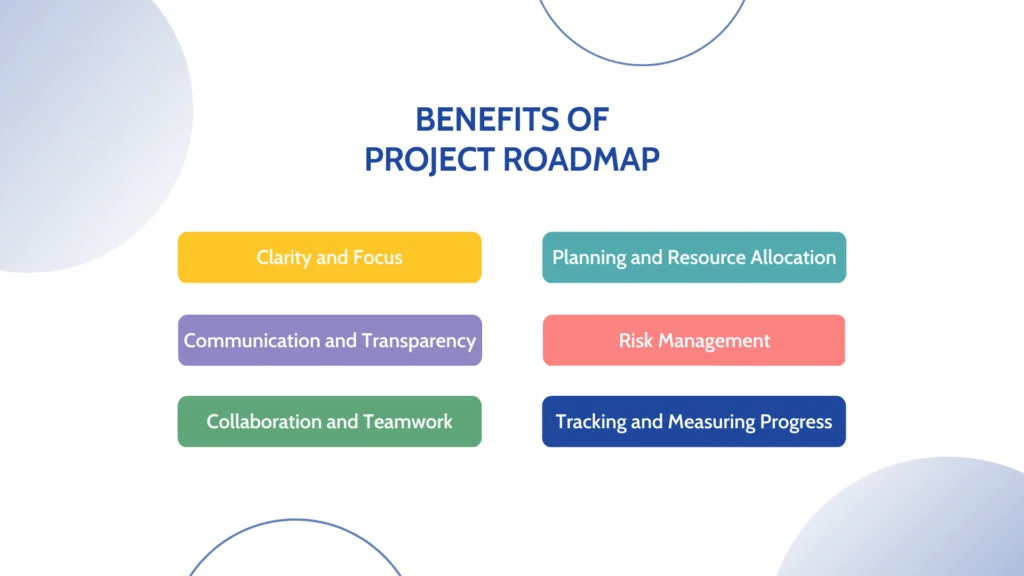
Project roadmaps provide several benefits for project management, including:
- Clarity and Focus. Project roadmaps provide a clear and concise overview of the project’s goals, milestones, tasks, and deadlines. This helps everyone involved in the project to stay focused on the big picture and understand what needs to be done.
- Planning and Resource Allocation. Project roadmaps enable effective planning and resource allocation by outlining the necessary tasks and identifying the resources required to complete them. This helps project managers to allocate resources effectively, plan for contingencies, and avoid potential bottlenecks.
- Communication and Transparency. Project roadmaps promote effective communication and transparency by providing stakeholders with a visual representation of the project’s progress. This helps to keep everyone informed and engaged, and ensures that project managers can report on the status of the project to stakeholders.
- Risk Management. Project roadmaps help project managers to identify and manage risks by highlighting potential roadblocks and dependencies. This allows project managers to proactively plan for contingencies and take action to mitigate risks before they become major issues.
- Collaboration and Teamwork. Project roadmaps promote collaboration and teamwork by providing a shared understanding of project goals and priorities. This helps team members to work together more effectively towards a common goal.
- Tracking and Measuring Progress. Project roadmaps provide a basis for tracking and measuring project progress against milestones and deadlines. This allows project managers to monitor progress and adjust the plan as necessary to keep the project on track.
Project roadmaps are a valuable tool for project management, enabling effective planning, communication, risk management, and collaboration.
What is project roadmap in Jira?
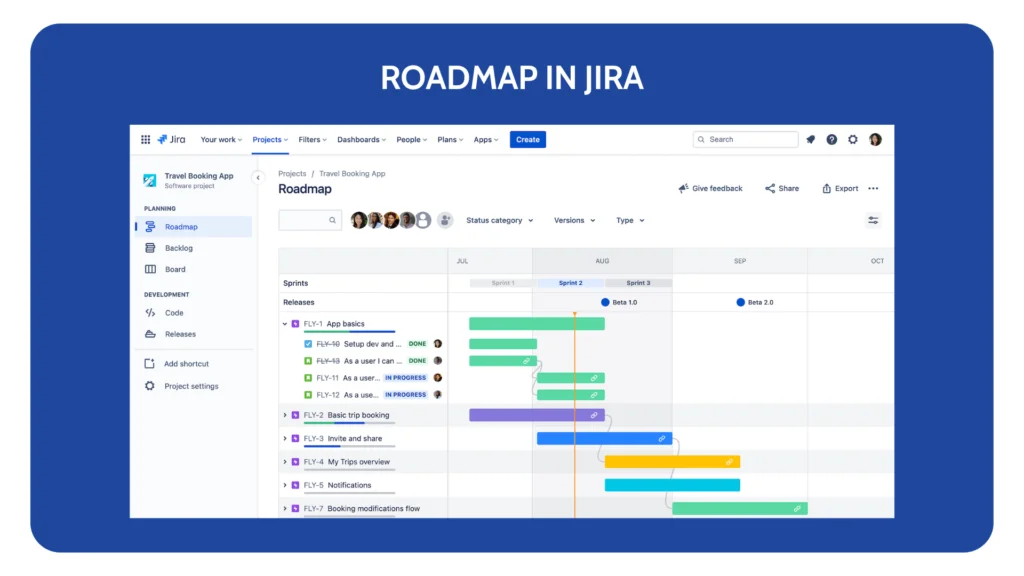
The Jira Software roadmap is a visual representation of the project plan that allows teams to track progress and communicate effectively. It helps to provide a clear overview of the project plan, including the timeline, goals, and milestones.
Here are some key features of the Jira Software roadmap:
- Customizable view. The roadmap view is fully customizable, allowing users to filter and group items in various ways to create a view that best suits their needs.
- Integration with Jira issues. The roadmap is integrated with Jira issues, allowing users to see the status of individual issues and how they relate to the overall project goals.
- Timeline view. The roadmap provides a timeline view of the project plan, allowing users to see how work is progressing over time and how it aligns with the overall project goals.
- Collaboration features. The roadmap includes collaboration features, such as commenting and sharing, which allow teams to communicate and collaborate effectively.
- Real-time updates. The roadmap is updated in real-time as work progresses, allowing teams to stay up-to-date on the latest project status and adjust their plans accordingly.
Once you have added the necessary items to the roadmap, you can start arranging them in a timeline view. Jira Software provides various customization options, such as the ability to filter items by status, assignees, and due dates. You can adjust the timeline view to display different periods, such as weeks, months, or quarters.
Overall, the Jira Software roadmap is a valuable tool for project management that enables effective planning, communication, and collaboration. It allows teams to focus on the big picture and make informed decisions based on real-time data.
Roadmap by ProductGo
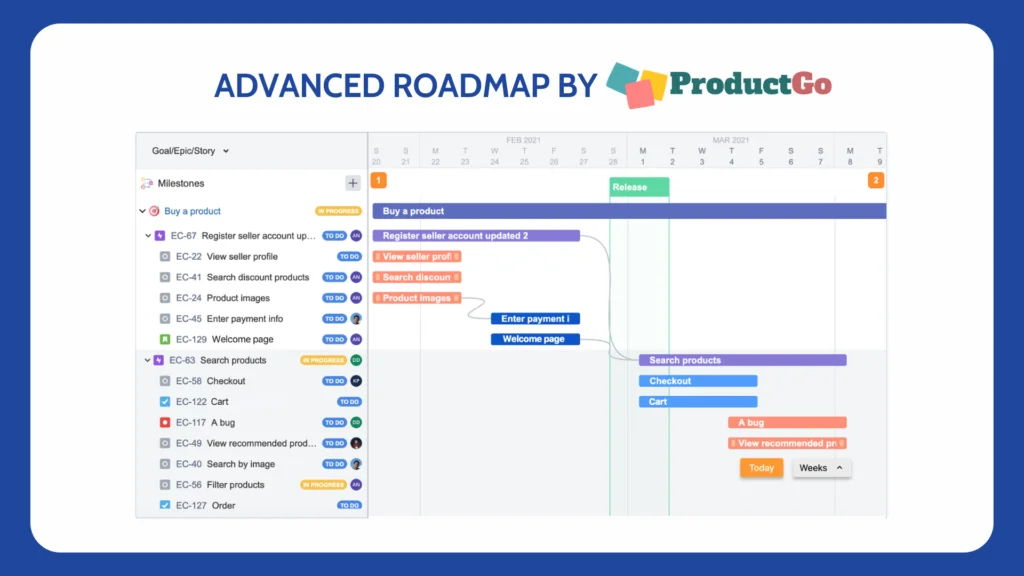
More than the original roadmap in Jira Software, ProductGo’s roadmap is not only a feature that provides a visual representation of a project’s timeline and progress but also integrates many advanced features.
With ProductGo’s roadmap, teams can create and link epics and user stories to specific releases and milestones, which helps to ensure that everyone is working towards the same goals. The roadmap feature is also customizable, allowing teams to view the project from different perspectives and adapt the roadmap as needed.
Some of the key benefits of ProductGo’s roadmap feature include:
- Drag and Drop Tickets. Drag and drop issues across releases and issues from the Issues without Epics section. This provides users with a quick and easy way to update the roadmap and keep everyone informed about changes in priorities or progress.
- Plan Tickets. Drag directly from the roadmap view to specify the start date and end date of any ticket. This feature will set estimates for each ticket, which can help with workload planning and tracking progress
- Milestones. The Milestones feature in ProductGo’s roadmap provides users with a flexible and customizable set of tools for managing project milestones, with an intuitive interface for adding, editing, and deleting milestones, setting dates, and viewing associated tickets.
- Roadmap with Jira fields. By mapping roadmap dates with Jira fields, teams can more easily manage their projects and ensure everyone is working towards the same goals and deadlines. The ability to migrate data from Story Mapping’s app data to Jira fields data also makes it easier for teams to adopt ProductGo’s roadmap feature and streamline their project management processes.
In brief, ProductGo’s roadmap feature is a customizable tool that provides a visual representation of a project’s timeline and progress, allowing teams to create and link epics and user stories to specific releases and milestones.
Click to learn more & install: Agile User Story Maps, Roadmaps & Persona for Jira
Conclusion
To summarize, a project roadmap is a valuable tool for project managers and stakeholders to effectively plan, communicate, and collaborate throughout a project’s lifecycle. It provides a high-level overview of the project’s goals, milestones, and timelines, allowing for effective resource allocation, risk management, and progress tracking. The roadmap for Jira by ProductGo is a customizable tool that allows teams to track progress and communicate effectively, with features such as drag and drop tickets, milestone management, and mapping roadmap dates with Jira fields.