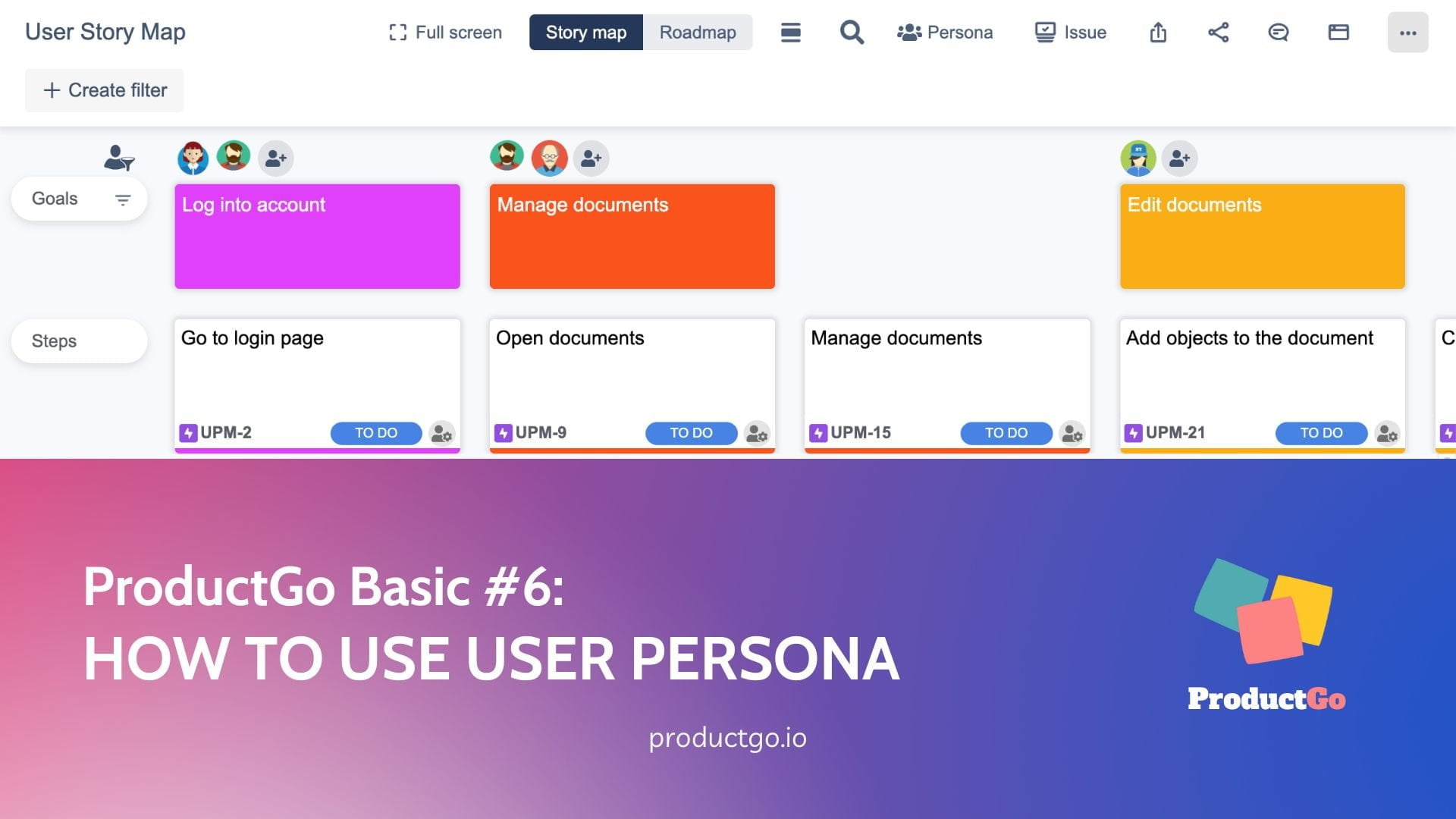Table of Contents
I. Introduction
The Persona feature in ProductGo enables project teams to create and manage user personas directly within Jira. User personas are fictional representations of the target users of a product or service, based on research and analysis of real user data.
ProductGo is a powerful plugin developed by DevSamurai for Jira, a popular project management tool. One of its standout features is the Persona feature, which enhances the user experience and allows teams to better understand their target users.
II. The Concept of User Persona
A user persona is a fictional representation of a typical user or customer based on real data and research. It is a tool used in product development to create a deeper understanding of the target audience. User personas help product teams empathize with users, make informed decisions, and design products that meet user needs.
Here are some benefits of using user personas in product development:
- User-Centered Design. Persona-driven approach aligns product efforts with user needs, resulting in more intuitive and valuable products.
- Understanding User Needs. Personas provide a comprehensive view of users, helping identify gaps, prioritize features, and address pain points.
- Effective Communication. Personas facilitate shared understanding among teams, aiding collaboration and decision-making.
- Targeted Marketing and Sales. Persona-based strategies personalize campaigns, improving customer acquisition and conversion rates.
- Feature Prioritization. Personas guide feature development, ensuring resources are allocated to the most valuable ones.
- Reduced Risk and Iteration. User feedback and iterative development based on personas minimize the risk of building irrelevant features.
In summary, user personas enhance product development by focusing on user needs, improving communication, and reducing risks.
III. Getting Started with ProductGo
ProductGo is a powerful tool that helps you create agile story maps, roadmaps, and portfolio boards for Jira. It allows you to visualize your product backlog, prioritize your features, plan your sprints, and track your progress. ProductGo helps you collaborate with your team and stakeholders, communicate your vision and deliver value to your customers.
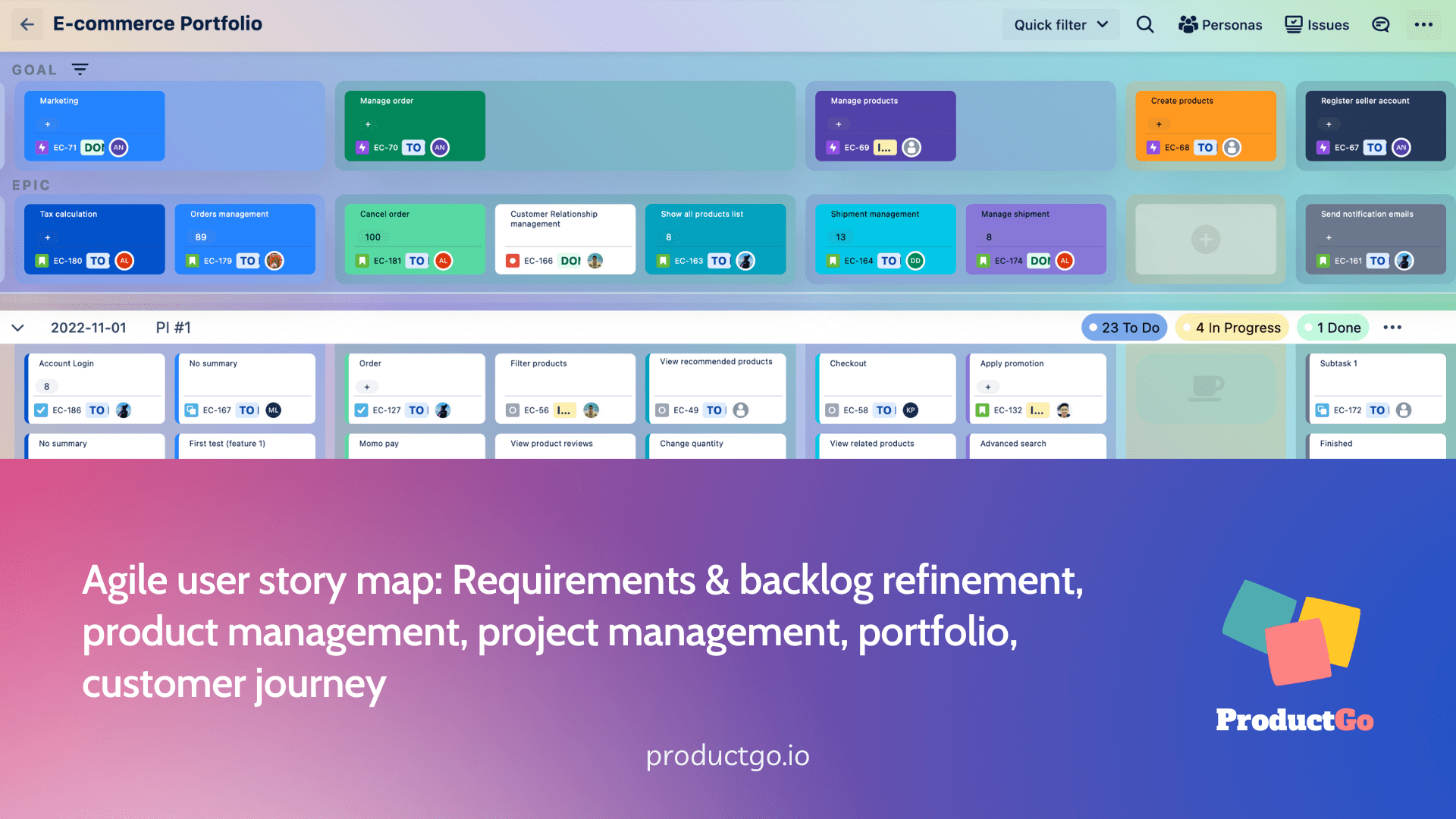
This application is a Jira app that integrates seamlessly with your existing projects and issues. It enables you to create and edit story maps, roadmaps, and portfolio boards within Jira without switching to another tool or platform.
Find out about how ProductGo works with your Jira here: Agile User Story Maps, Roadmaps & Persona for Jira
IV. How to use User Persona in ProductGo
Persona is an additional feature of ProductGo which is located inside of User Story Map and Portfolio Board features. This helps the team understand users’ needs, experiences, behaviors and goals. It can help to recognize that different people have different needs and expectations, and it can also help to identify with the user you’re designing for.
The Persona feature can be accessed by going to both User Story Map and Portfolio Board with similar steps. In this demonstration, we will create a new Persona in the Story Map.
Step 1: Go to the Persona feature
Click on the Persona button at the top menu of your story map to access the Persona feature
In the right panel appeared, there are 2 groups:
- The project’s personas. Personas created in this group are only available to use within the project.
- Global personas. Personas created in this group can be used throughout the projects in your Jira instance.
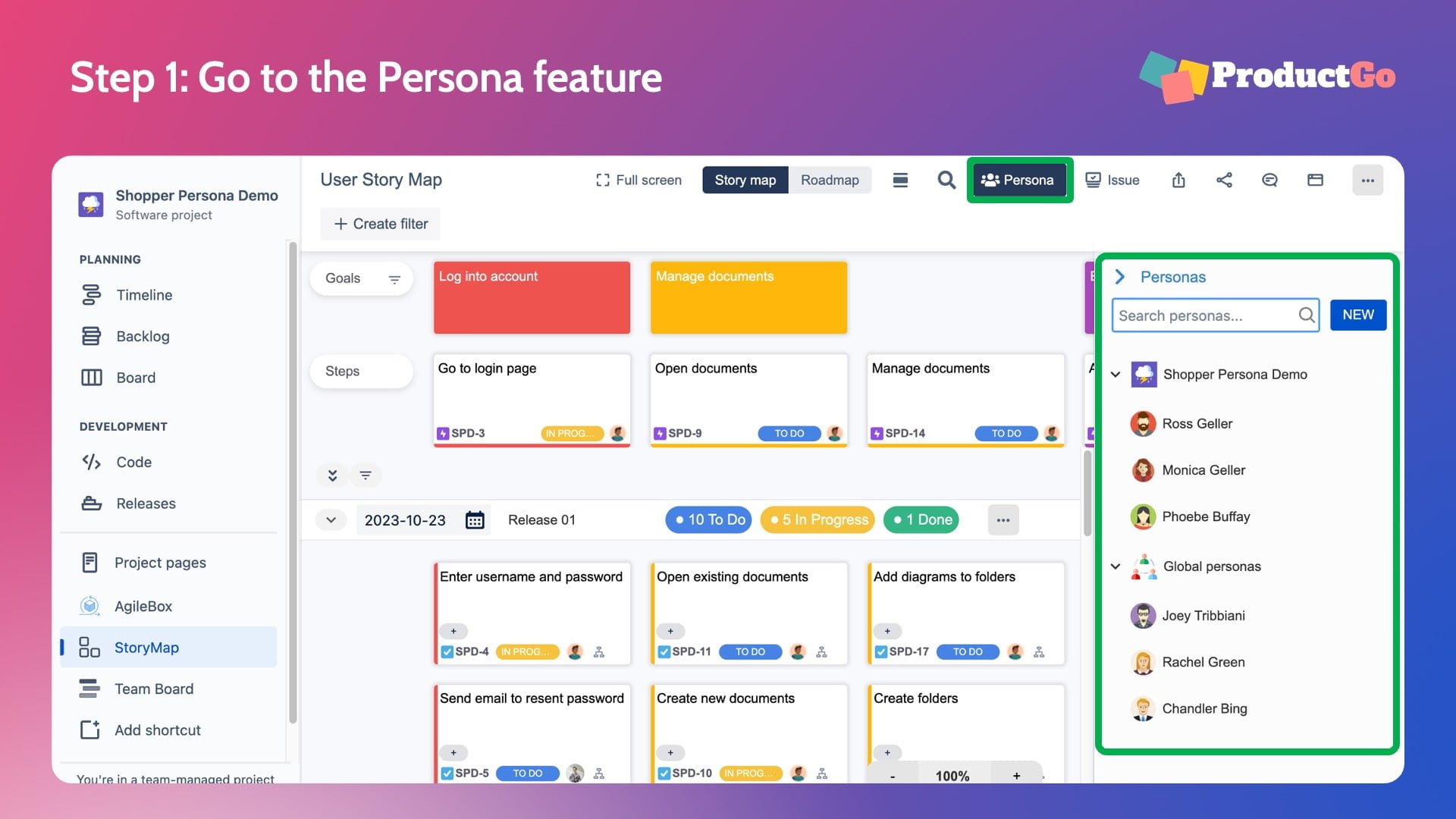
Step 2: Create a new Persona
Based on your team’s needs, create a new persona by clicking on the “+” button when hovering your mouse over the group your team wants to use.
Fill in the details of your User Persona in the boxes, which include:
- General Information: Name, Avatar, Project
- Demographics
- Behaviors
- Needs & Goals
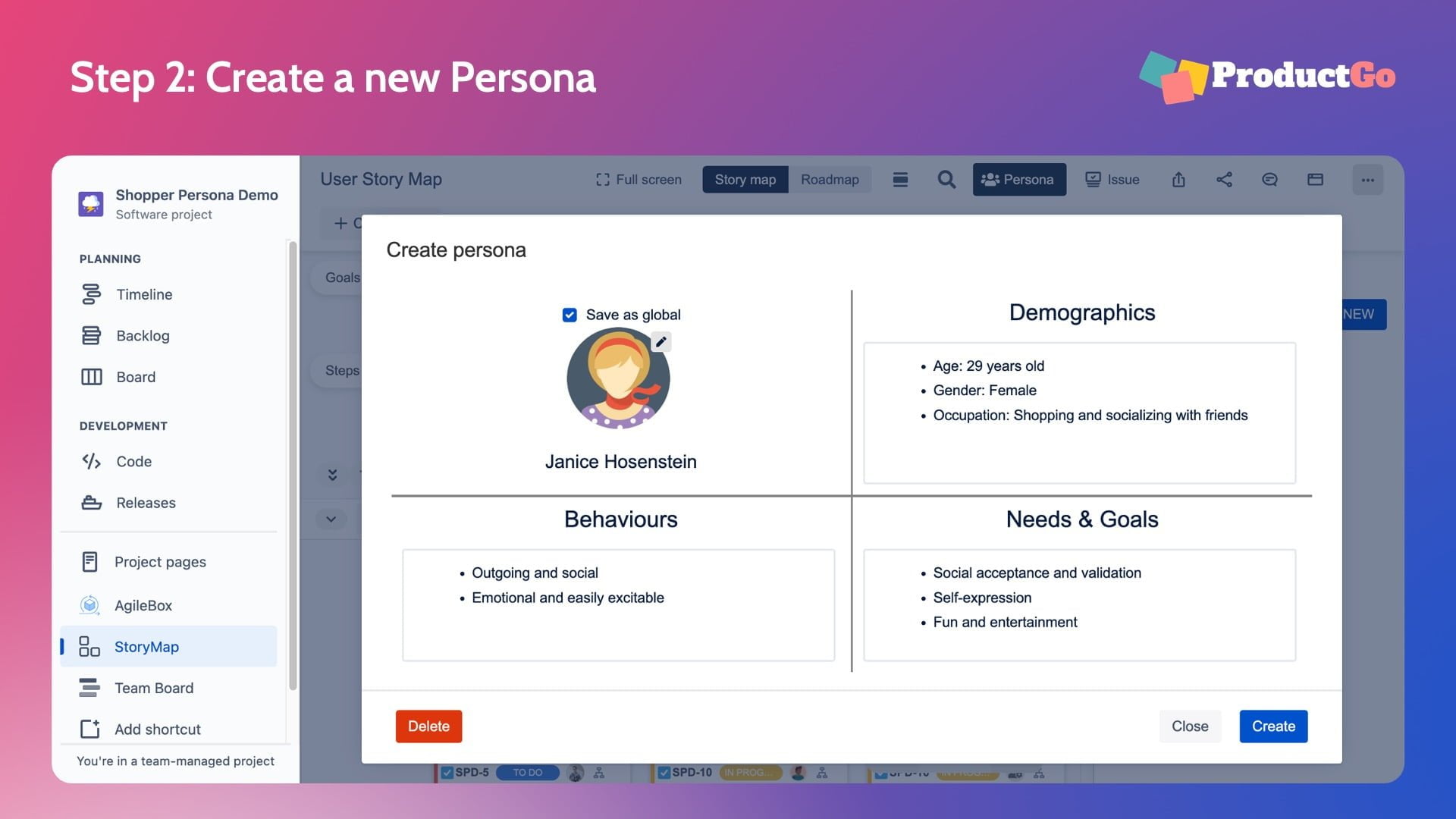
Step 3: Manage Personas
From the right panel, you can view all your created Personas data.
To delete a persona, hover your mouse over the persona you want to and a delete button will appear. Click on it to delete the persona.
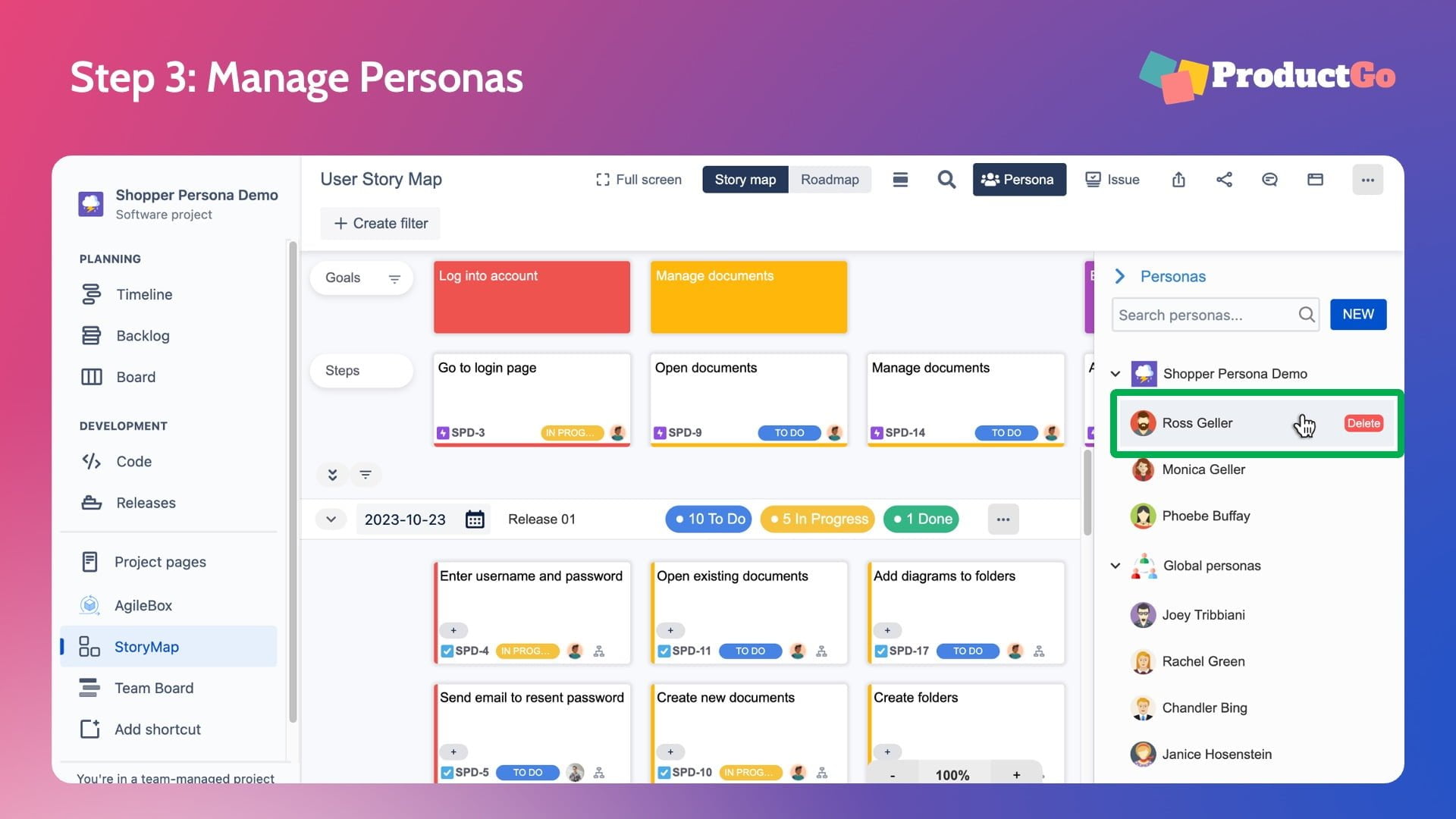
Step 4: Add Persona to Story Map/Portfolio Board
There are 2 ways to add Personas to your Story Map/Portfolio Board:
A. Add in the Goal details
- Click on the Goal details
- Add personas in the Personas field
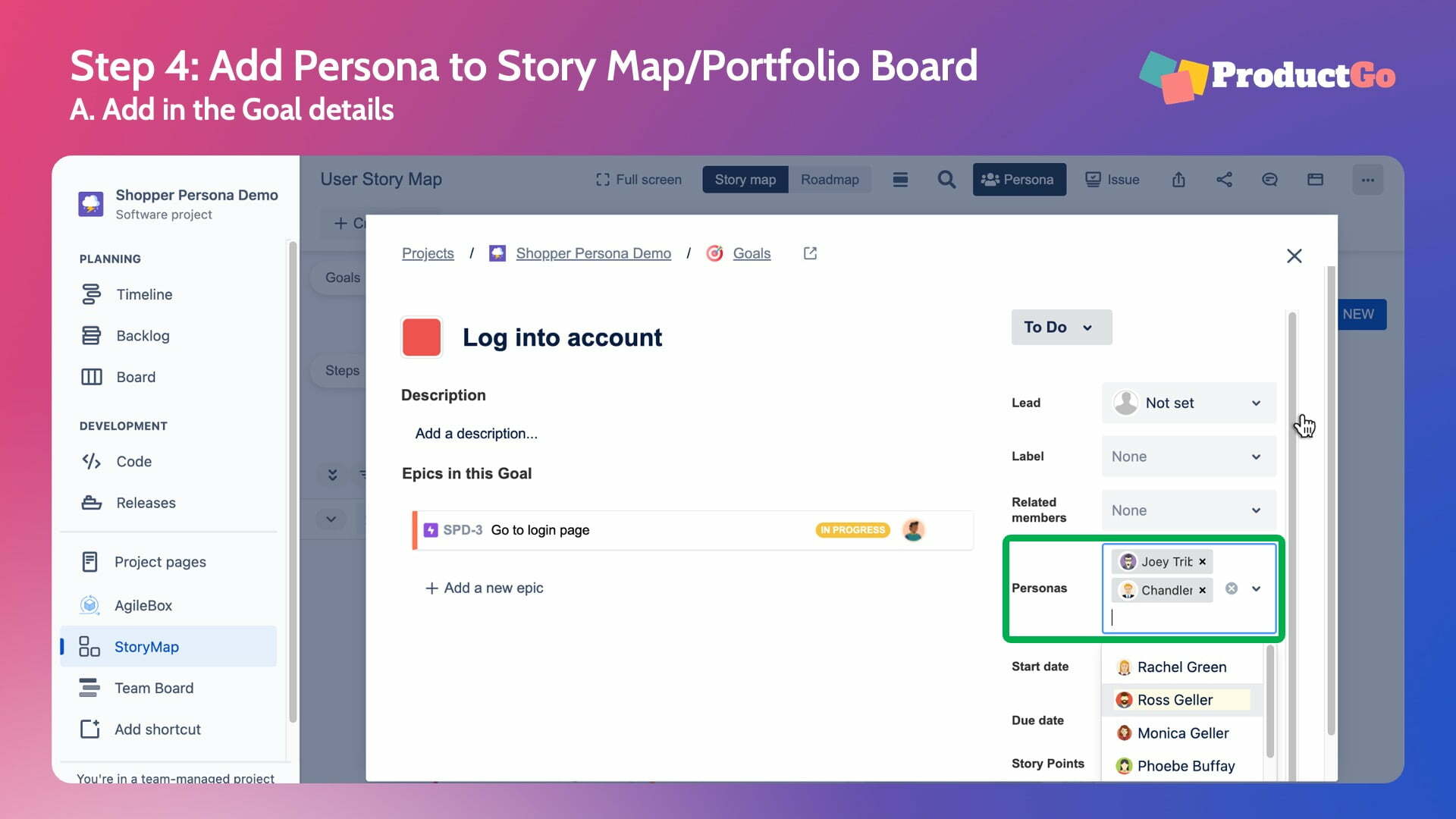
B. Add directly on the Story Map/Portfolio Board
- Turn on the “Show personas” option in the User Settings
- Click on the button above the Goals to add
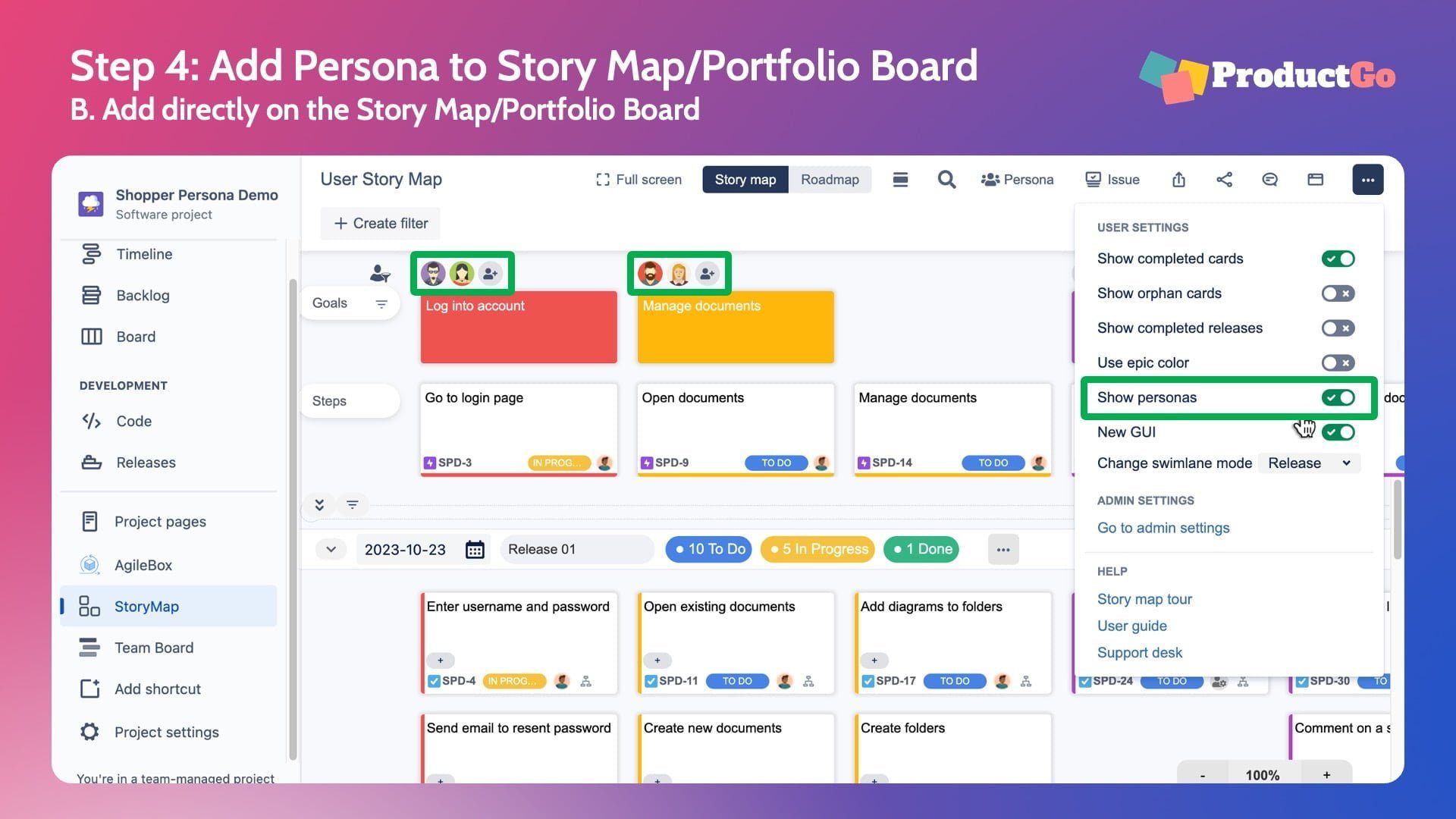
V. Sum Up
The Persona feature in ProductGo for Jira is a powerful tool that allows project teams to create and manage user personas. User personas provide a deeper understanding of the target audience, enabling user-centered design, effective communication, and targeted marketing. ProductGo’s seamless integration with Jira makes it easy to incorporate personas into story maps and portfolio boards, helping teams visualize and track their progress.