Table of Contents
I. Introduction
The Portfolio Board feature by ProductGo is a powerful tool that can help teams improve their planning and tracking processes. It allows teams to visualize and manage their work across multiple projects or products from a single board.
ProductGo is a product management tool made for the Jira platform that helps teams build better products. It provides a suite of tools to help teams plan, prioritize, track their work, and communicate with stakeholders.
II. Understanding the Basics of the Portfolio Board
1. Definition and purpose of the Portfolio Board
A portfolio board is a visual representation of a collection of projects or programs managed together as a single entity. It is a tool that can be used to track the progress of multiple projects, identify risks, and make sure that all of the projects are aligned with the organization’s strategic goals.
The purpose of a portfolio board is to provide a high-level overview of all of the projects in a portfolio so that the manager can make informed decisions about how to allocate resources and prioritize work. The board can also be used to communicate the portfolio’s status to stakeholders and to track the portfolio’s overall performance.
2. Benefits of the Portfolio Board in product development
The Portfolio Board in product development can bring several benefits to organizations. Here are some of the key advantages:
- Strategic Alignment. Ensures product development initiatives are aligned with strategic objectives.
- Resource Optimization. Optimizes resource allocation across projects, preventing bottlenecks and maximizing efficiency.
- Risk Management. Evaluate and manage risks at a portfolio level, minimizing disruptions and improving success rates.
- Decision-Making. Makes informed decisions on project selection, prioritization, and continuation.
- Performance Monitoring. Tracks project progress and outcomes, enabling timely corrective actions.
- Cross-Functional Collaboration. Facilitates collaboration and knowledge sharing among different teams.
- Governance and Control. Establishing standards and guidelines for consistent and high-quality project product development can benefit organizations. Here are some of the key advantages.
III. Getting Started with ProductGo
ProductGo is a powerful tool that helps you create agile story maps, roadmaps, and portfolio boards for Jira. It allows you to visualize your product backlog, prioritize your features, plan your sprints, and track your progress. ProductGo helps you collaborate with your team and stakeholders, communicate your vision, and deliver value to your customers.
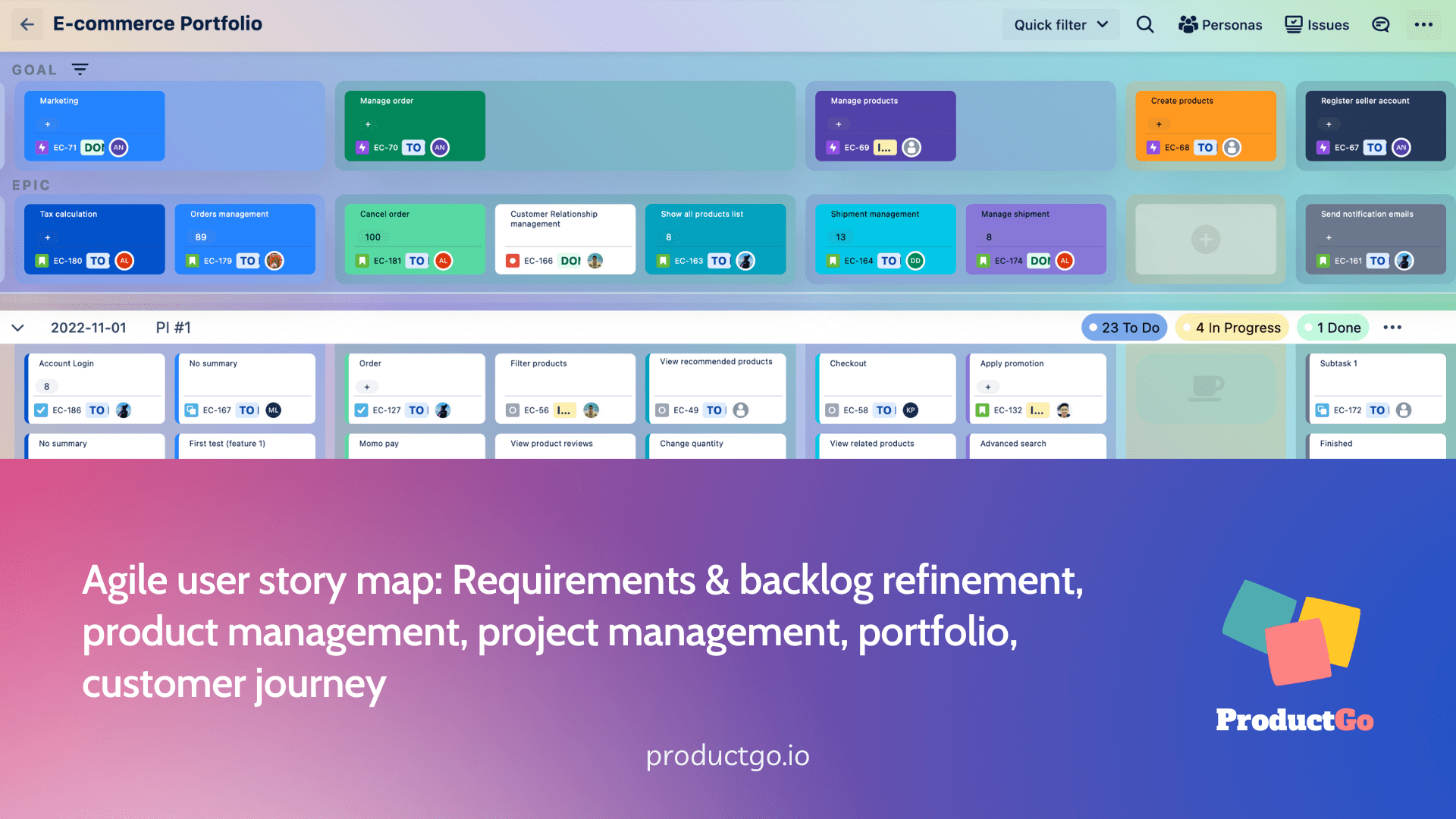
This application is a Jira app that integrates seamlessly with your existing projects and issues. It enables you to create and edit story maps, roadmaps, and portfolio boards within Jira without switching to another tool or platform.
Find out about how ProductGo works with your Jira here: Agile User Story Maps, Roadmaps & Persona for Jira
IV. Create a Portfolio Board for Jira by ProductGo
Step 1: Access to the Portfolio Board feature
Go to Apps → StoryMap (ProductGo) → Portfolios tab
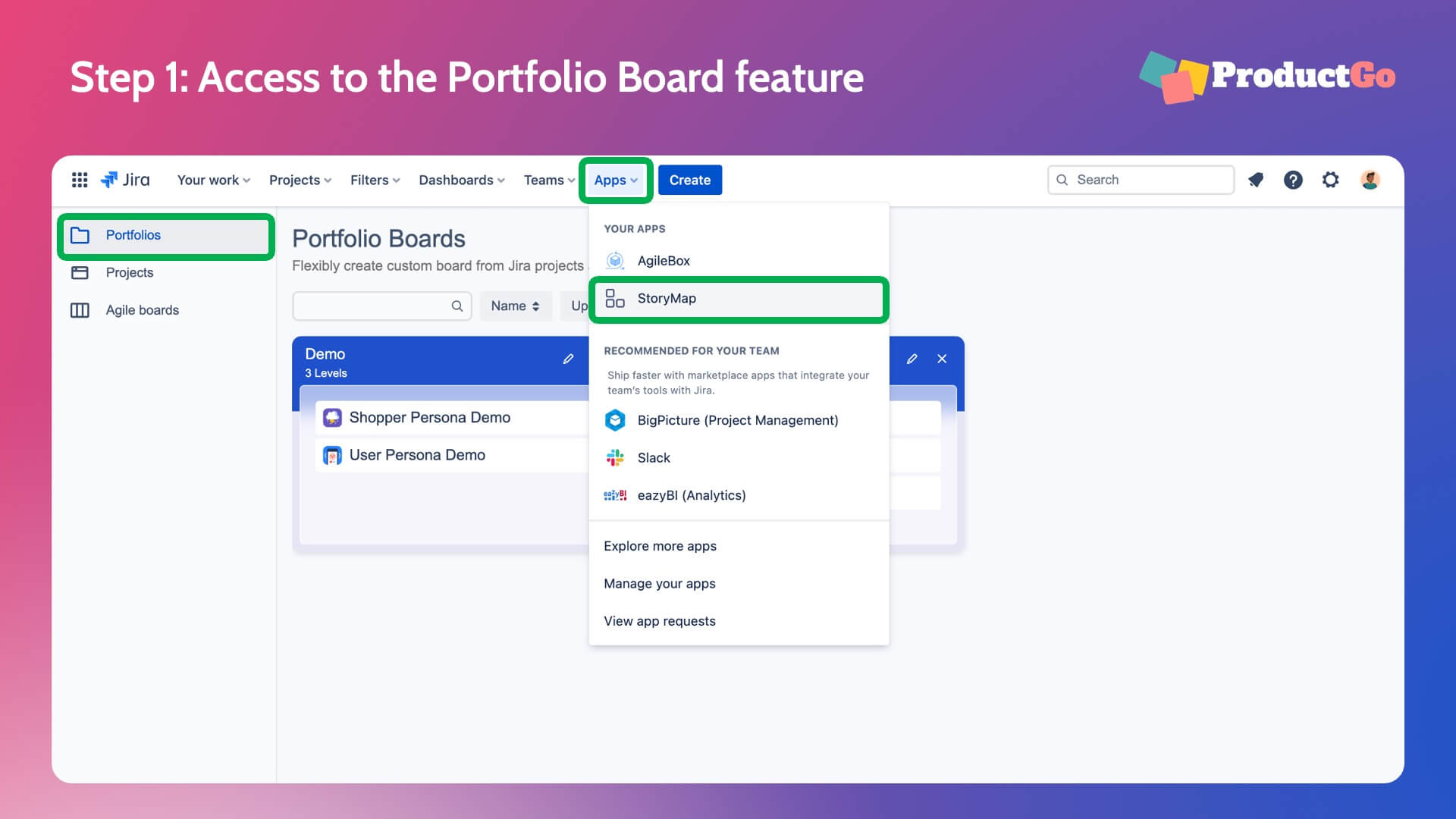
Step 2: Create the new Portfolio Board
Click on the Create button to create a new Portfolio Board:
- Choose Story map template: Choose between the 2 or 3 levels template for your board
- Setting Data: Fill in the details of your meeting and decide which projects to use on the board
- Setting Permission: Choose the members from your Jira instance to access the board
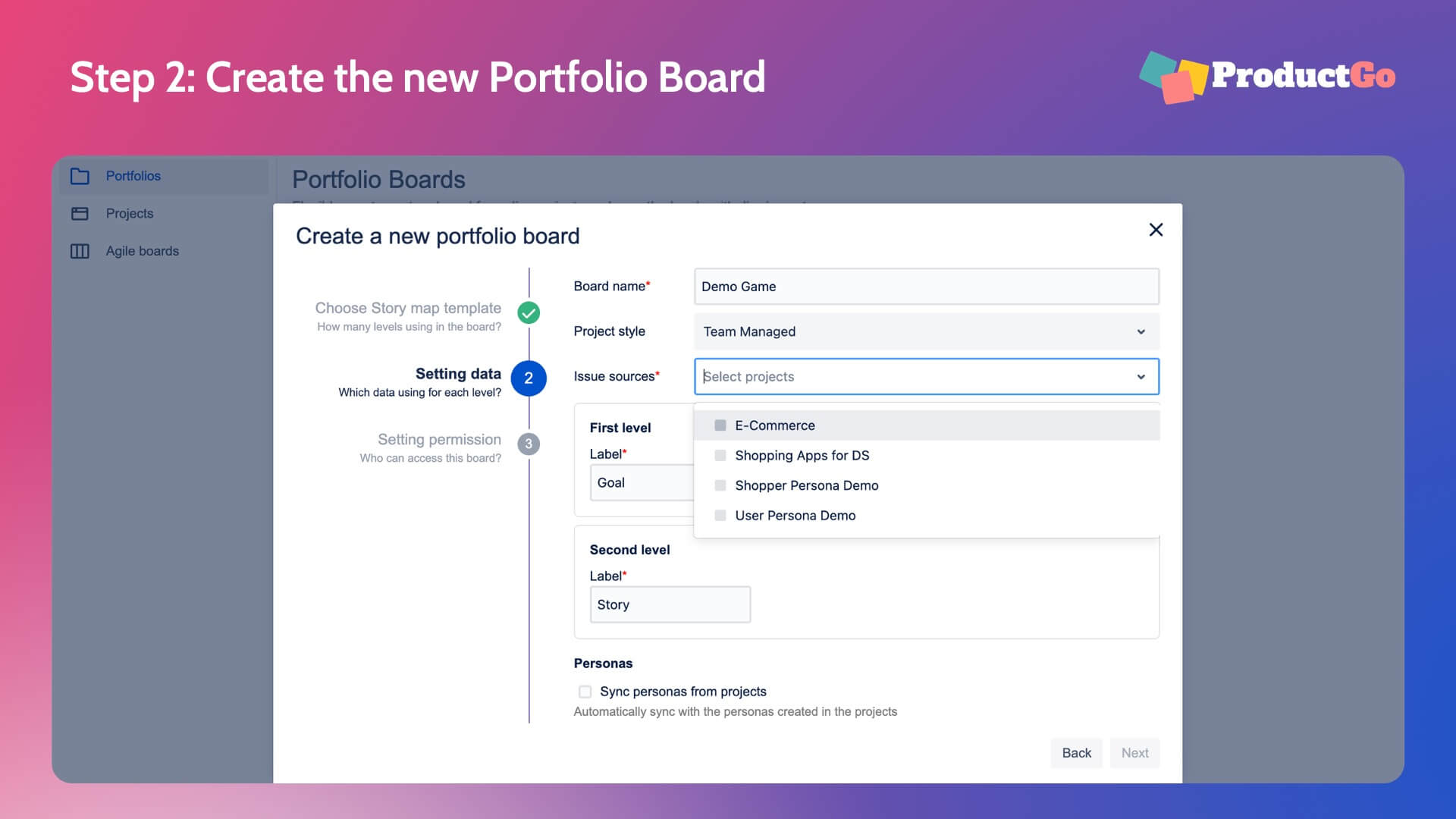
After completing creating the board, your portfolio board will be shown up in the Portfolios tab
Step 3: Join the Portfolio Board
Click on the board you recently created to access
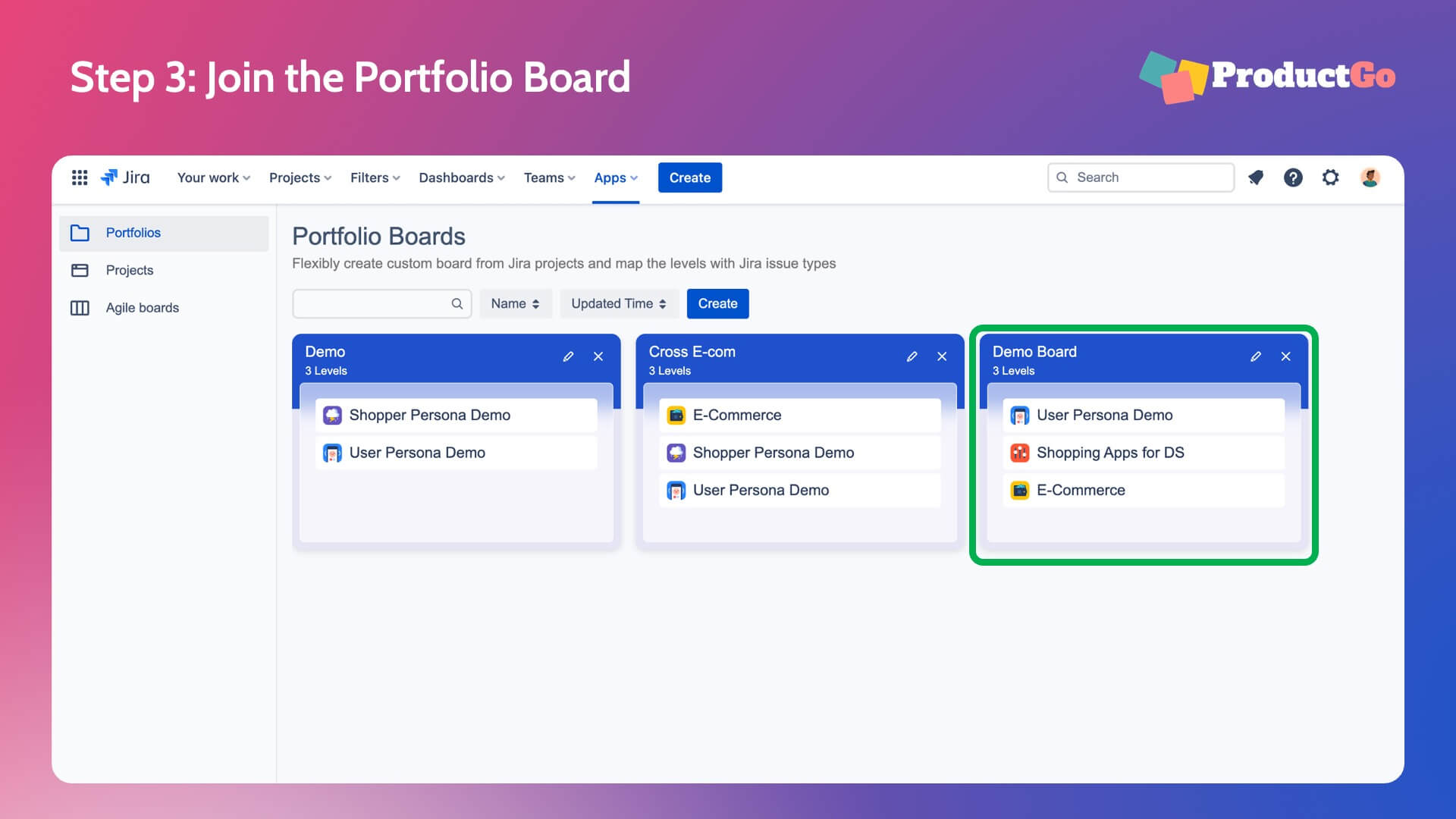
Step 4: Define Goals/Epics/Stories
Create Goals/Epics/Stories by creating cards on each portion and filling in the detailed information. Or just click on the Issues button and drag and drop the available issues into the portions.
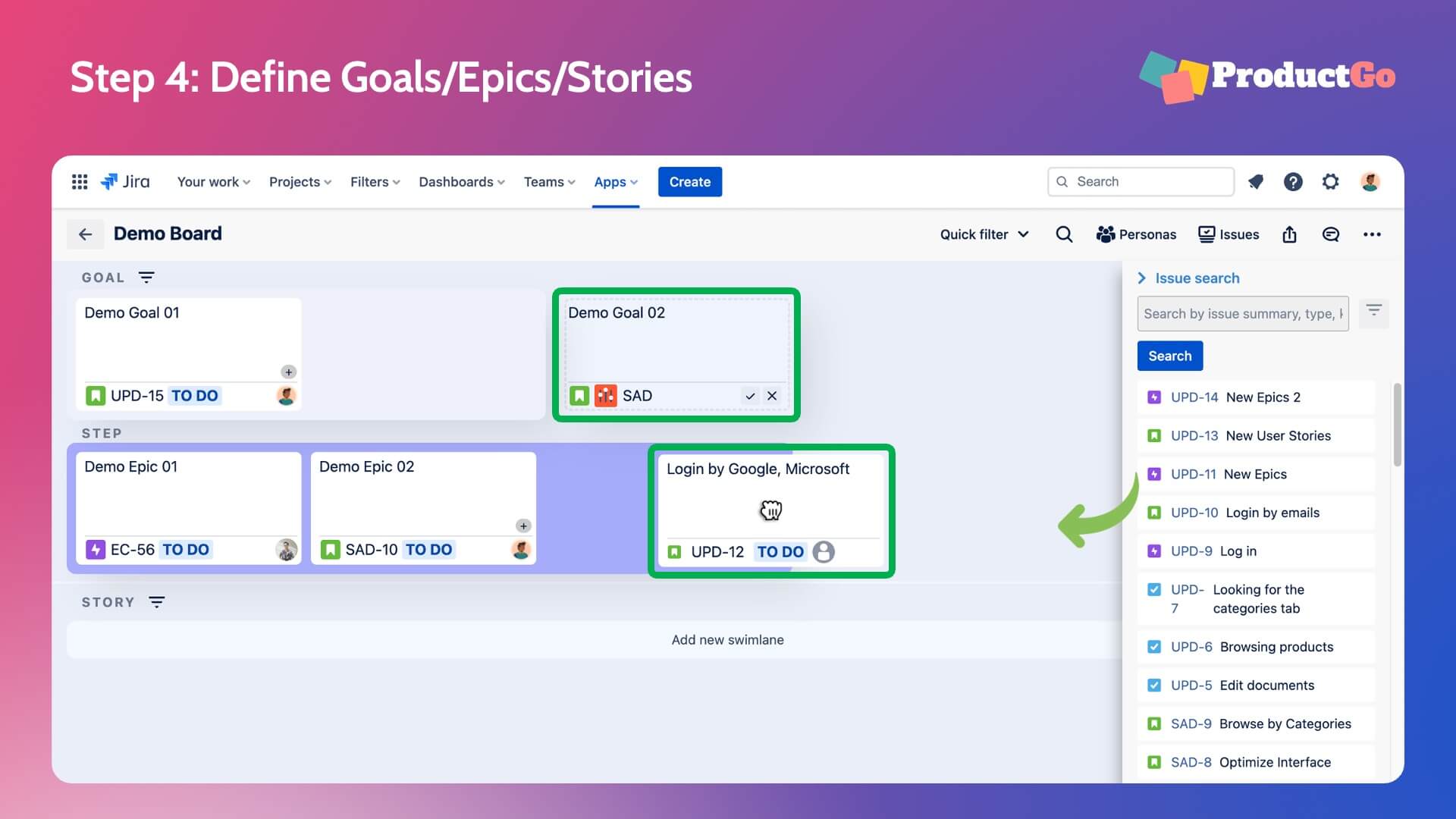
Step 5: Add swimlanes
Add swimlanes by clicking on the Add new swimlane row, and filling in the required information.
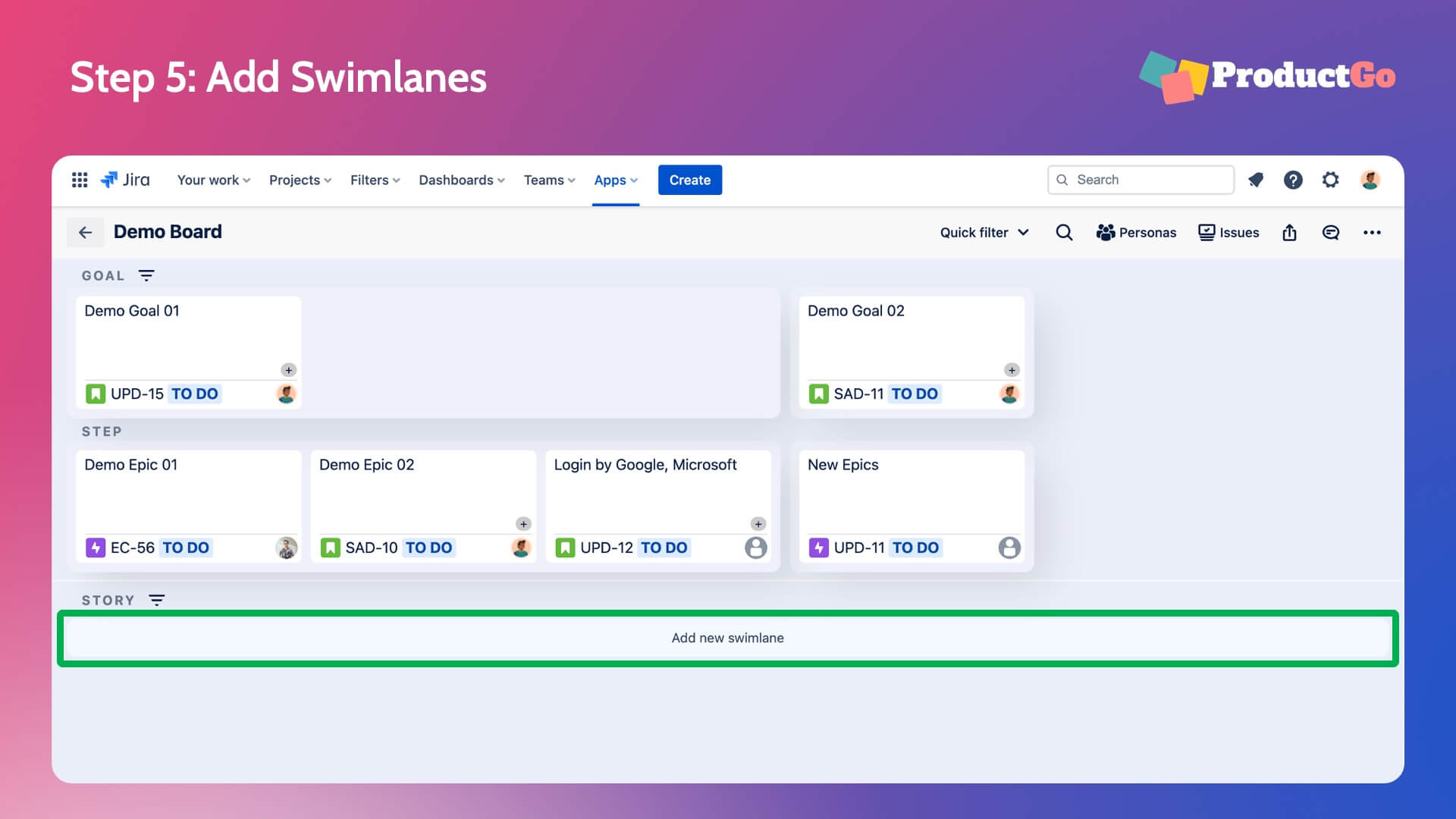
Step 6: Customize the Portfolio Board
You can customize the board by changing the color of the cards or changing its theme.
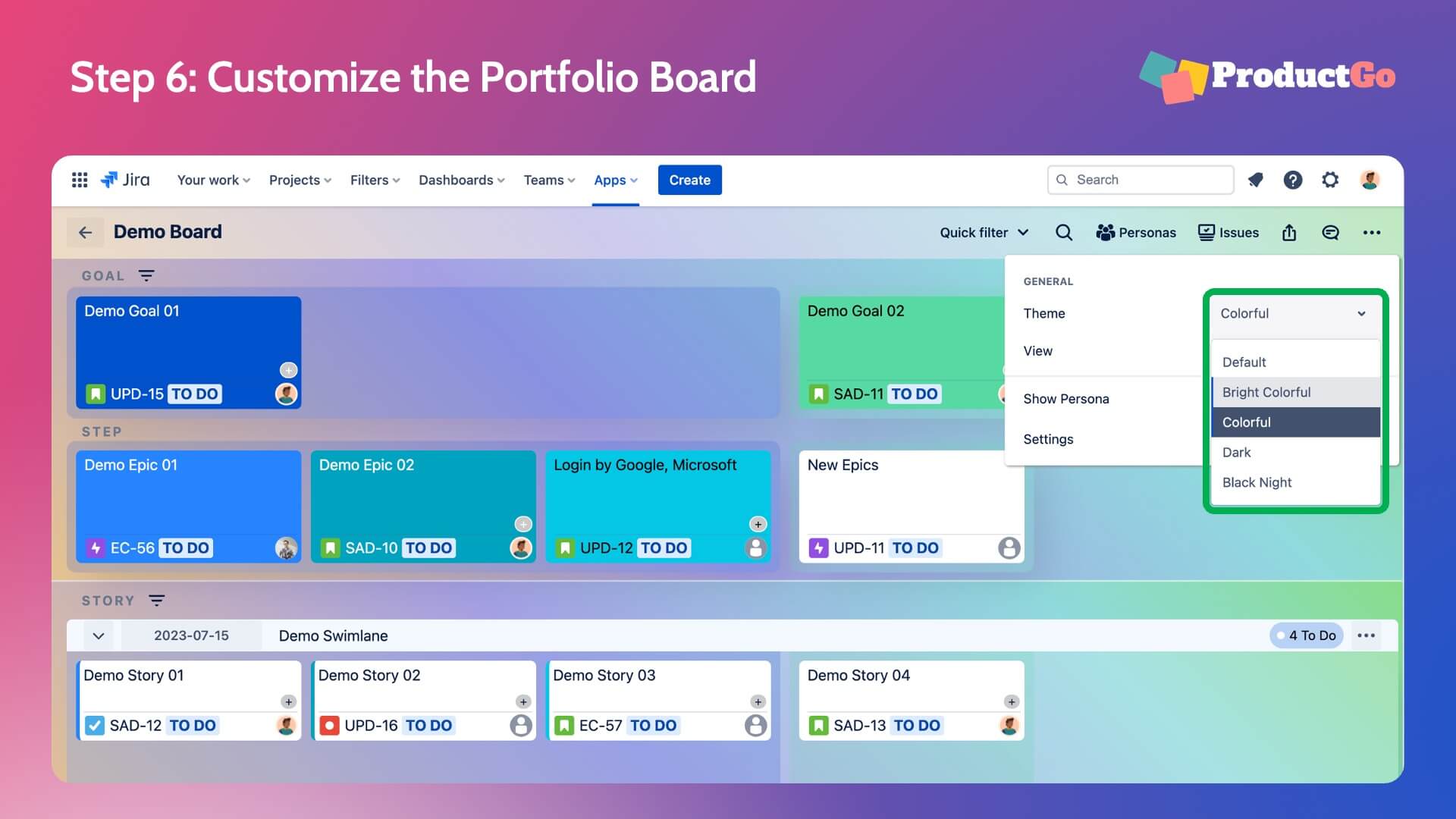
Sum Up
The Portfolio Board feature offered by ProductGo is a powerful tool that helps teams improve their planning and tracking processes in product development. It allows teams to visualize and manage their work across multiple projects or products from a single board. With ProductGo’s integration with Jira, teams can seamlessly create and customize Portfolio Boards, making it easier to plan, prioritize, track, and communicate their product development efforts.

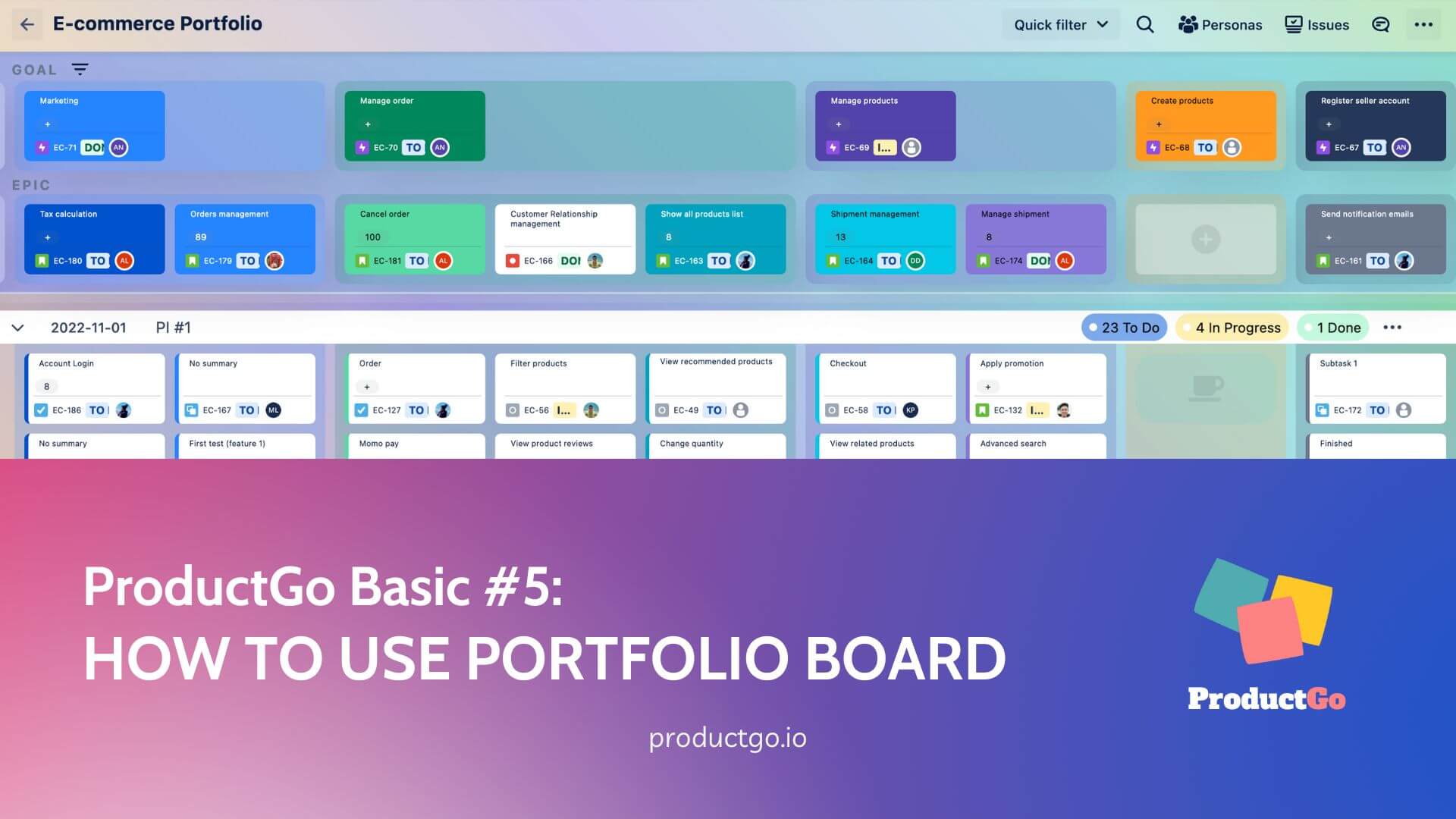
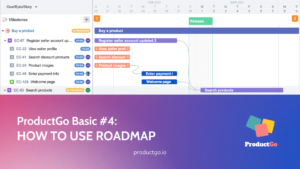











1 Comment. Leave new
Good information.
Thanks for sharing your invaluable knowledge and experience