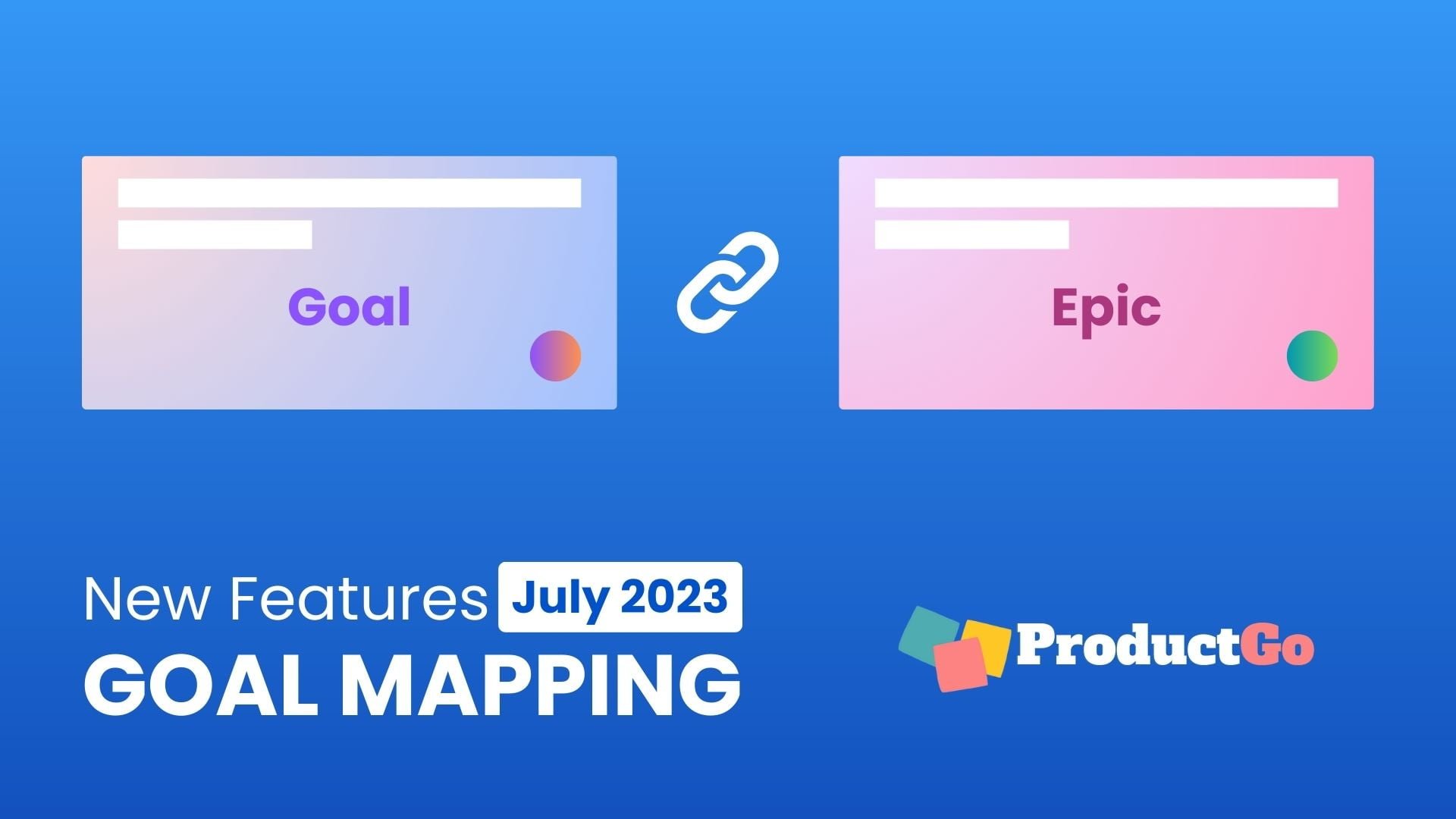Introducing the Latest Release: Cloud 1.3.51-AC for Cloud Edition with brand new Goal Mapping!
We are excited to present the newest update to ProductGo, which brings many innovative features and essential bug fixes to provide you with an even better user experience.
Here’s what’s in store with this update of ProductGo.
New Features

Goal Mapping
One of the most requested features is now available in our app.
In the past, the Goals in the Story Map were stored in the database, users can’t search for anything about the Goals on Jira.
Now, with the new feature released, users can map Goals with an issue type, and use a link type to mark the relationship between goal and epic.
Follow these steps to start using the Goal Mapping feature:
- Go to your project’s story map
- Create a new issue type: Go to Project settings → Issues types → Add issue type
- Turn on the Goal Mapping feature: Go to User Settings → Admin settings → Goals → Turn on the Map Goals with Jira Issue Type
- Migrate your Goals to the existing Goals in the database
4 Levels of Issues
By supporting the Goal Mapping feature, ProductGo now supports 4 levels for issues in the Story Map (Goal → Epic → Story/Bug/Task → Subtask).
Now you can plan your project with 4 levels of issues. Any changes in the relationship between Goal and Epic are shown through the issue link. You can check by opening the issue dialog/page.
Roadmap
Create Epic/Story from the roadmap: By hovering your mouse over the Epic/Story on your Roadmap, the blue line with a “+” mark will appear. You can create a new Epic/Story by clicking on it.
Filter for Goal/Sprint/Release on the roadmap.
Drag the issue to the new parent whose parent has no children on the roadmap.
Others
More Persona Avatar: Introducing 35 new diverse avatars! Enhance your storytelling on Story Maps with more choices in skins, ages, and clothing options.
Save the collapse toolbar setting.
Bug Fixes
- Missing Release/ Sprint mode in Public shared board.
Release Note: Cloud 1.3.51-AC
As always, we value your feedback, so please don’t hesitate to reach out and share your thoughts. Happy updating!
ProductGo Development Team