Introduction
Scrum and Kanban are popular agile methodologies that help teams deliver customer value faster and more efficiently. Both methods rely on breaking down complex projects into smaller, manageable tasks that can be completed in short iterations. However, they differ in how they organize and prioritize these tasks. The User Story Map is one tool that can help teams using either Scrum or Kanban.
A User Story Map is a visual representation of the user journey and the features that support it. It helps teams understand the big picture, identify user needs, and plan releases that deliver value incrementally. This article will explore how User Story Map can support Scrum and Kanban teams in their agile development process.
Scum
Scrum is an agile framework designed to help teams collaborate, adapt, and deliver value effectively. It provides a structured approach to managing complex projects and products. In Scrum, work is organized into timeboxed iterations called sprints, typically lasting 1-4 weeks.
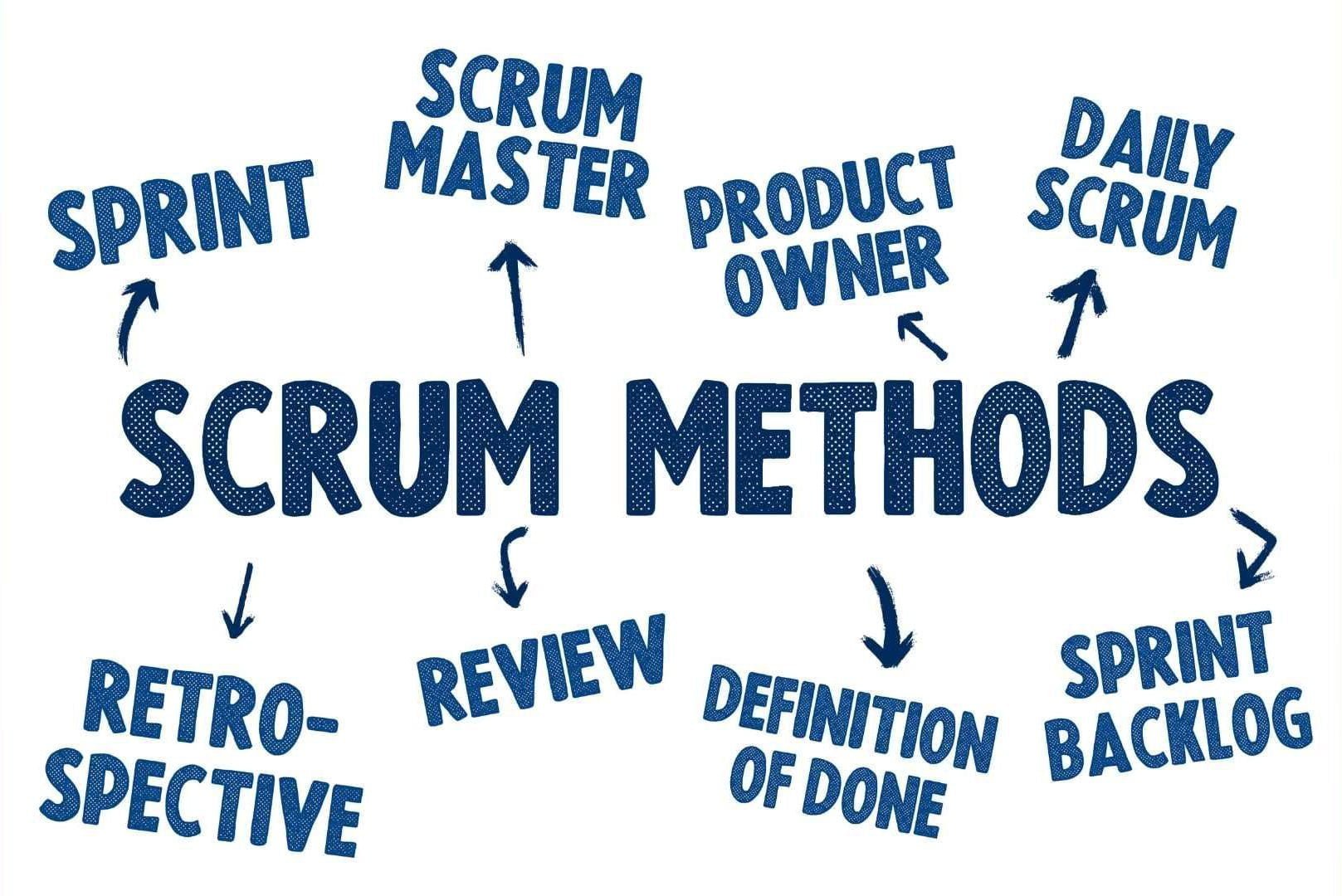
Core Roles
The core roles in Scrum include:
- Product Owner. Represents the stakeholders and is responsible for maximizing the product’s value. They prioritize the product backlog and ensure the team works on the most valuable items.
- Scrum Master. Facilitates the Scrum process, removes impediments, and helps the team maintain focus and adherence to Scrum principles. The Scrum Master acts as a coach and ensures smooth collaboration within the team.
- Development Team. A self-organizing group of professionals collaborating to deliver the product increment. The cross-functional team includes individuals with all the skills necessary to complete the work.
Key Artifacts
The key artifacts in Scrum are:
- Product Backlog. A prioritized list of features, enhancements, and fixes must be implemented. It is continually refined and evolves throughout the project as new information emerges.
- Sprint Backlog. The subset of items from the product backlog the team commits to completing during a sprint. The sprint backlog is created during sprint planning and is a plan for the work to be done.
- Increment. The sum of all the product backlog items completed during a sprint. The increment is a working product that is potentially shippable and adds value to the product.
Scum ceremonies
Scrum emphasizes frequent inspection and adaptation through several ceremonies, including:
- Sprint Planning. The team determines what can be accomplished during the upcoming sprint and creates a sprint backlog.
- Daily Scrum. A short daily meeting where team members share progress, discuss any obstacles and plan their work for the day.
- Sprint Review. At the end of each sprint, the team presents the completed work to stakeholders and gathers feedback.
- Sprint Retrospective. A reflection on the previous sprint to identify improvements and make adjustments to optimize the team’s performance.
Scrum encourages collaboration, transparency, and continuous improvement. It provides a framework for teams to deliver high-quality products flexibly and adaptively, responding to changing requirements and customer needs.
Kanban
Kanban is a workflow management methodology that helps teams visualize their work, limit work-in-progress, and optimize flow. It is a simple but powerful framework that can be used by teams of all sizes in any industry.
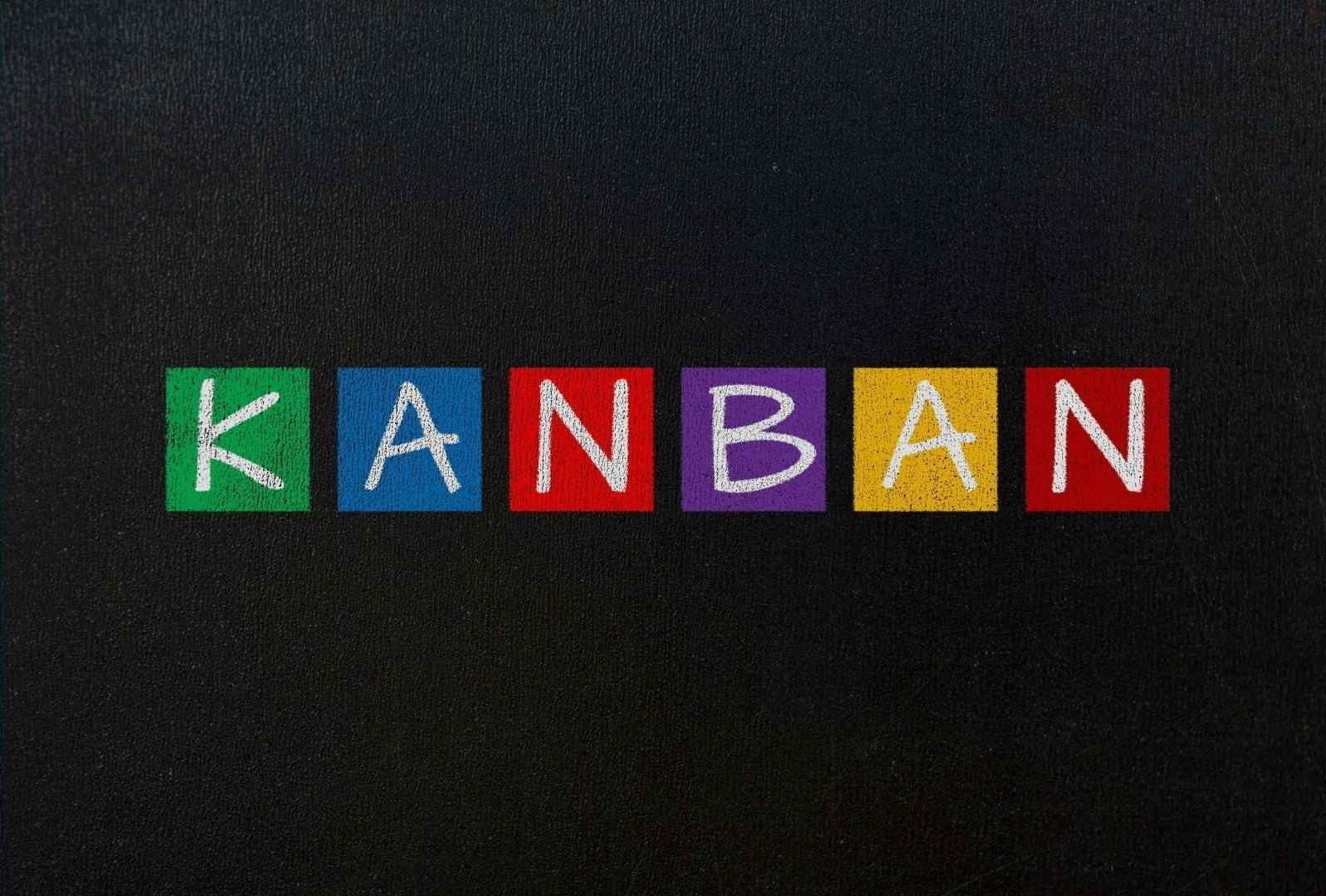
Overview
The word “Kanban” comes from the Japanese word “Kanban,” which means “visual signal.” In Kanban, work is represented visually on a Kanban board, a physical or digital tool that helps teams track work progress through its workflow.
A Kanban board typically has three columns: “To Do,” “Doing,” and “Done.” Work items are moved from the “To Do” column to the “Doing” column as they are started and then to the “Done” column when they are completed.
Key Principles
Kanban is based on a few key principles:
- Visualize work. The first step in Kanban is to visualize your work. This means creating a Kanban board that shows the different stages of your workflow.
- Limit work-in-progress. Once you have visualized your work, you must limit the work in progress at any given time. This helps ensure that your team is not overloaded and that work flows smoothly through your workflow.
- Pull work. In Kanban, work is pulled through the workflow rather than pushed. This means that team members only start working on new work items when they can.
- Continuous improvement. Kanban is a continuous improvement framework. This means that teams should regularly review their Kanban boards and make changes to improve workflow.
Kanban is a simple but powerful framework that can help teams to improve their workflow and deliver value to their customers faster.
Read more about Kanban & Scrum here: Kanban or Scrum, which one is for you?
How User Story Map supports Scrum & Kanban
What is User Story Map
A user story map is a visual tool used in agile product development to capture and organize user requirements or features of a product or system. It provides a holistic view of the product and helps teams understand the user journey, prioritize work, and plan releases.
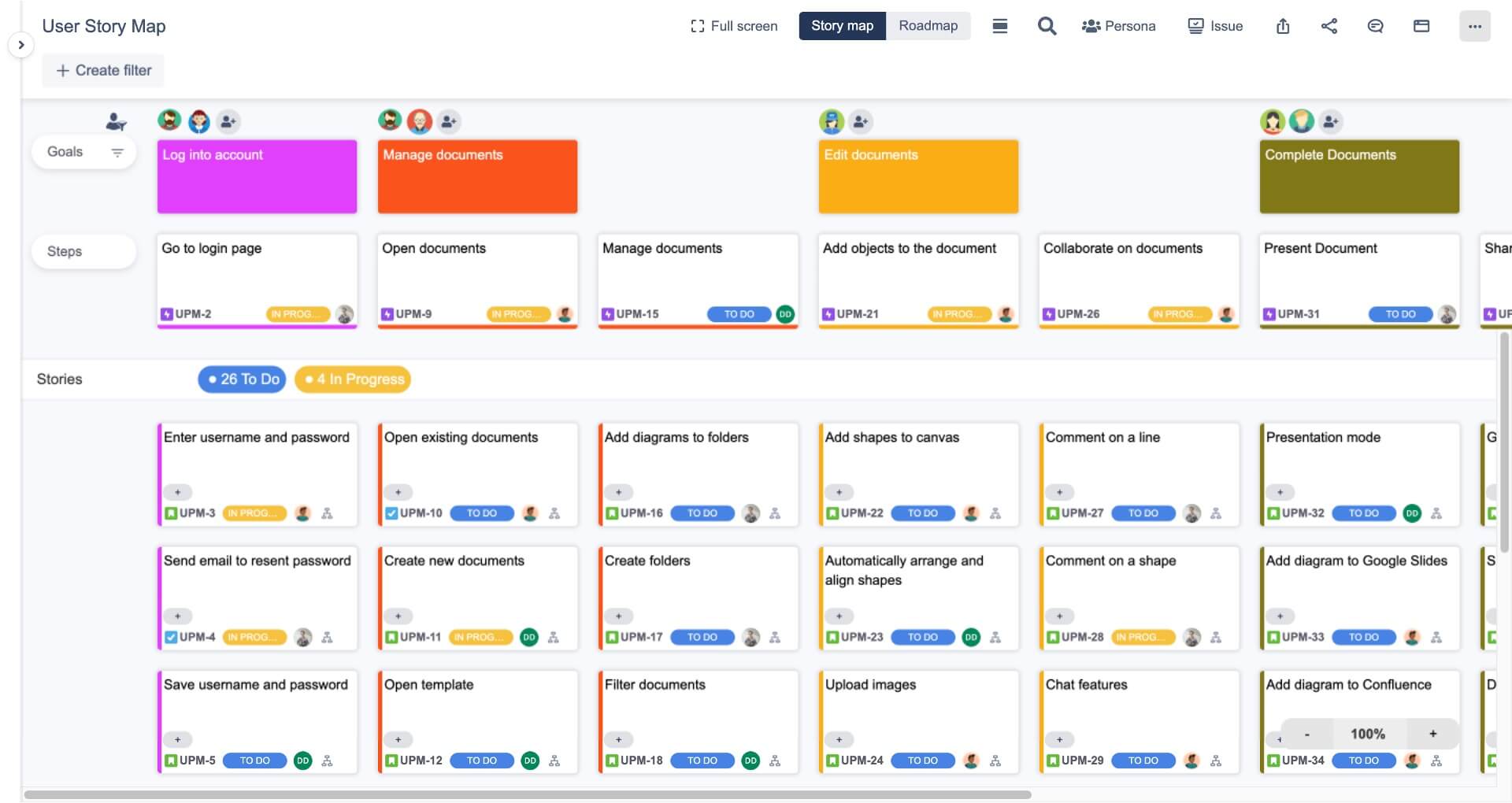
In a user story map, user stories are arranged horizontally along a timeline or vertical axis representing the user’s workflow or process. The user stories are typically written from the end user’s perspective, focusing on their needs, goals, and interactions with the product.
A user story map can be used effectively with Kanban and Scrum methodologies to support product development and project management.
Try User Story Map by ProductGo now: Agile User Story Maps, Roadmaps & Persona for Jira
User Story Map in Kanban
A. Integration of user story map into Kanban workflow
User story mapping is a technique for visualizing the user journey. It can be used to identify the steps users take to achieve their goals and the other features needed to support those steps.
User story mapping can be integrated into Kanban workflow in many ways:
- Visualizing the user story map on the Kanban board. The user story map can be visualized on the Kanban board by creating a column for each step in the user journey. User stories can then be attached to the appropriate column.
- Mapping user stories to Kanban columns/stages. User stories can be mapped to Kanban columns/stages based on their position on the user story map. For example, user stories in the early stages of the user journey could be mapped to the “To Do” column, while user stories in the later stages of the user journey could be mapped to the “Done” column.
- Prioritizing user stories based on their position on the map. User stories can be prioritized based on their position on the user story map. For example, user stories in the critical path of the user journey could be prioritized higher than those in the critical path.
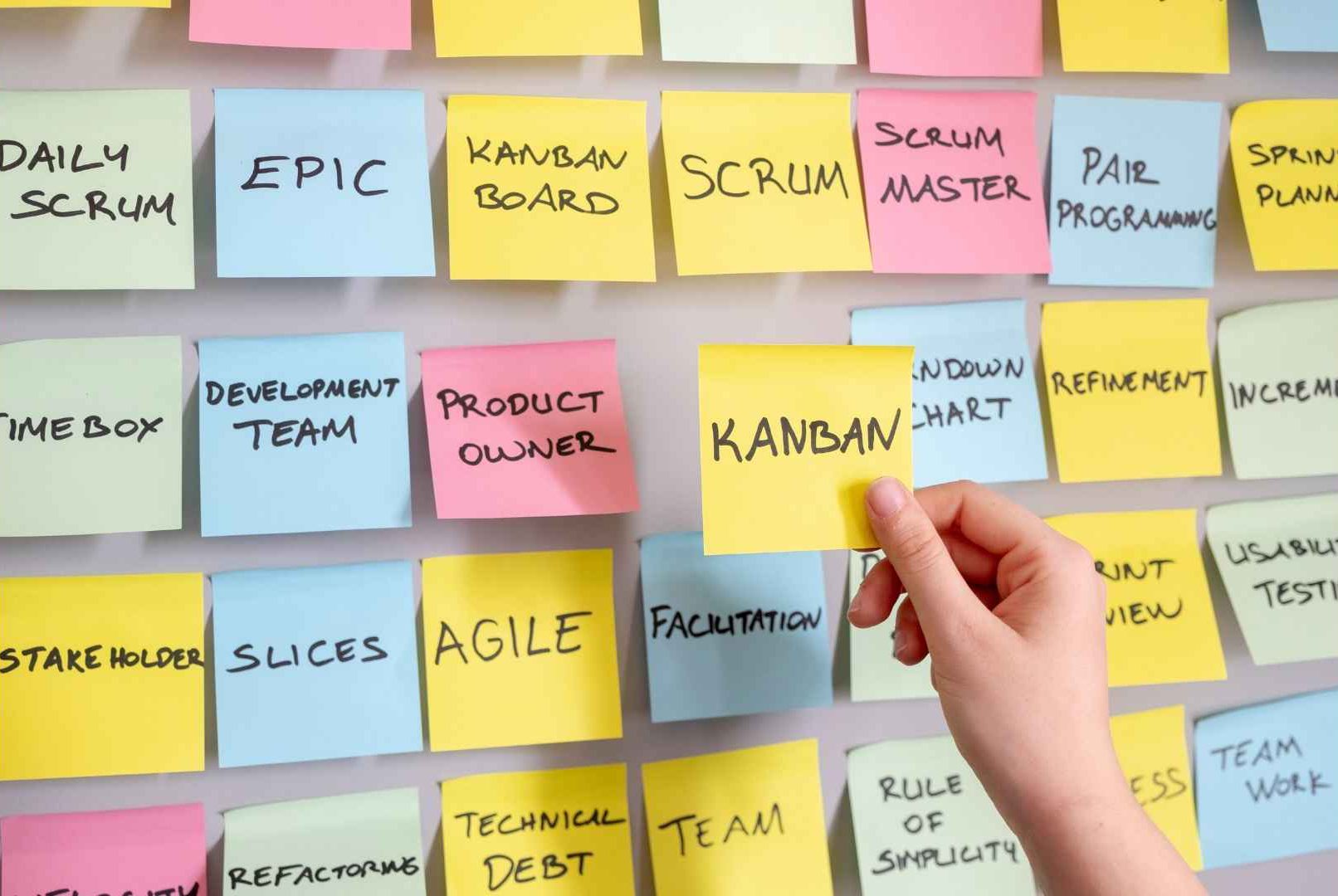
B. Utilizing user story map for Kanban-specific activities
User story mapping can be used for many Kanban-specific activities, including:
- Work in Progress (WIP) limits and capacity planning. The user story map can determine the optimal WIP limits for each column on the Kanban board. This can help to ensure that teams do not become overwhelmed and that work is completed on time.
- Continuous planning and adaptability with the user story map. The user story map can facilitate continuous planning and adaptability. This means that teams can constantly review the user story map and make changes as needed.
- Using the map to identify bottlenecks and optimize flow. The user story map can identify bottlenecks in the workflow. This can help teams to optimize flow and to reduce the amount of time that it takes to complete work.
User Story Map in Scrum
A. Incorporating user story map in Scrum practices
User story mapping can be used in Scrum projects to help teams visualize the user journey and to prioritize user stories.
Here are some ways to incorporate user story mapping in Scrum practices:
- User story map as a tool for backlog refinement. The user story map can be used for backlog refinement. This involves breaking down user stories into smaller tasks, estimating the effort required for each task, and prioritizing the tasks.
- Sprint planning using the user story map. The user story map can be used during the sprint planning meeting to decide which user stories will be worked on. This can help teams to make better decisions about which user stories to prioritize.
- Visualizing the product backlog and release planning. The user story map can be used to visualize the product backlog and to plan releases. This can help teams to see how user stories fit together and to make sure that they are delivering value to users.
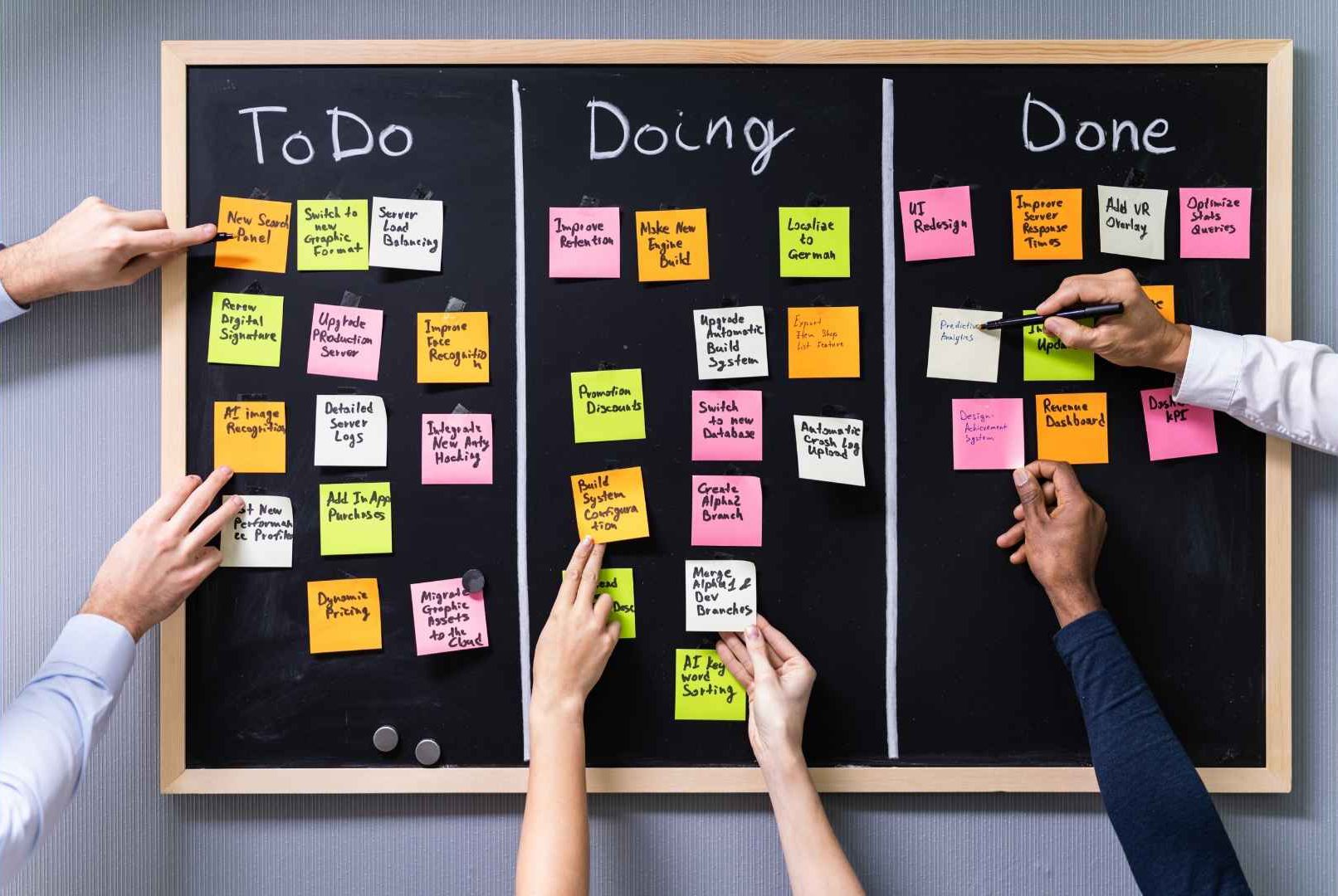
B. Leveraging the user story map for Scrum-specific ceremonies
The user story map can also be used for Scrum-specific ceremonies, such as sprint reviews and retrospectives.
- Sprint reviews and incorporating feedback into the map. The user story map can be used during sprint reviews to incorporate stakeholder feedback. This can help teams to improve the user experience and to deliver value to users.
- Retrospectives and continuous improvement based on the map. The user story map can be used during retrospectives to identify ways to improve the process. This can help teams to become more efficient and to deliver value to users more quickly.
Benefits and Considerations of Using User Story Map in Kanban or Scrum
A. Benefits
- Improved visibility and collaboration. User story maps can help to improve visibility and collaboration by providing a shared understanding of the product backlog. This can help teams work more effectively together and ensure that they deliver value to users.
- Enhanced prioritization and alignment with user needs. User story maps can help improve prioritization and alignment with user needs by visually representing the user journey. This can help teams to identify the most important user stories and to prioritize them accordingly.
- Flexibility and adaptability to changes. User story maps can be flexible and adaptable. This is because they are not rigid but living documents that can be updated as needed. This can help teams respond to environmental changes or user needs.
B. Considerations
- Time and effort. Creating a user story map can take time and effort. This is because it requires teams to gather information about users and their needs and visualize the user journey.
- Complexity. User story maps can be complex, especially for large or complicated products. This can make them challenging to understand and use.
- Subjectivity. User story maps are subjective, based on the team’s understanding of users and their needs. Different teams may create different user story maps for the same product.
ProductGo Introduction
ProductGo is an Agile project management tool developed by DevSamurai, specifically designed to enhance the user story mapping experience within Jira. With its robust features and seamless integration, ProductGo empowers teams to effectively create, manage, and collaborate on user story maps.
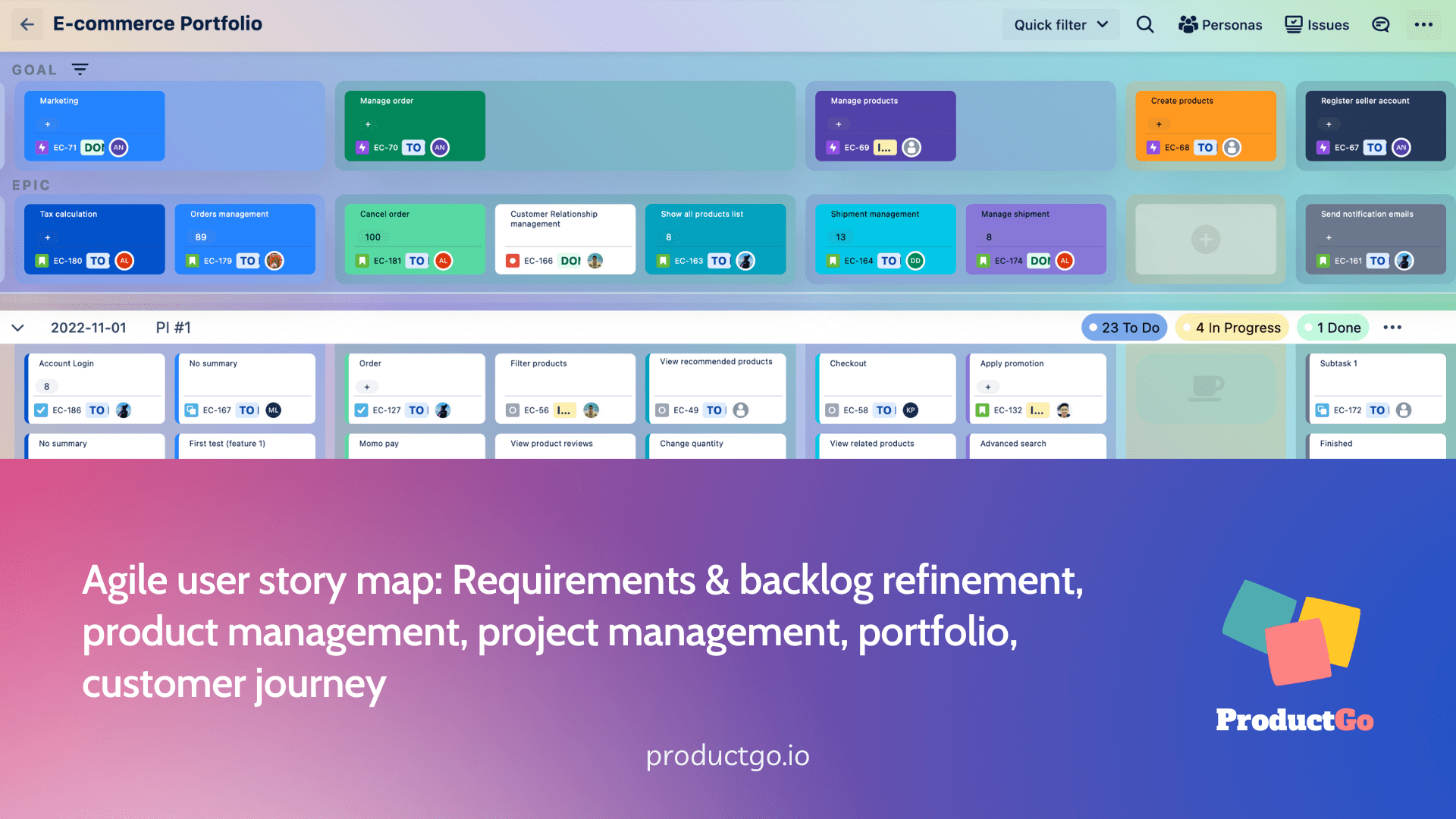
By leveraging the user story map feature in ProductGo, teams can foster better communication, improve backlog refinement, and make informed decisions about feature prioritization and development. It visually represents the product roadmap, enabling teams to align their efforts, optimize workflow, and deliver value to users effectively.
Try User Story Map for Jira by ProductGo now: Agile User Story Maps, Roadmaps & Persona for Jira
Sum Up
The User Story Map feature is a powerful tool supporting Scrum and Kanban methodologies. It enhances collaboration, prioritization, and adaptability in agile projects. With the User Story Map, teams can visualize the user journey, prioritize user stories, and plan releases effectively.
Whether using Scrum or Kanban, the User Story Map feature empowers teams to deliver value to users by providing a holistic view of the product and promoting transparency and continuous improvement, by leveraging tools like ProductGo, teams can further enhance their user story mapping experience and streamline their agile project management within Jira.

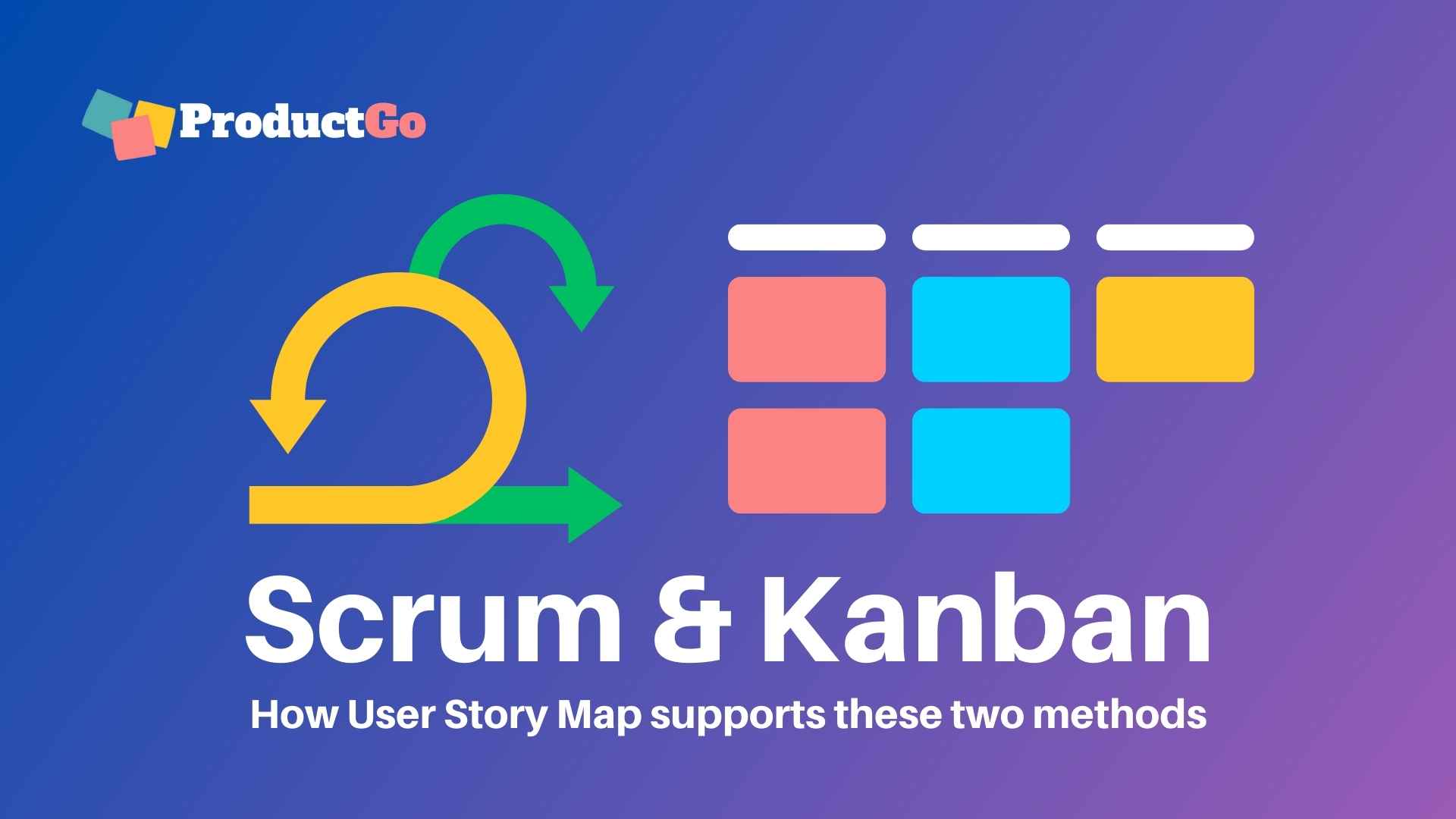


1 Comment. Leave new
Fantastic professional information. Many thanks for sharing your invaluable knowledge and experience.