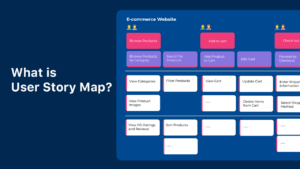What is User Story?

A user story is a concise, informal description of a feature or functionality from the perspective of an end-user or customer. It is typically used in agile software development as a means of capturing requirements and helping teams to understand what needs to be built and why.
A user story typically follows a simple template that includes a description of the user, the user’s goal or need, and the benefit or value that the user will gain from the feature or functionality. A user story typically follows the format:
“As a [user role], I want [functionality], so that [benefit].”
For example, a user story might look like this:
“As a registered user, I want to be able to save my shopping cart so that I can come back later and complete my purchase without having to start over from scratch. This will save me time and make my shopping experience more convenient.”
User stories are often written on index cards or sticky notes, and they are typically prioritized by the product owner or project manager based on their importance to the user and the overall project goals. The development team can then use the user stories to guide their work and ensure that they are delivering value to the user with each iteration or release.
How to do User Story better with the Product Go app in Jira?
Product Go: Agile User Story Maps, Roadmaps & Persona for Jira created to help with requirements & backlog refinement, product management, project management, portfolio, and customer journey. Product Go brings you values to make User Story better.
Easy and quick to create, edit, and re-order User Story
With Product Go, you can quickly visualize your User Story ideas. Easy to edit the User Story anytime.
You can also drag & drop to manage the User Story.
Easy to imagine and understand the User Journey
Product Go provides an easy UI. While creating User Story, you can imagine the user’s journey better. There are some features you can use to make your User Story looks even greater like highlighting the important User Story by applying background color, editing story point directly, choosing status, create child issues.
Manage User Story via Sprint
By enabling sprint swimlane mode, you can manage your User Story prioritize via Sprint. Create multiple Sprints, drag & drop them into the Sprint you want.
Product Go brings you a lot of value for creating & manage User Journeys. Start exploring and visualizing your User Story by installing Product Go: Agile User Story Maps, Roadmaps & Persona for Jira now.

![[Video] What is User Story and how to do it better with SMB?](https://userstorymap.io/wp-content/uploads/2023/03/thumnail-us.png)