Are your office walls full of sticky notes displaying current projects?
Teams usually prefer having such boards or walls for their on-going projects. More the number of stories running at a time, the space required for sticky notes increases.
It’s a pain to view all the stories, their tasks, owner information written on the sticky notes, and linking these notes with other stories or another task is impossible. Managing and updating these notes is a task by itself.
This is a common scenario of the team working on Agile, half of their working hours are spent on meetings and updates around these sticky notes.
Since all of us are working virtually, just imaging if these static boards get transferred to digital user story mapping board, with a little effort!
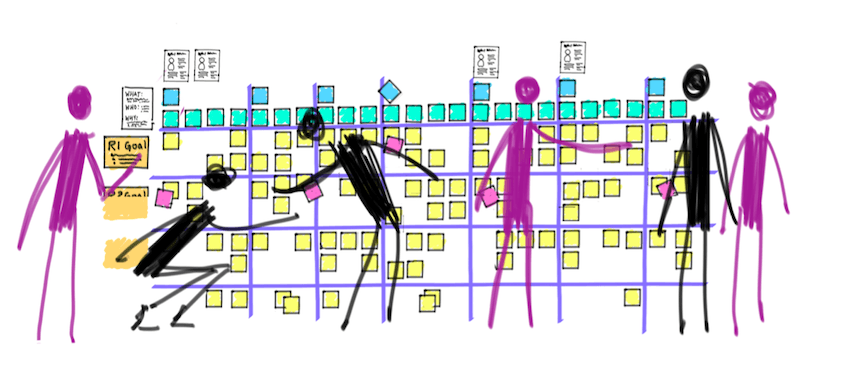
Table of Contents
Purpose of story mapping
Storyboard facilitates the prioritization of work and product discovery by putting the user tasks on the map.
It shows the journey of each story and the purpose of the story in terms of entire applications.
Why create a user story mapping board?
Teams working on Agile will not just focus on finishing their tasks, but also concentrate on the journey of the project development process.
Agile focuses on regular updates on their tasks and a story mapping board is the best to give an overview of each task that’s in progress or completed.
Completion of every sprint is marked after the retrospective meeting. The questions like
- What went well?
- What went wrong?
- How to improve?
Is answered using the story mapping board. The story mapping board records all the details associated with the stories and tasks, the time required to complete the tasks, who was assigned, and what were the challenges faced during the tasks.
Tracking backlogs is tricky for teams working with static boards. As the stories pile up in backlog lists, it loses its identity and purpose. The developers and testers work on task to finish it rather than linking the story with its existence and purpose. User story mapping board assists you in arranging the backlogs.
There are direct and indirect benefits of storyboard over your static boards.
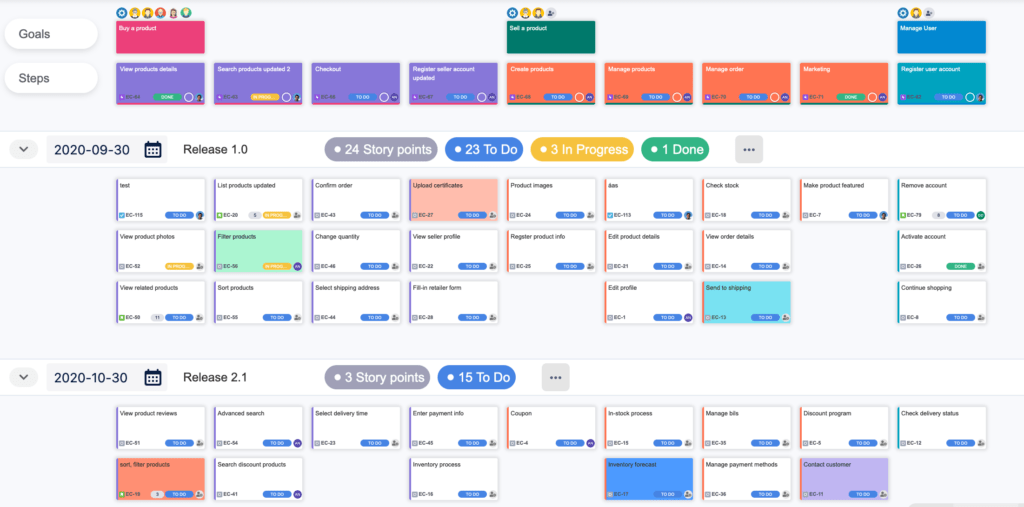
- If you are using Jira and confluence, it’s the best tool to map all your projects and user stories on a single board. It’s an add-on that works along with Jira or confluence.
- Access to the storyboard is authorized and thus the sensitive information of your project is not leaked.
- The place cards similar to sticky notes are placed to represent the stories and tasks. Since it’s a digital board, it can be accessed from anywhere, unlike the static wallboard placed in the office.
- Teams working on Agile and CI/CD need to track their progress and keeps everyone on the same page with real-time data tracking.
- The stories added are segregated into releases and sprints in advance. It helps you plan your stories for each release and deployment in advance.
- It is flexible and allows tailoring of the board with swimlanes. The card details information on the assignee, the tasks, and the progress are displayed accurately.
- The digital board sets the color patterns for your tasks.
- Provides moving of stories or tasks and even the progress and completed status.
Practical approach of User Story Board Mapping
Analysis of roles of individuals in the team using the user mapping storyboard
Every stake owner has their perspective, but let’s us look into the perspective of individuals how will be working together.
1. Project Owner and stakeholders:
They initiate the project and are always concern about the overall picture of the project. From creating the stories, deciding sprints and releases, all steps are done on the user story mapping board.
Project owners and stakeholders working on multiple projects stay updated with real-time data related to their projects. This gives them a fair idea of any decision they would like to take on the project.
2. Technical lead:
Technical leads deal with one or two projects. The storyboard describes all the details in the card system, from creating the stories to mapping them to users and noting their progress is tracked in the user board story.
It’s easy to give special attention to stories or tasks that take a long time or are marked blocked by developers due to unavoidable reasons.
3. Developers or programmers:
Developers work on specific tasks mentioned in each card. The developers are assigned the tasks or stories according to their availability or skills. The card details contain task details, a specific task color, progress details, priority, and assignee name.
All the cards are mapped to the stories that aim for a goal. These details can be changed by team members, but the team members have the entire responsibility to complete the given task of the project.
Along with development, developers also test their scenarios. Coding unit tests and mock tests consume time. These tasks can also be added to the story mapping board under the same goals.
4. Testers:
Quality testing is necessary for a successful project. The tester task can be added to the stories themselves. The testing works at different levels. Smoke testing, regression testing, integration testing, etc, are necessary these can be mapped under regression.
As the story is developed it is continuously tested by testers and these bugs are reported under the same story. The storyboard allows the option to report the progress of bugs.
Overall the User storyboard gives the real picture of on-going stories for all the stakeholders.
Take Away
User story mapping gives meaning to the stories by linking them to goals. Knowing about the importance of stories, the team gets an overview and an in-depth understanding of their tasks. Each stakeholder in Agile development has a different perspective and the user storyboard mapping is perfect for all.













