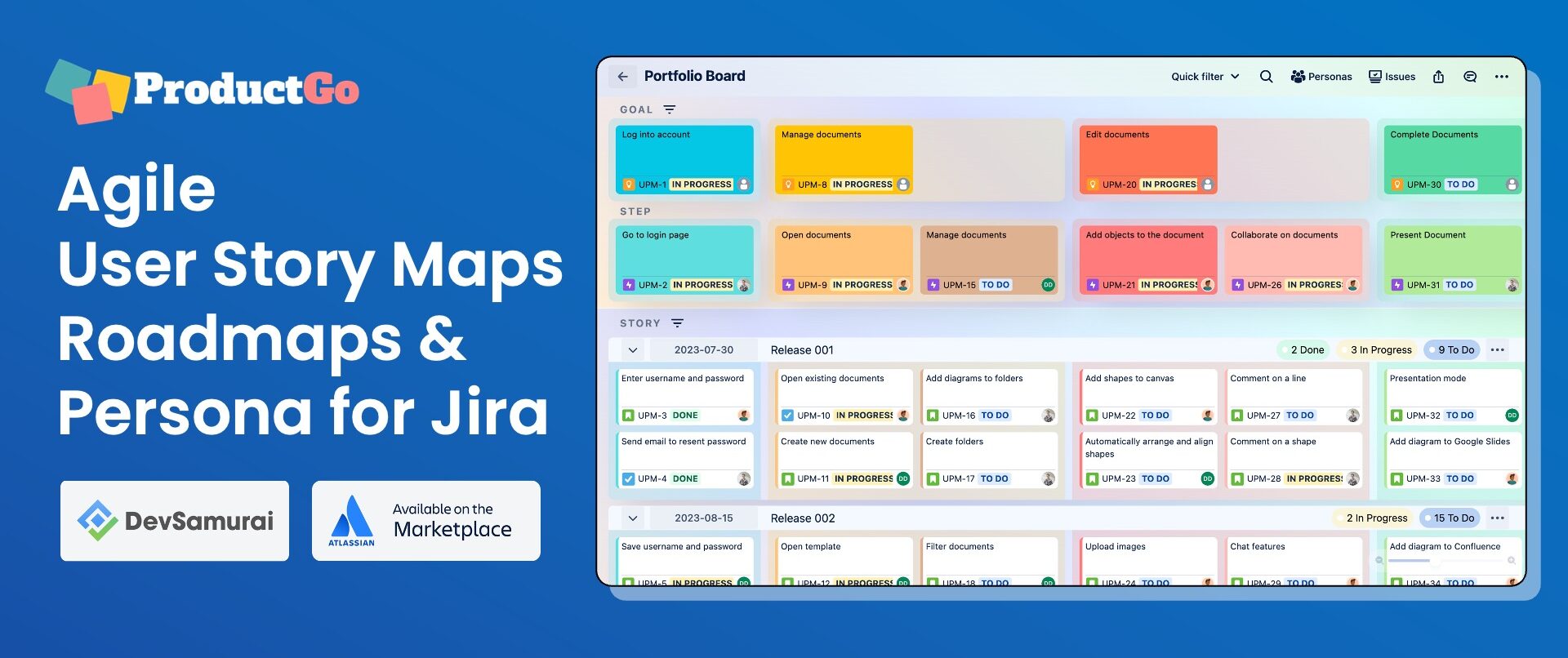Table of Contents
What is the User Journey Map?
A User Journey Map, often called a Customer Journey Map or User Experience (UX) Journey Map, is a visual representation of the steps, interactions, and emotional experiences a user goes through while interacting with a product, service, or system.
It provides a holistic view of the user’s experience, from the initial point of contact through various touchpoints to the outcome or goal. User Journey Maps aim to capture the user’s perspective and highlight critical moments and pain points in their journey.
User Journey Mapping is crucial in user-centered design and improving customer experience.
Understanding the User
First of all, let’s find out how we understand users through these ways
Conducting User Research
User research is the foundation of creating an effective User Journey Map. It involves gathering data and insights about your users’ behaviors, preferences, and needs. Here are further explanations for the methods of user research:
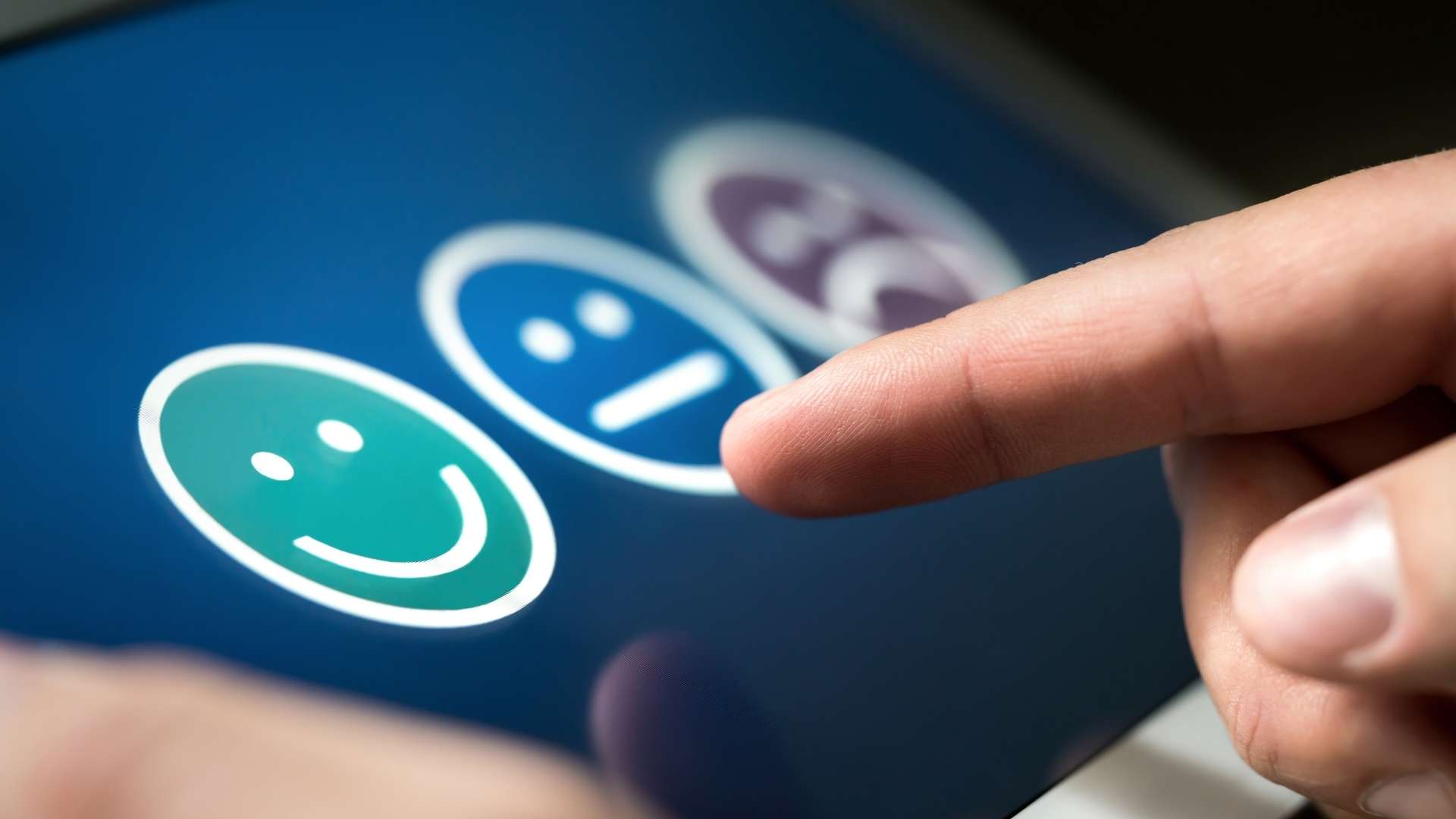
Surveys
Surveys are structured questionnaires or forms filled out by a group of users. They provide quantitative data on user demographics, preferences, and satisfaction levels. Surveys can be distributed online, via email, or in-app to reach a wide audience.
Interviews
Interviews involve one-on-one or group discussions with users to gather qualitative insights. They allow you to dig deeper into users’ motivations, pain points, and emotions. Open-ended questions in interviews can reveal valuable user stories and anecdotes.
Observations
Observations involve directly watching users as they interact with your product or service. This method provides real-time data on user behavior, including navigation patterns, hesitations, and frustrations. It’s essential for understanding user actions in context.
Identifying User Personas
User personas are fictional representations of different user segments, each with distinct characteristics, needs, and goals. Here’s how to create and use user personas:
- Conduct user research to identify common traits, behaviors, and pain points among users.
- Create detailed personas with names, photos, demographics, and a narrative that describes their goals, challenges, and motivations.
- Use these personas as reference points when creating your User Journey Map to ensure it reflects the diverse user base.
Defining User Goals and Needs
Understanding what your users want to achieve and what they need from your product or service is crucial for effective journey mapping:
- User goals are the specific objectives or outcomes users aim to accomplish when interacting with your product or service.
- User needs are the functional and emotional requirements that users have to achieve their goals.
- Conduct interviews, surveys, and research to uncover and prioritize these goals and needs.
- Ensure that your User Journey Map aligns with these goals and needs to create a user-centric experience.
Mapping the User Journey
Following these steps to make sure the user journey is mapped properly:
Define the Scope and Objectives
Determine the specific process, product, or service that you want to map. It could be a user’s journey through your website, the process of using a mobile app, or the end-to-end customer experience.
Clearly outline the objectives of creating the User Journey Map. Is it to improve user satisfaction, identify pain points, streamline a process, or enhance a specific aspect of the user experience? Define your goals to guide the mapping process effectively.
Create a Visual Framework
Decide whether the user journey you’re mapping is linear, where users follow a predefined path, or non-linear, where users have multiple options and may loop back or skip steps.

Identify all the touchpoints where users interact with your product or service. This can include websites, mobile apps, customer support, social media, and more.
Consider the various channels through which users engage, such as web, mobile, in-store, phone, or email.
Determine how you will represent the user journey over time. You can use a chronological timeline to show the sequence of events or interactions, helping you visualize the user’s progress.
Plotting User Actions and Emotions
Identify the critical actions users take at each touchpoint in the journey. This may include actions like searching, clicking, signing up, making a purchase, or contacting customer support.
Note how users transition between touchpoints and the pathways they follow.
Use visual cues or annotations to capture the emotional states of users at different points in their journey. Understand when users feel delighted, frustrated, confused, or satisfied. This helps in identifying areas that need improvement.
Adding Context and Pain Points
Make pain points and areas of friction clearly visible on the map. This could include points where users abandon a process, encounter errors, or experience delays.
Annotate these pain points to indicate the specific issues or challenges users face.
Consider why users engage with your product or service in the first place. What motivates them to start and continue their journey? Understanding user motivations provides context for their actions and decisions.
Mapping Multiple Scenarios
Recognize that different users may follow slightly different paths or encounter unique scenarios based on their needs or circumstances.
Map out these variations to ensure that your User Journey Map reflects the diversity of user experiences.
Incorporate the perspectives of different user personas you’ve identified in the research phase.
Show how each persona’s journey may differ, emphasizing the unique goals, needs, and pain points of each group.
Tools and Techniques
Choosing the Right Tools
Paper and pen
Pros: Paper and pen offer simplicity and flexibility, allowing for quick sketching and brainstorming. They are accessible to everyone.
Cons: Hand-drawn maps may lack polish, and it can be challenging to make digital copies or updates.
Digital tools and software
Pros: Digital tools like graphic design software or dedicated journey mapping software offer precision, scalability, and the ability to create professional-looking maps. ProductGo is a Jira plugin that supports Agile User Story Maps, Roadmaps & Persona for Jira, the User Journey Map will come shortly.
Cons: Learning curve for complex software, potential cost, and the need for access to specific software licenses. With a simple user interface, users can quickly get used to ProductGo with many features and a very reasonable price.
Collaborative Mapping
Collaborative journey mapping involves representatives from various departments such as design, marketing, customer support, and development.
It ensures that the map considers diverse perspectives and encourages buy-in from all stakeholders.
Organize workshops or brainstorming sessions to collectively create the User Journey Map.
Encourage open discussions, creative thinking, and idea generation to identify pain points and improvement opportunities.
Use techniques like affinity mapping or SWOT analysis to consolidate insights and ideas.
Creating the User Journey Map
Here is the basic instruction for creating the user journey map, for both digital and non-digital use:
Sketching and Drafting
Start by creating an initial, rough draft of the User Journey Map. Use your chosen tools (paper, digital software, or specialized journey mapping software) to sketch out the key touchpoints and user actions.
This draft should capture the basic structure and flow of the user’s journey, serving as a starting point for more refined versions.
Recognize that User Journey Maps are dynamic and evolve over time. Begin the process of iterative improvement by gathering feedback from stakeholders and team members.
Continue refining and revising the map based on new insights, research findings, and user feedback.
Adding Details
Enhance the User Journey Map by including direct quotes from user interviews or surveys. These quotes can provide authenticity and empathy to the map.

Consider placing quotes at relevant touchpoints to illustrate user emotions and thoughts throughout their journey.
Add annotations or comments to specific touchpoints to highlight pain points and opportunities for improvement.
Describe why certain actions or interactions are causing frustration or satisfaction, and note potential solutions or enhancements.
Visual Elements
Icons, symbols, and color coding:
Use icons and symbols to represent key actions, touchpoints, or emotions in the User Journey Map. For example, use a magnifying glass icon for search actions or a frowning face for pain points.
Color coding can help distinguish different phases, personas, or emotional states within the map. For instance, you might use red for pain points and green for positive experiences.
Graphical representations of emotions:
Visualize user emotions using graphical elements. You can include emoticons or facial expressions at relevant points in the journey to convey how users feel.
Consider using a spectrum of emotions to indicate the evolving emotional state of the user as they progress through the journey.
Analyzing and Iterating
Identifying Insights
Patterns and trends
- Analyze the User Journey Map to identify recurring patterns and trends in user behavior and emotions.
- Look for common touchpoints where users experience delight or frustration and identify sequences of actions that lead to specific outcomes.
- Patterns can reveal what is working well and what needs attention.
Opportunities for improvement
- While reviewing the map, pay special attention to pain points, bottlenecks, and areas where user satisfaction dips.
- Identify opportunities for improvement, innovation, or optimization. Consider how changes in the user journey can lead to a better user experience.
Gathering Stakeholder Feedback
Share the User Journey Map with relevant stakeholders, including team members, executives, and subject matter experts.

Encourage stakeholders to provide feedback and insights based on their expertise and perspectives.
Collect feedback on the accuracy of the map, the alignment with business goals, and the feasibility of proposed improvements.
Making Revisions
Updating the map based on insights
- Incorporate the insights gained from the analysis and stakeholder feedback into the User Journey Map.
- Make revisions to address pain points, capitalize on opportunities, and refine the representation of the user’s experience.
Reflecting changes in user journeys
- Recognize that user journeys are not static; they evolve due to changes in technology, user behavior, or external factors.
- Periodically revisit and update the User Journey Map to reflect any changes in the user journey, ensuring its continued relevance.
Sum Up
A User Journey Map, also known as a Customer Journey Map or User Experience (UX) Journey Map, is a powerful tool for visualizing and understanding the user’s interactions, emotions, and experiences while engaging with a product, service, or system. By following a structured process that includes understanding the user, mapping their journey, selecting the right tools, and analyzing and iterating based on insights, organizations can create a user-centric approach to design and improve customer experiences.
Whether using traditional pen and paper, digital tools, or specialized software, the process remains centered on empathy for the user and a commitment to refining and adapting the journey over time. By adopting User Journey Mapping as a practice, organizations can build stronger connections with their users and ultimately achieve greater success in the competitive landscape of today’s user-focused world.