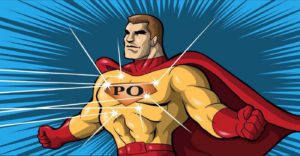Prior to the advanced technological revolution, people used spreadsheets and powerpoints to present their ideas, determine completion timelines, and share feedback.
Today, highly effective project management tools are available to make the process of product management and ownership more seamless and efficient than ever.
Product owners manage a product’s creation, timeline, and budget. Leading a product from the start till the end involves the use of various tools, strategies, and resources.
In this article, we will discuss two major tools all product owners should master.
Table of Contents
User Story Maps
When a product is in its beginning stages, Story Mapping can help product managers create product discovery maps, backlogs, schedule releases, and set up development plans. Story maps are a great way to see a bird’s eye view of a product from the user’s perspective.
Typically, a team of developers, engineers, and managers work on the story mapping tool collaboratively to identify the end user’s needs and requirements.
Why is Story Mapping Important?
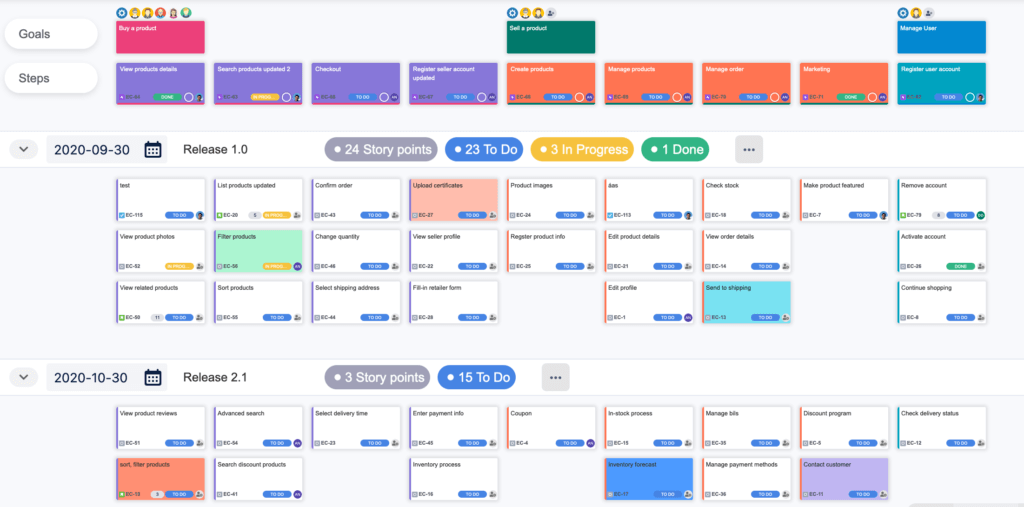
Story mapping demonstrates how all the nuts and bolts will fit into the bigger scheme of things.
In Story mapping, you can arrange user stories in functional groups and move them around depending on their priority.
A team of agile developers and product managers can benefit from story mapping in a number of ways. Here are some reasons why story mapping is important.
- It ensures everyone on the team is aware of the whole process from the start till the end.
- Team members can effectively manage the backlog and prioritize user requirements.
- Teams can visualize the customer’s journey in chronological order.
- You can categorize tasks into stories and epics.
- Provides a roadmap view of releases/sprints.
- Allows you to manage release schedules and development plans.
- Teams can further explore product capabilities and features.
Steps to Mastering User Story Maps
- Gather User Data
Every aspect of story mapping revolves around your user. Understand who your users are in detail so you can cater to their needs, problems, and goals effectively.
- Involve all Stakeholders
To ensure a successful story mapping process, all hands should be on the deck. Stakeholders involved can include subject matter experts, UI/UX designers, developers, product owners, testers, and scrum masters.
- Break it into Parts
Story mapping shouldn’t be treated as a quick huddle where everyone gets their tasks and move on, it is more of a process that requires time. Break down your sessions into hourly chunks spanning over a period of a few days. The breaks are important to get back to the mapping with a fresh mindset and make any changes as required.
- Create a Backbone
The backbone is a solid layout of how your users will interact with the product. Backbone defines what steps you need to take in the process. Categorize your tasks by priority keeping the hot ones at the top and less urgent ones at the bottom.
- Estimate Swimlanes
Once the backbone is ready and all tasks are defined, figure out the estimated completion timelines for each story. Add swimlanes to define the workflow and delivery times.
Product Roadmap
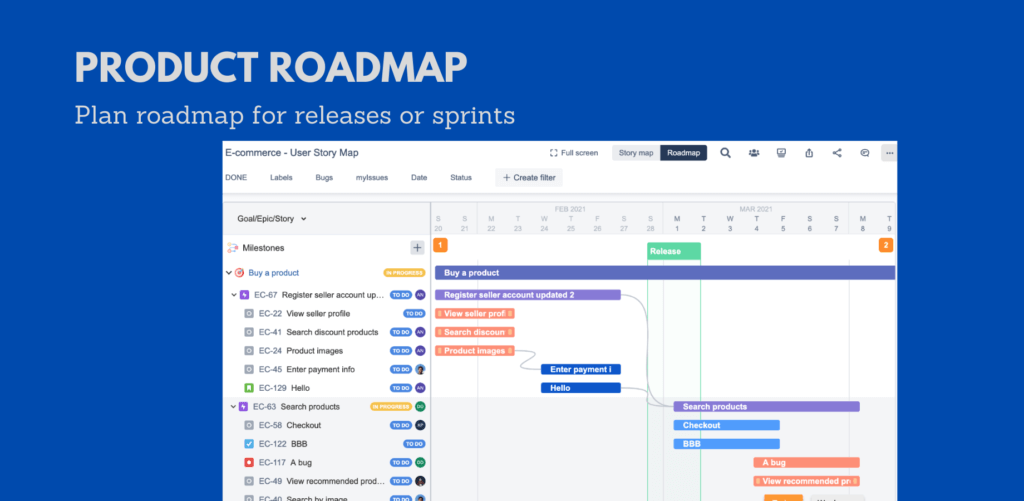
While story maps provide a holistic view of a product from the customer’s point of view, roadmaps show how the product or solution will evolve over time. However, you can also use story maps to manage and create roadmaps.
Products and solutions are not static as they are continuously changing. Product owners use roadmaps to strategize and plan a product’s development over a period of time. When used properly, road mapping can assist in the timely completion of a project.
Why is Roadmapping important?
If project and product managers steer away from the original vision, road mapping keeps them in check and brings them back to the original task at hand.
Here are some reasons agile road mapping is important:
- It provides a valuable platform for strategic planning.
- It acts as a navigation tool/guide, keeping teams on track.
- Communicates product’s long-term strategy to the team.
- You can plan tasks in a Gantt-like timeline.
Steps to Mastering Agile Product Roadmaps
Most roadmaps are quite similar to one another because the Agile road mapping process is the same for everyone, however, what makes your road map different is the outcome of the product itself.
Here are some of the steps you can take to master the agile road mapping process.
- Layout Your Goals and Objectives
What do you plan to achieve in a specific period of time? When you have targeted goals and objectives in mind, you have a clearer picture of where you want to go and what you want to achieve.
Use the Agile roadmap to create a vision board that captures everything including the targeted audience, problem, solution, benefits, and business goals.
- Determine Timeframe Based on the Product
Every product is different. You cannot define the same timelines for two different products or solutions. If the product is still in a nebulous stage, the roadmap must be short-term focused. If you are already out into six or seven years, the timeframe should be expansive.
- Tell a Story
Each stage in your timeframe should move you one step ahead and not backward. Each new release should be laid out so it builds on the previous one. Capture all the important aspects and leave out any unnecessary details. For example, anything related to story mapping (stories, epics, product capabilities, etc.) should stay in the backlog and not be included in the roadmap.
- Utilize Various Roadmapping Tools
To keep track of the timelines, utilize tools that can help you visualize the status of the tasks better. Kanban-style roadmap allows you to group initiatives in different buckets, e.g. planned, in progress, under review, blocked. Adopting this style makes the process easier and more efficient.
- Schedule Regular Review Cycles
Working in an Agile environment involves dealing with unexpected changes throughout the product development process. It is important to update timelines and expectations accordingly. Make sure to communicate these changes to your team so everyone is on the same page.